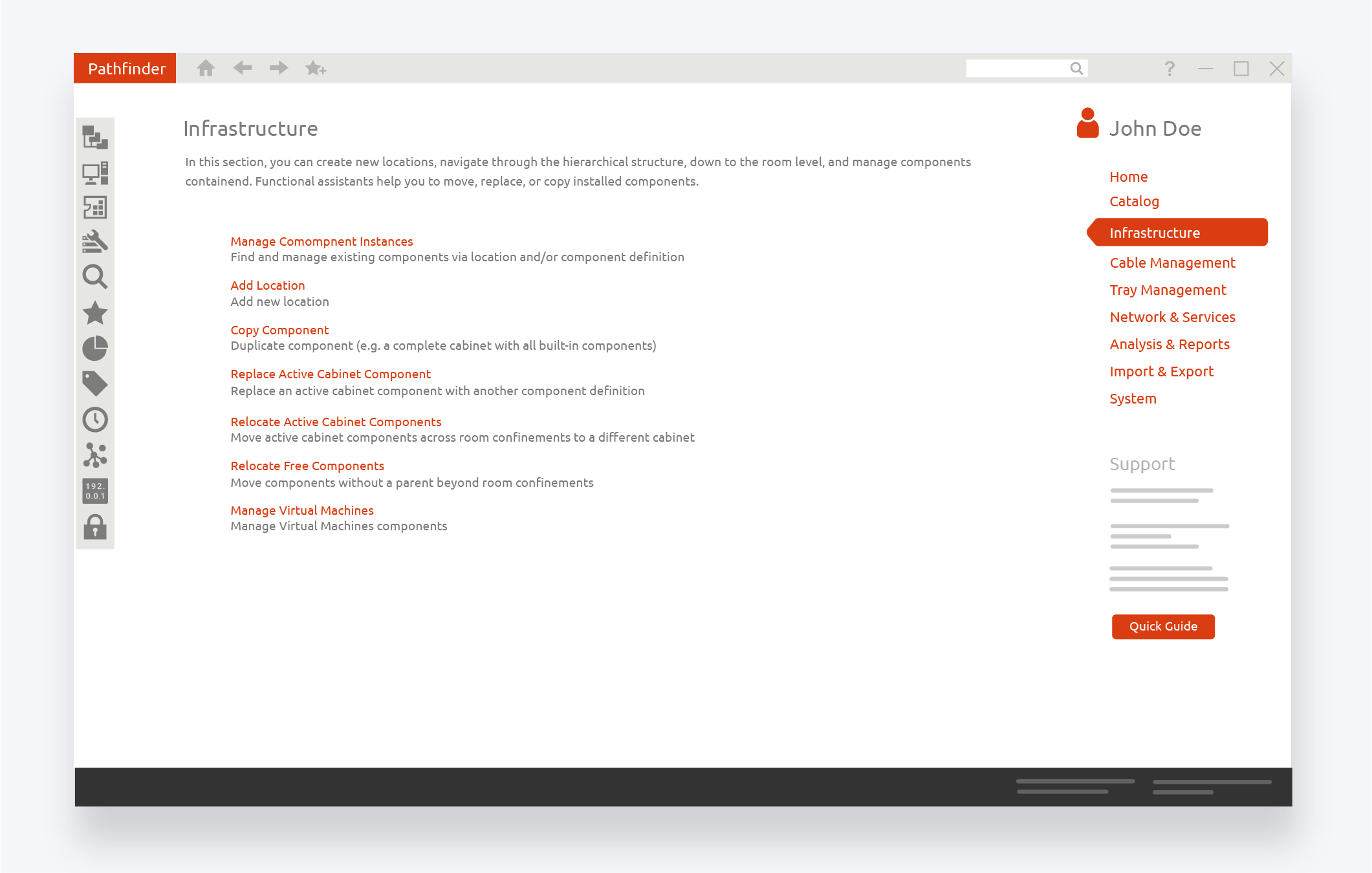Infrastructure
In the Infrastructure section in Pathfinder you can manage all locations and components documented in your network.
Add locations, buildings, floors and rooms.
Copy, replace and relocate components easily.
Manage virtual machines.
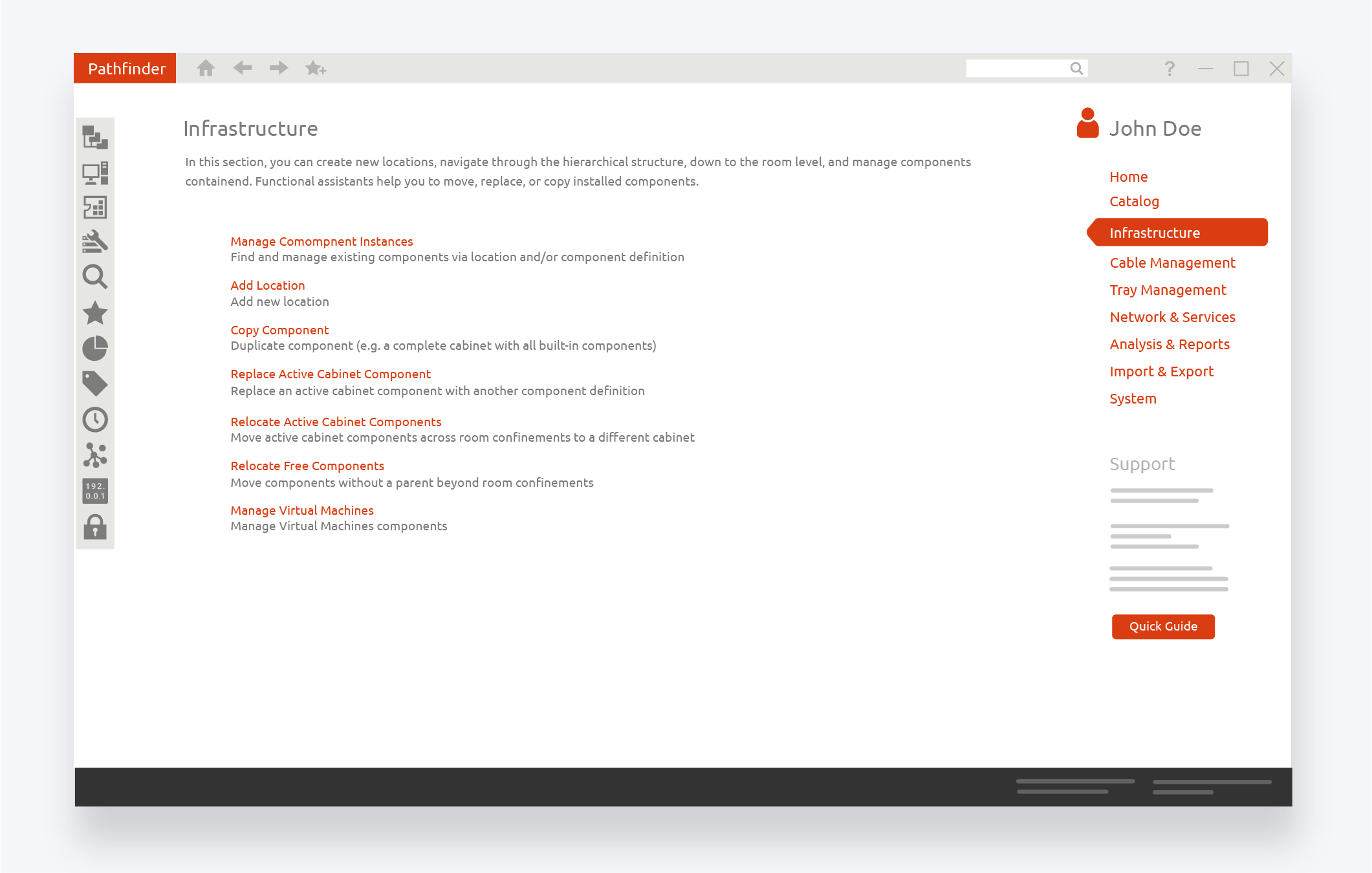
In the Infrastructure section in Pathfinder you can manage all locations and components documented in your network.
Add locations, buildings, floors and rooms.
Copy, replace and relocate components easily.
Manage virtual machines.