Navigation
The navigation tab in the sidebar provides easy access to all documented locations down to the room level.
Navigate through the tree and find lots of useful functionalities in the context menus by right clicking on any object.
The context menu provides options to perform useful tasks in Pathfinder based on the selected object and your position in the nested hierarchy.
Locations and buildings are sorted alphabetically, while the floors and rooms are sorted numerically. If a number is not provided, sorting will then progress in alphabetical order.
Navigation
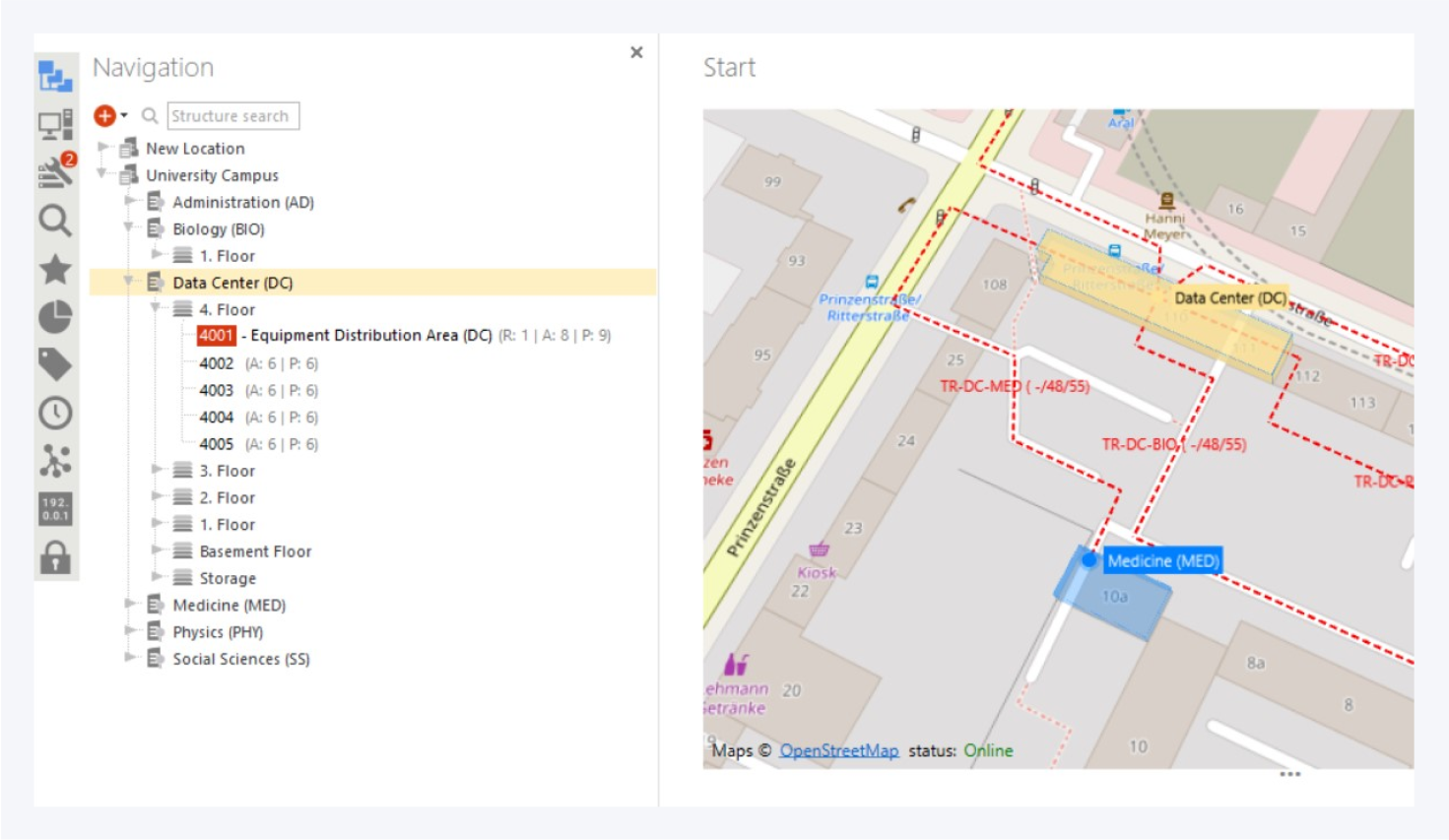
You can navigate around the infrastructures in Pathfinder using the navigation tab in the sidebar.
Locations, buildings, floor and rooms created for your network are displayed here in a nested list structure.
Right click on an infrastructure object to open the context menu.
The context menu provides further options for your Pathfinder network and infrastructure.
You can move infrastructures between locations, buildings, and floors via drag and drop.
Context Menu
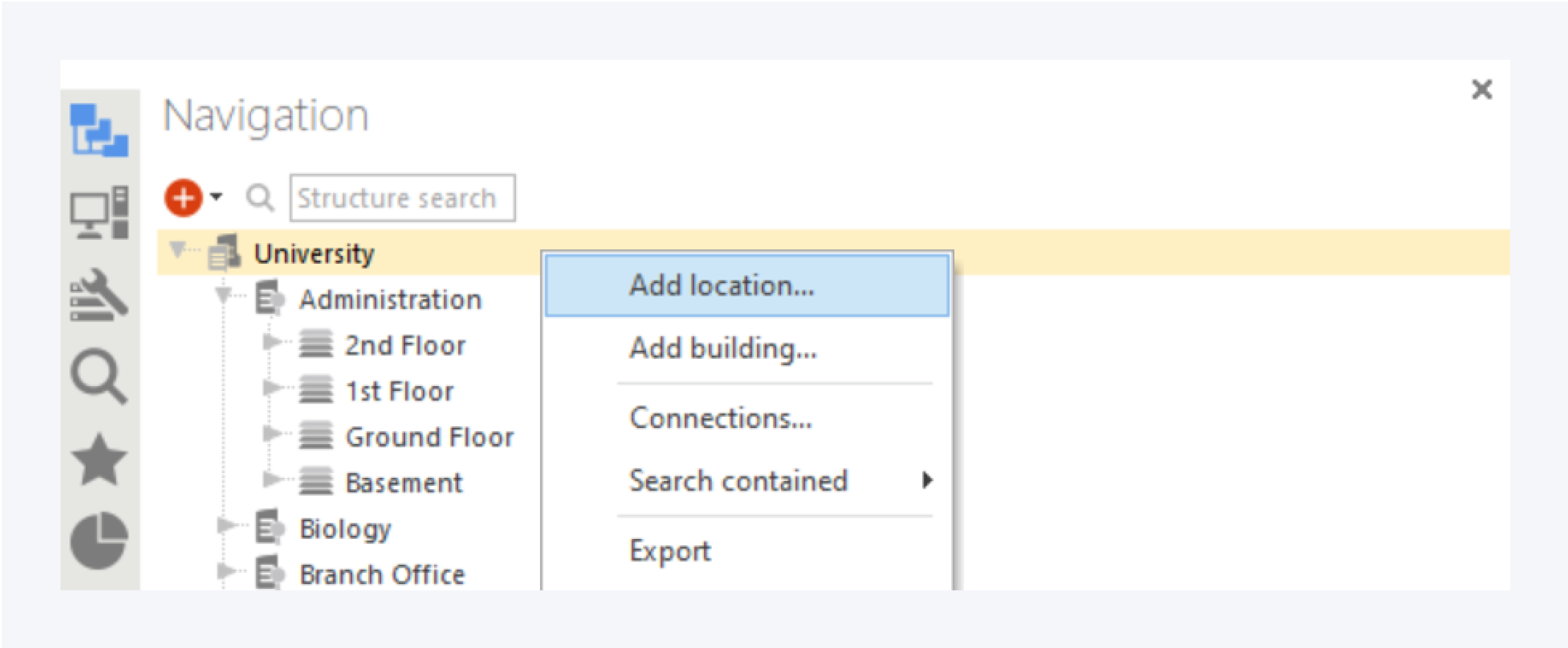
Add location:
Allows you to add a location on the map. This option is only available in the top level of the infrastructure hierarchy.
Add building:
Allows you to add a building on the map. This option is only available in the top level of the infrastructure hierarchy and inside a location.
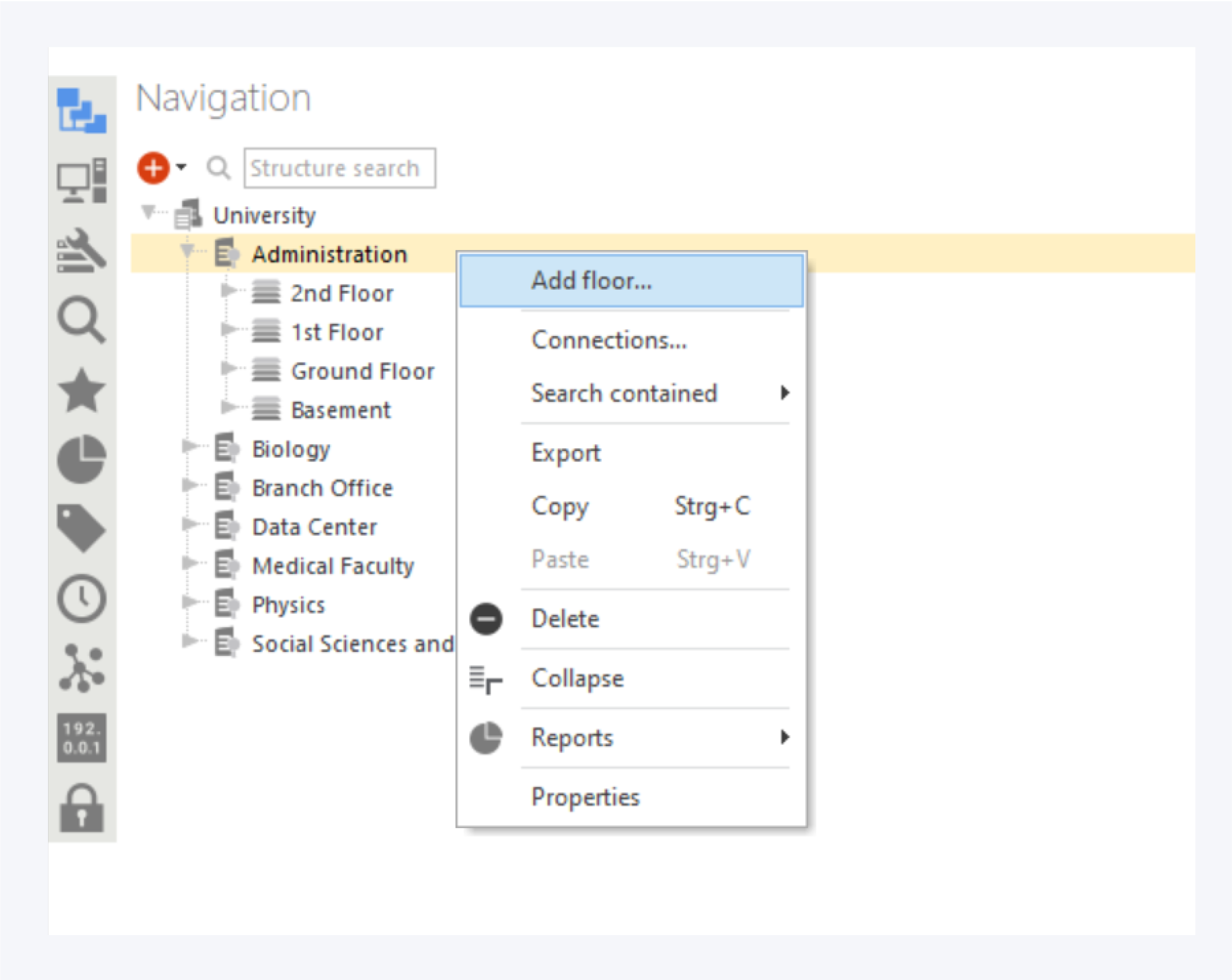
Add floor:
Allows you to add a floor inside buildings. This option is only available inside buildings.
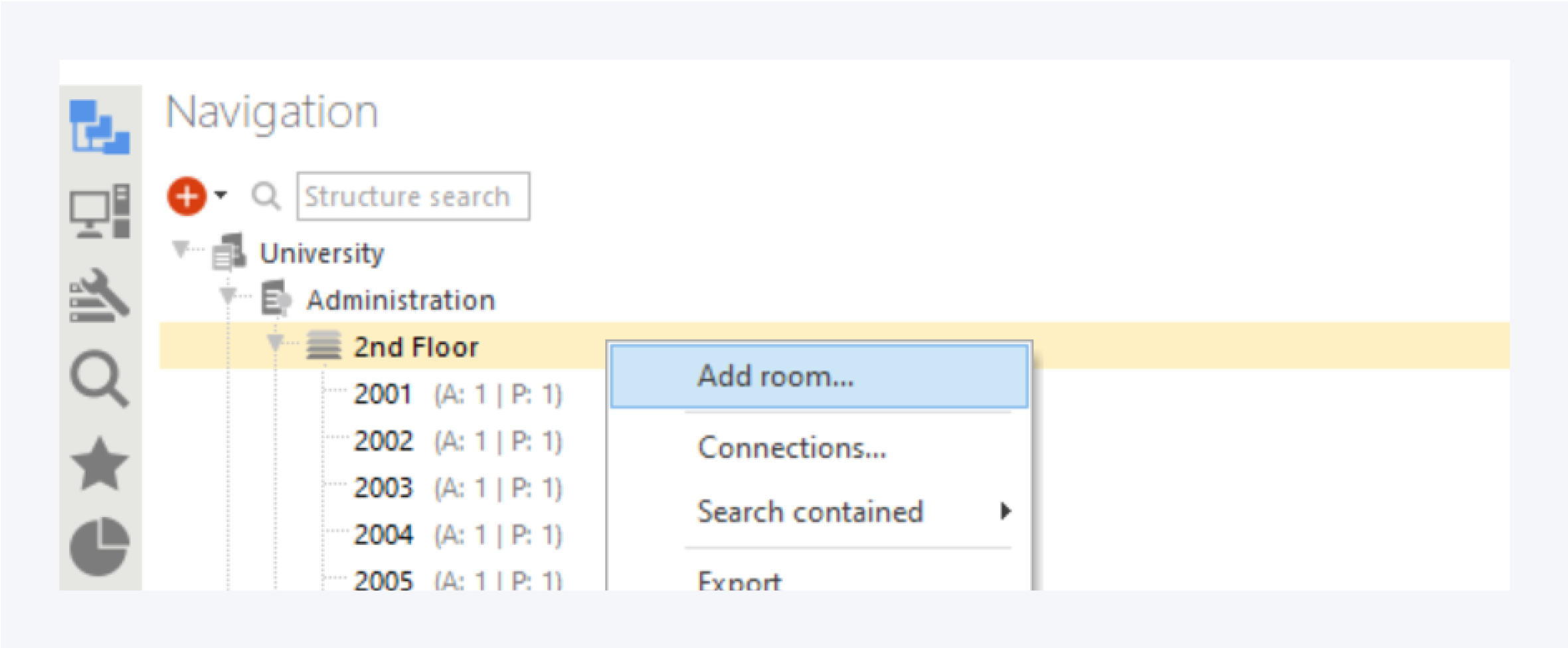
Add room:
Allows you to add a room inside floors. This option is only available inside floors.
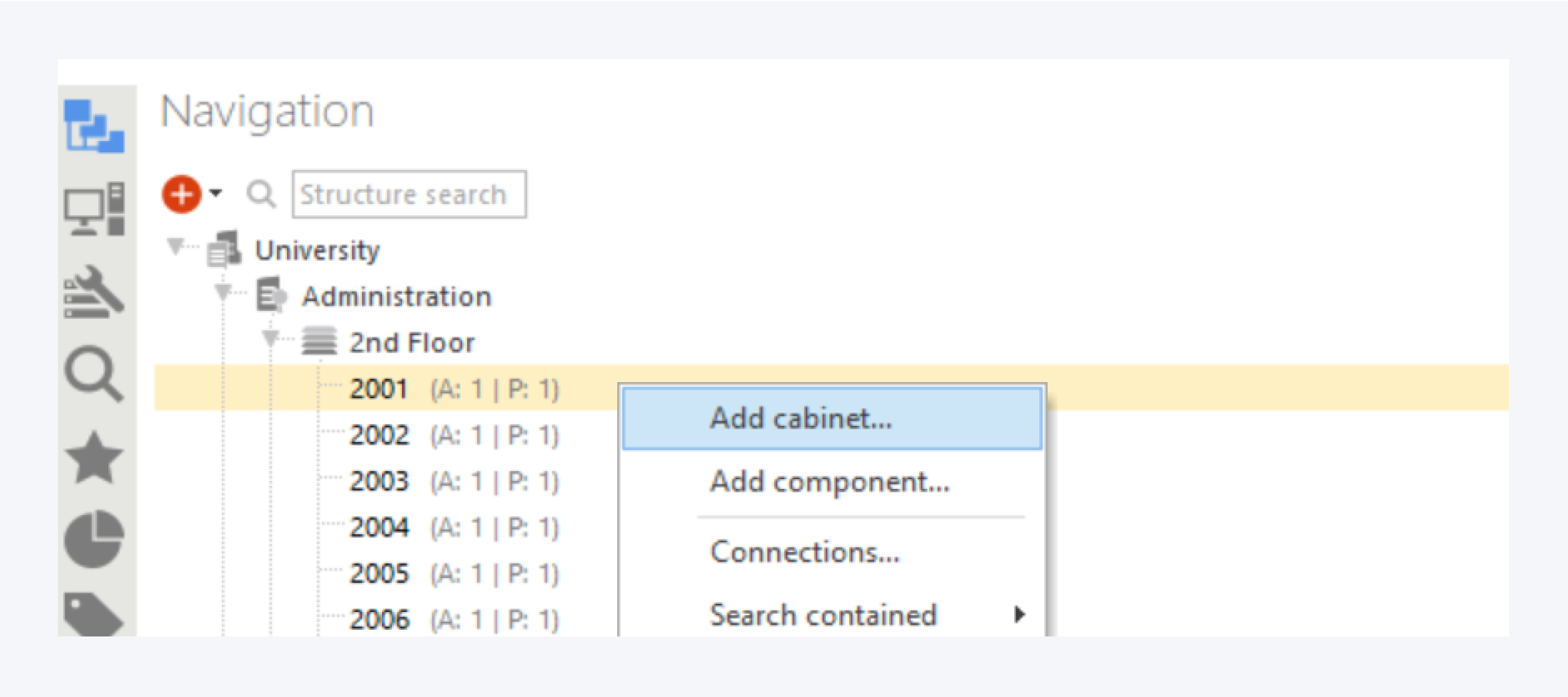
Add cabinet:
Allows you to create a cabinet or rack inside a room. This option is only available inside rooms.
Add component:
Allows you to create component definitions like routers, switches, patch panels, PC, etc. This option is only available inside rooms and cabinets or racks.
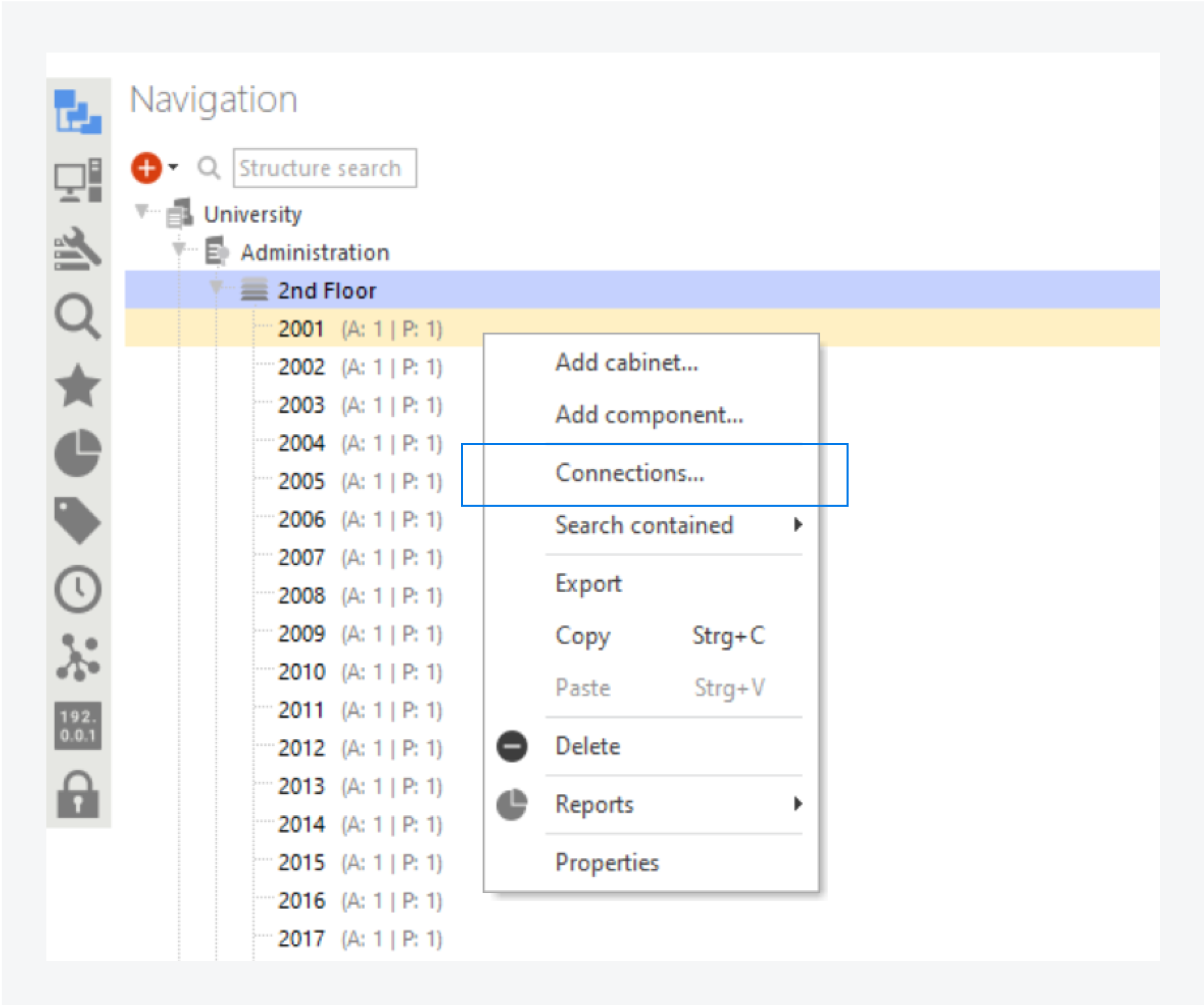
Connections:
Opens the connection overview window which displays a summary of all network connections inside the selected infrastructure object.
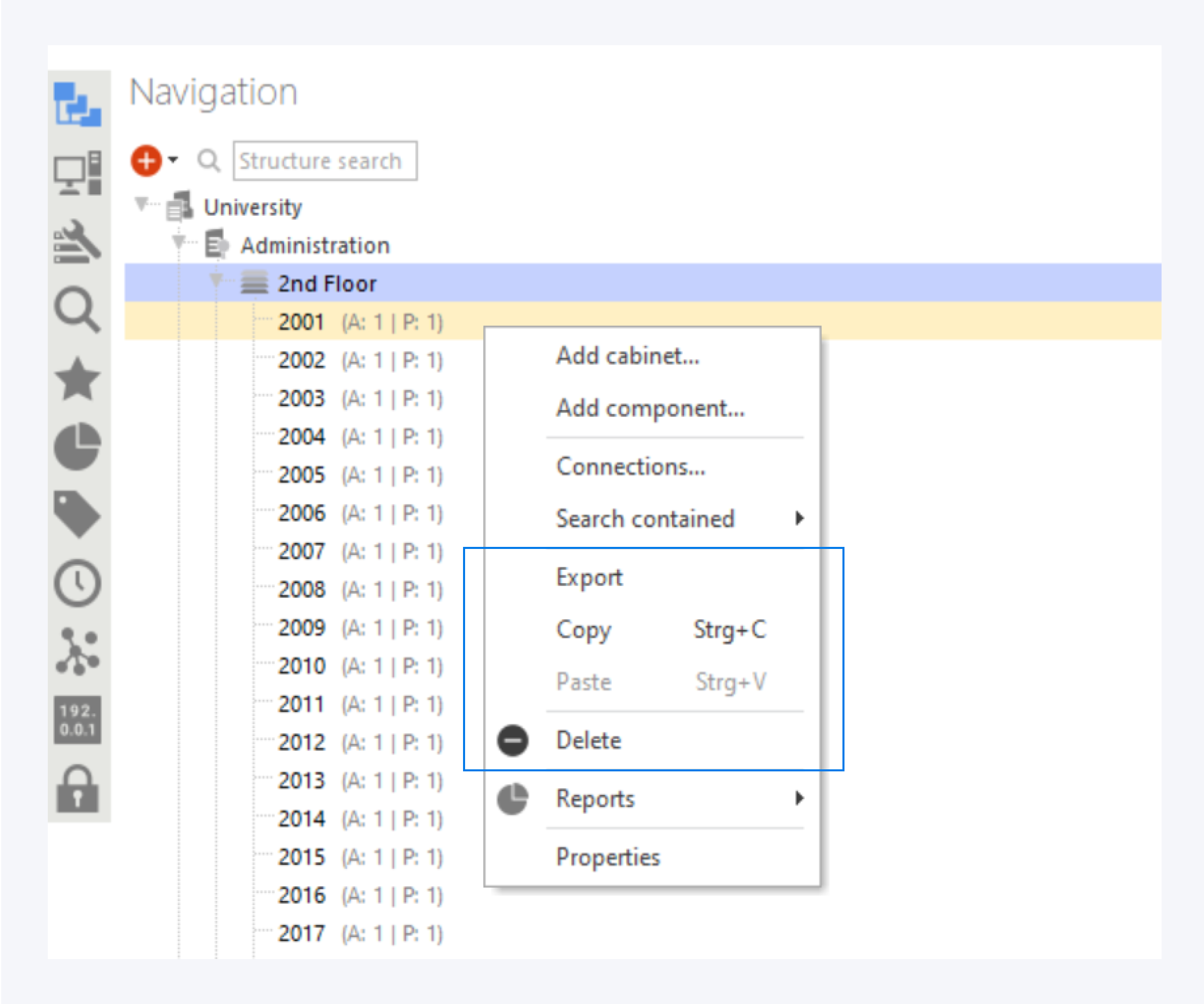
Export:
Export the selected layer and all nested components to a Pathfinder package for import or sharing.
Copy:
Copy the selected layer and all nested components.
Paste:
Paste the contents of the last copied selection.
Delete:
Allows you to delete the selected infrastructure object including all child objects.