Locations
Locations are the highest level infrastructure objects in Pathfinder. A location typically contains multiple buildings in close proximity.
Creating Locations
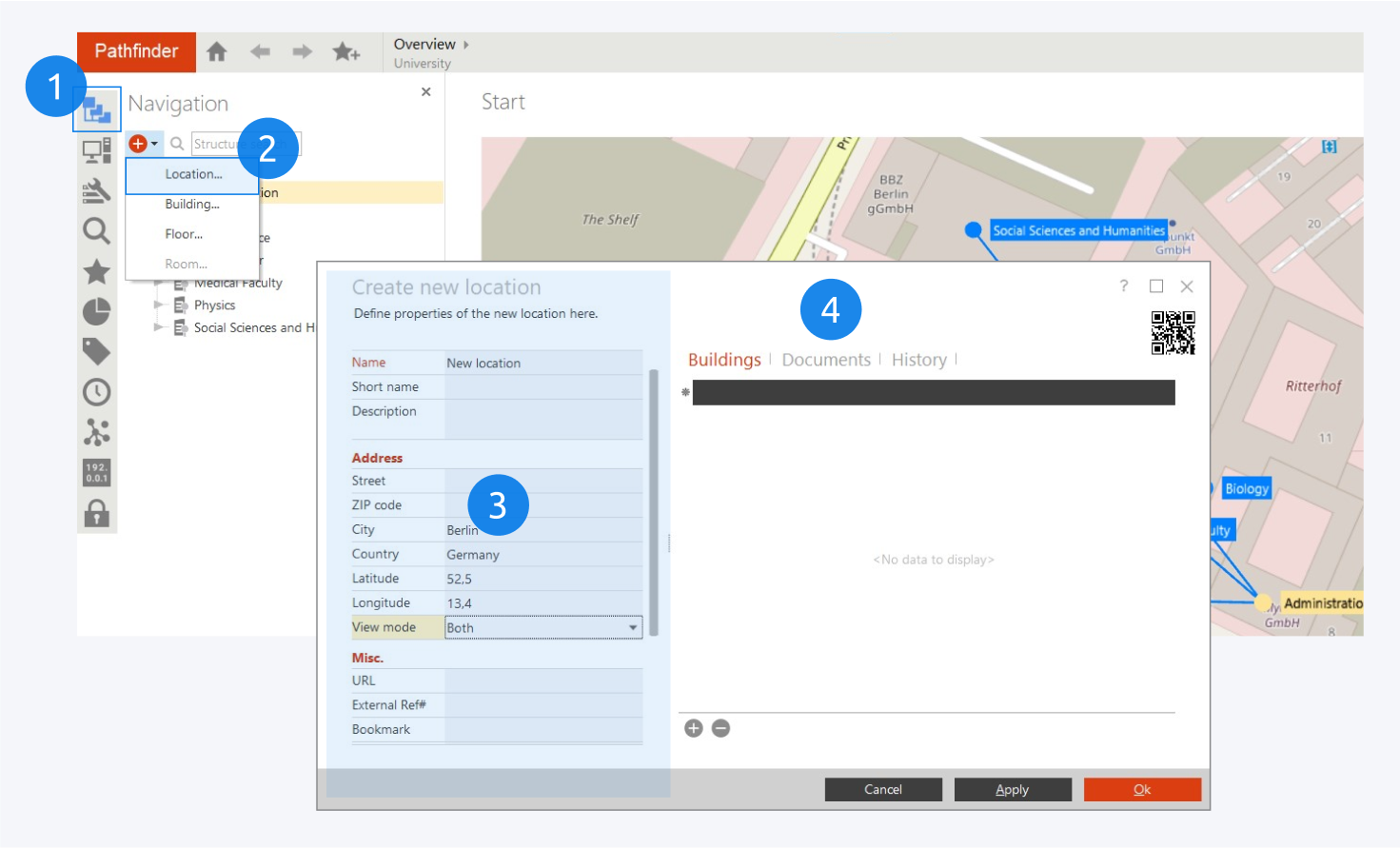
To create a new location, open the navigation tab (1) of the sidebar (Alt + N). Click the add icon and select Location (2) from the drop down menu.
Fill out the information for your new location (3) and click OK to create the location and add it to the map.
You can also attach files directly to the location via the Documents tab.
Once the location has been created you can start adding buildings to it.
For more information on location design management, go to: Map View Design Mode
Location Properties
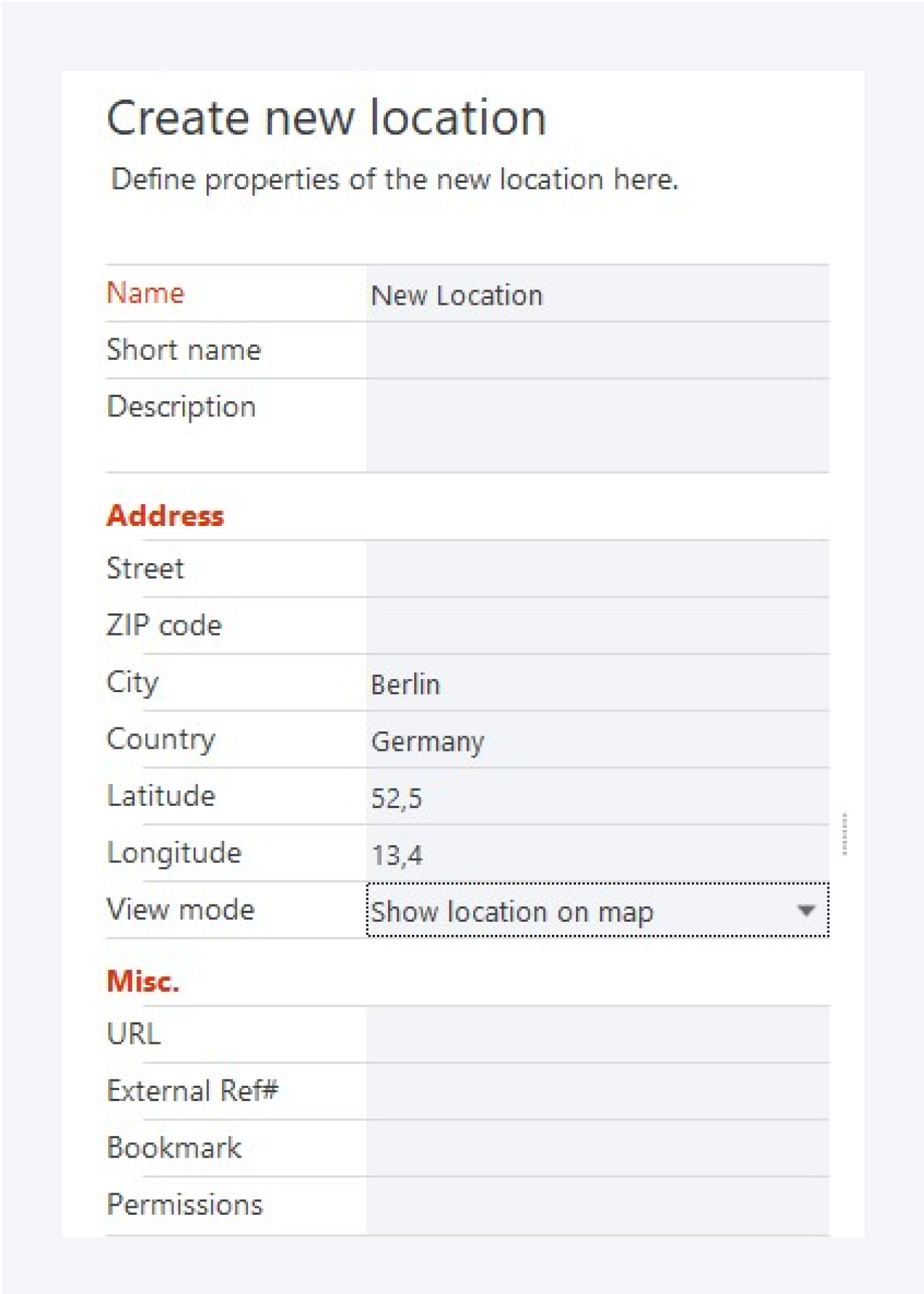 | The location properties consist of the following fields:
|