Replace Active Cabinet Components
It is possible to replace a component within a cabinet. It will then be based on a different component definition while all fitting connections can be reserved. This is helpful when a component is replaced with a slightly different one due to failure or an upgrade.
Accessing the Replacement dialog
You can replace an active cabinet component by selecting the Replace Active Cabinet Component from the Infrastructure section or directly from within the cabinet view.
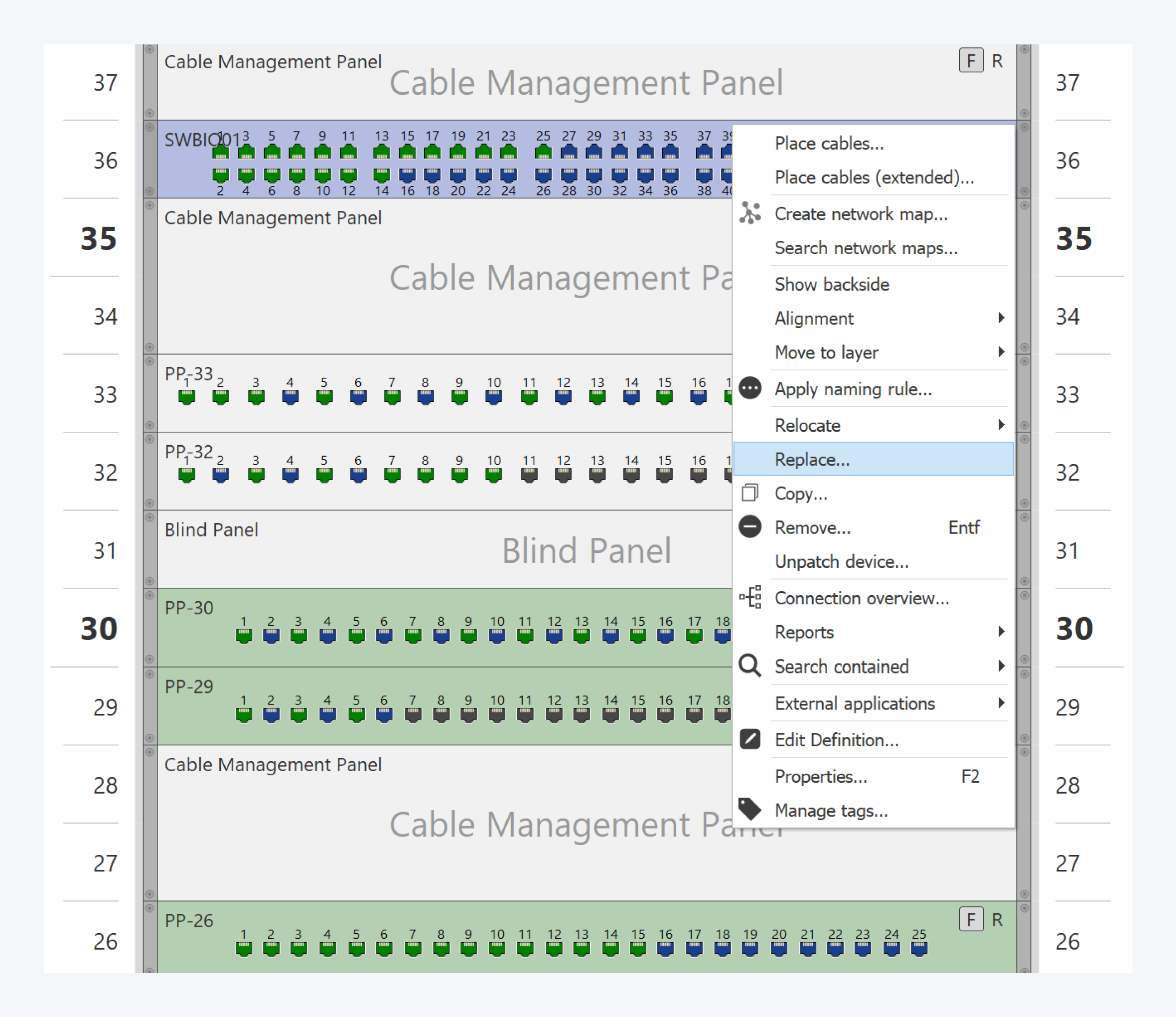
Right click on a mounted component and select Replace from the context menu. A new window will open to help you replace the mounted components with another component from the local catalog.
Reallocating the connections
In the Replace Active Cabinet Components dialog, fill in the information for the component to be replaced on the left and select the new component definition on the right.
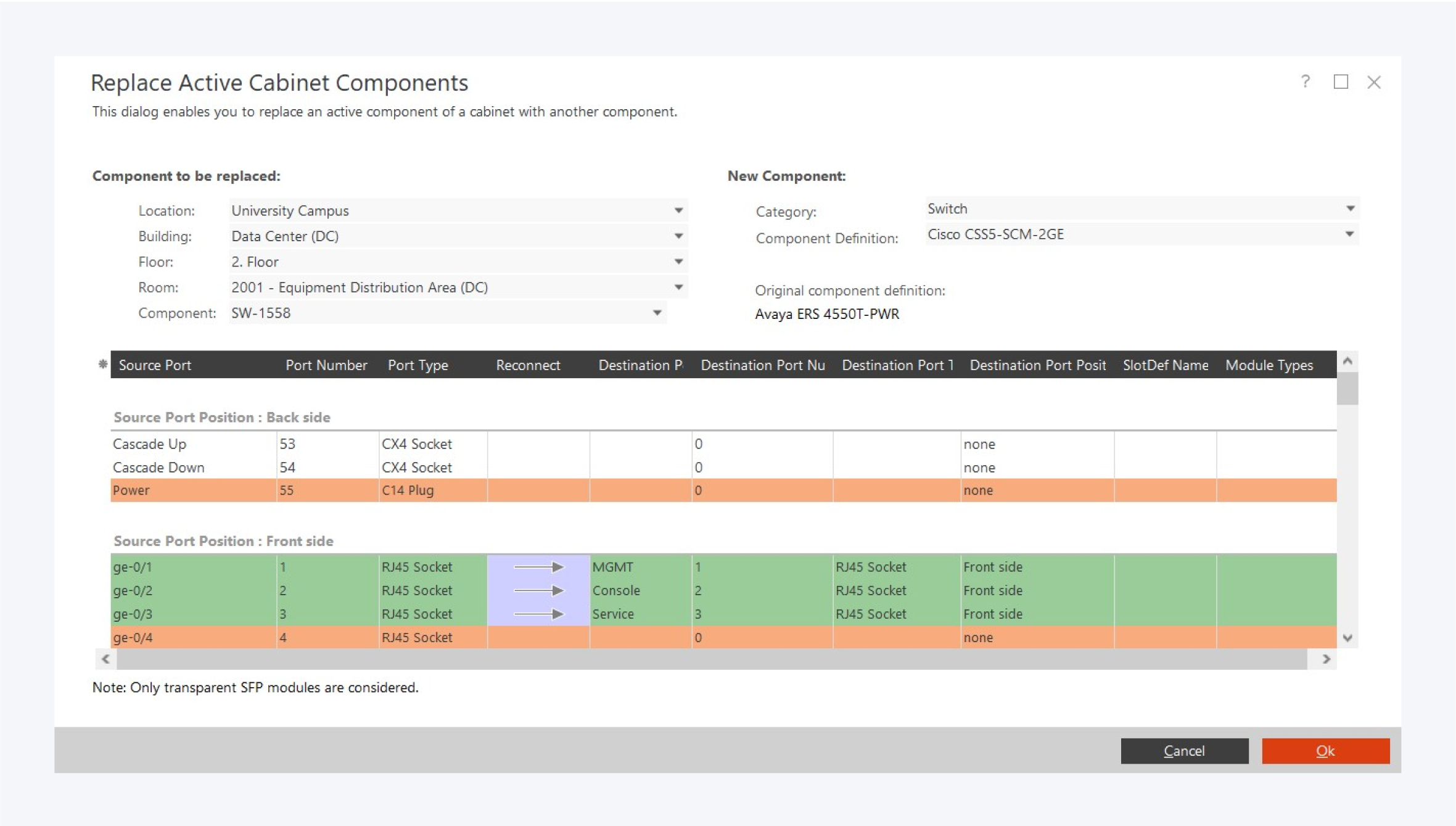
If the slots and ports are similar between the two components, connected ports will automatically be set to be inherited by the new component.
If the new component does not have the required ports or slot available for a specific connection, it will not be inherited by the new component.
Ports that can be passed on are marked in green.
Ports that can not be passed on are marked in orange.
Ports that have no cable connections are unmarked.