User Manual
In the Pathfinder user manual you will find in-depth information about how to manage your catalog, cabinets, components, cables and infrastructure, how to retrieve information using reports, how the plan changes using work orders and much more.
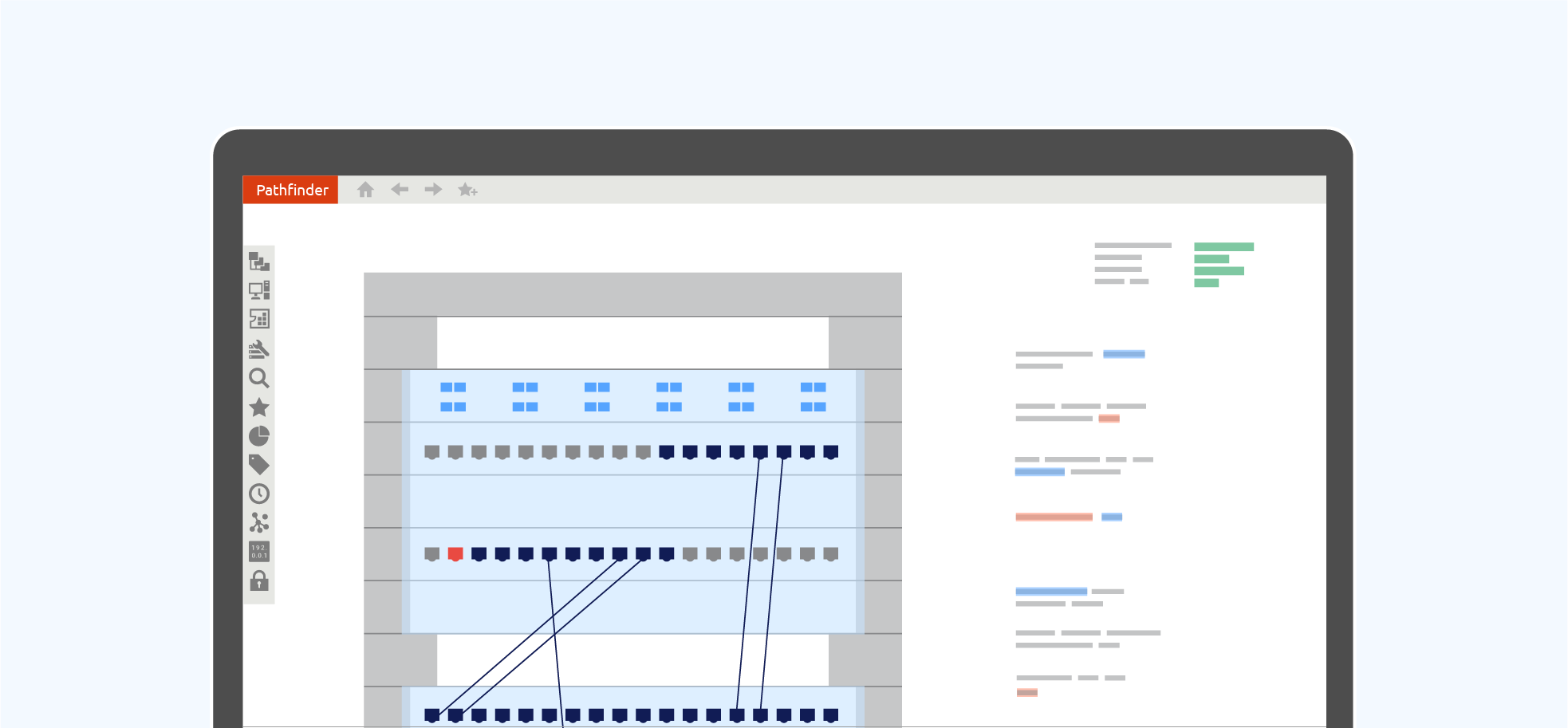
Overview
Now it is time to dive deeper into the capabilities of Pathfinder. Learn all there is to know about the different parts of the program by going through the following sections.
Catalog
We provide a massive collection of component and cable templates in our online catalog. Using them you can easily set up new components and connections and avoid inconsistencies. Learn how to import component definitions from the online catalog, how to edit them and much more.
Get started with your Catalog →
Infrastructure
Pathfinder uses a nested infrastructure from location to room and from rack to module to easily keep track of the entire network. Find out how to create and visualize new locations, place components, populate racks and much more.
Set up your Infrastructure →
Cable Management
Find out all there is to know about the multiple ways to create different connections in Pathfinder and how to keep track of existing cables.
Learn all about Cable Management →
Tray Management
Trays are a useful tool to bundle your cables and visualize connections between different building or floors. Let us show you how to create and manage them.
Take a closer look at Tray Management →
Network and Services
Manage your network paths and VLANs, assign IP addresses and much more.
Learn how in Network and Services →
Analysis and Reports
Pathfinder provides various tools for analyzing your network. Find out all there is to know about the different types of reports and the network map.
Dive deeper into Analysis and Reports →
Import and Export
Learn how to import existing data into Pathfinder, how to migrate data to a different database using Pathfinder packages and more.
Find all the details in Import and Export →
System
Manage users, groups and their permissions. Use naming rules to easily create automatic naming conventions and more.
Explore all the settings in System →
Need help?
Send us an email: support@pathfinder.de or give us a call: +49 30 81459370