Pathfinder Server Manual
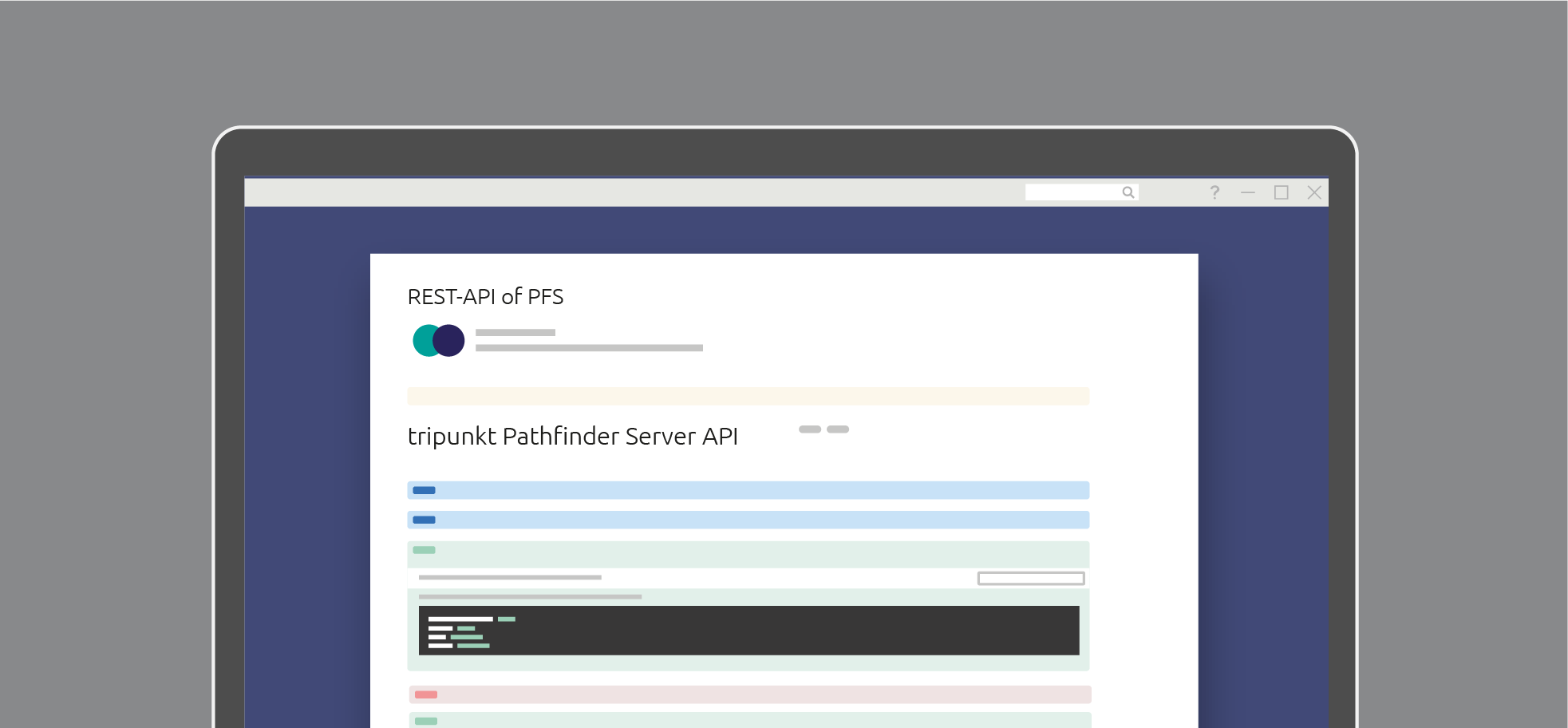
Pathfinder Server functions as an interface for the Pathfinder Mobile, Discovery Agents and the REST API, to communicate with Pathfinder Client. The following documentation will help you set up and administer Pathfinder Server.
System Requirements
Currently Pathfinder Server can only be installed on Microsoft Windows systems and some Linux Distributions. It is possible to install Pathfinder Server on a desktop system (Windows 10), however, we recommend a Server edition of Windows to run Pathfinder Server.
The current system requirements are available here.
It is important to have the Pathfinder Client connected and running on the same database that you want the server to connect to. Check out the documentation on installing Pathfinder first if you haven’t already.
Server Installation
Learn about how to get started with the Pathfinder Server installation.
REST API
The new interface allows you to access Pathfinder data quickly and efficiently. An extensive library of function calls is available for this as well.
Learn all about the REST API →
Discovery
The discovery module allows you to access data from your network quickly and efficiently. It deploys SNMP remote agents on separate subnets of the network orchestrated through the Pathfinder Server.
Learn all about the
Learn about
Need help?
Send us an email: support@pathfinder.de or give us a call: +49 30 81459370