Server Installation RPM Package
First install the following package dependencies using the commands provided:
sudo yum install userspace-rcu -y
sudo yum install lttng-ust -y
sudo yum install icu -y
sudo yum install -y openssl net-tools krb5-libs libicu zlib procps-ng
sudo dnf install python3-pip -y
sudo pip3 install aiohttpThe Pathfinder Server can be installed using the following command:
sudo rpm -i Pathfinder.Server.Installer-X.X.X.rpmAfter the installation has finished the wizard for the database configuration will open. Enter the data of your Pathfinder database. You can enter the hostname or IP address. Make sure that the port is open for communication. The login and password are the credentials used for the database. You can always test your connection to the database before moving on. Click Next to continue.
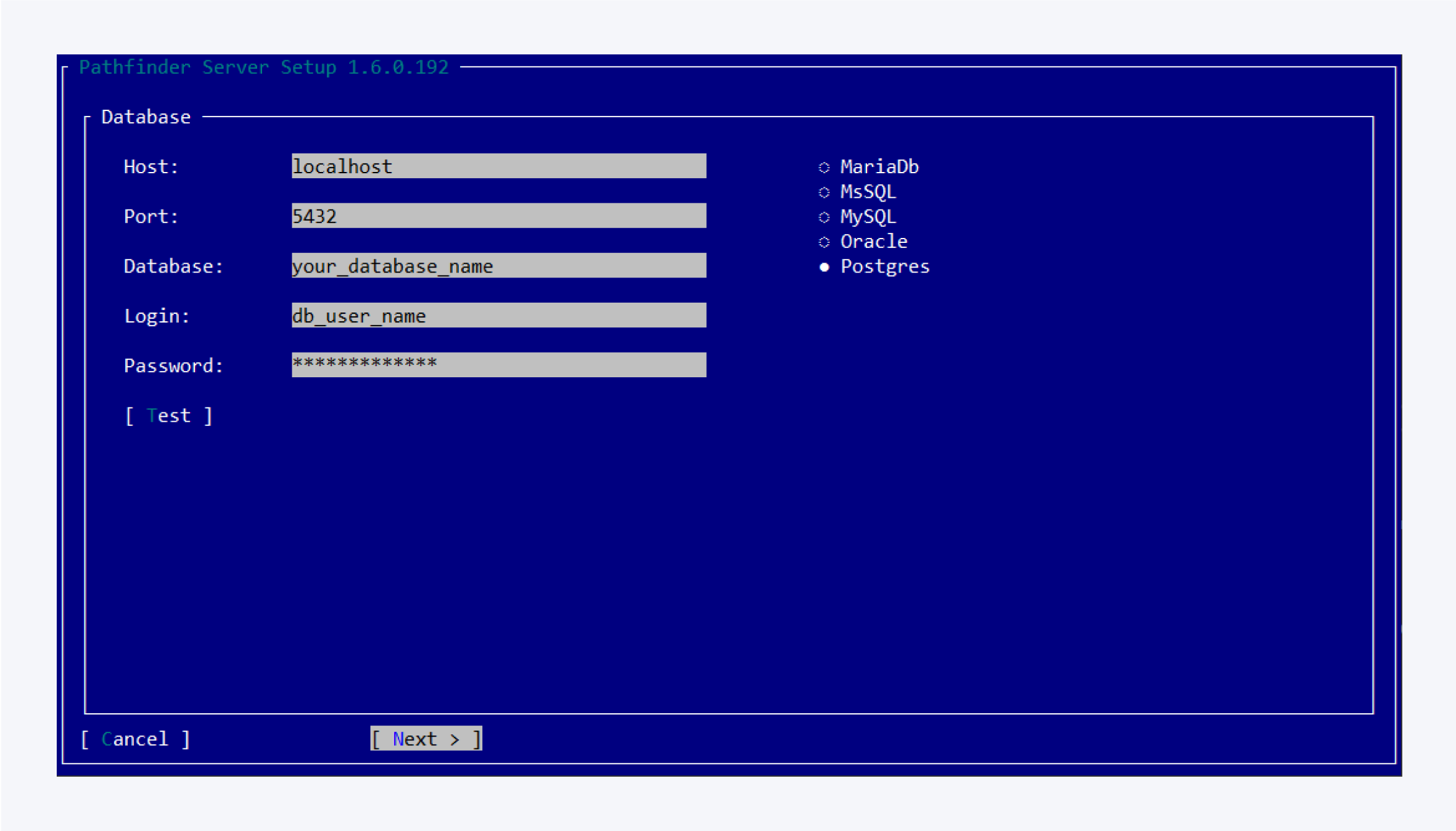
Select the license file and click Next. The license file should have the name “license.ldf“.
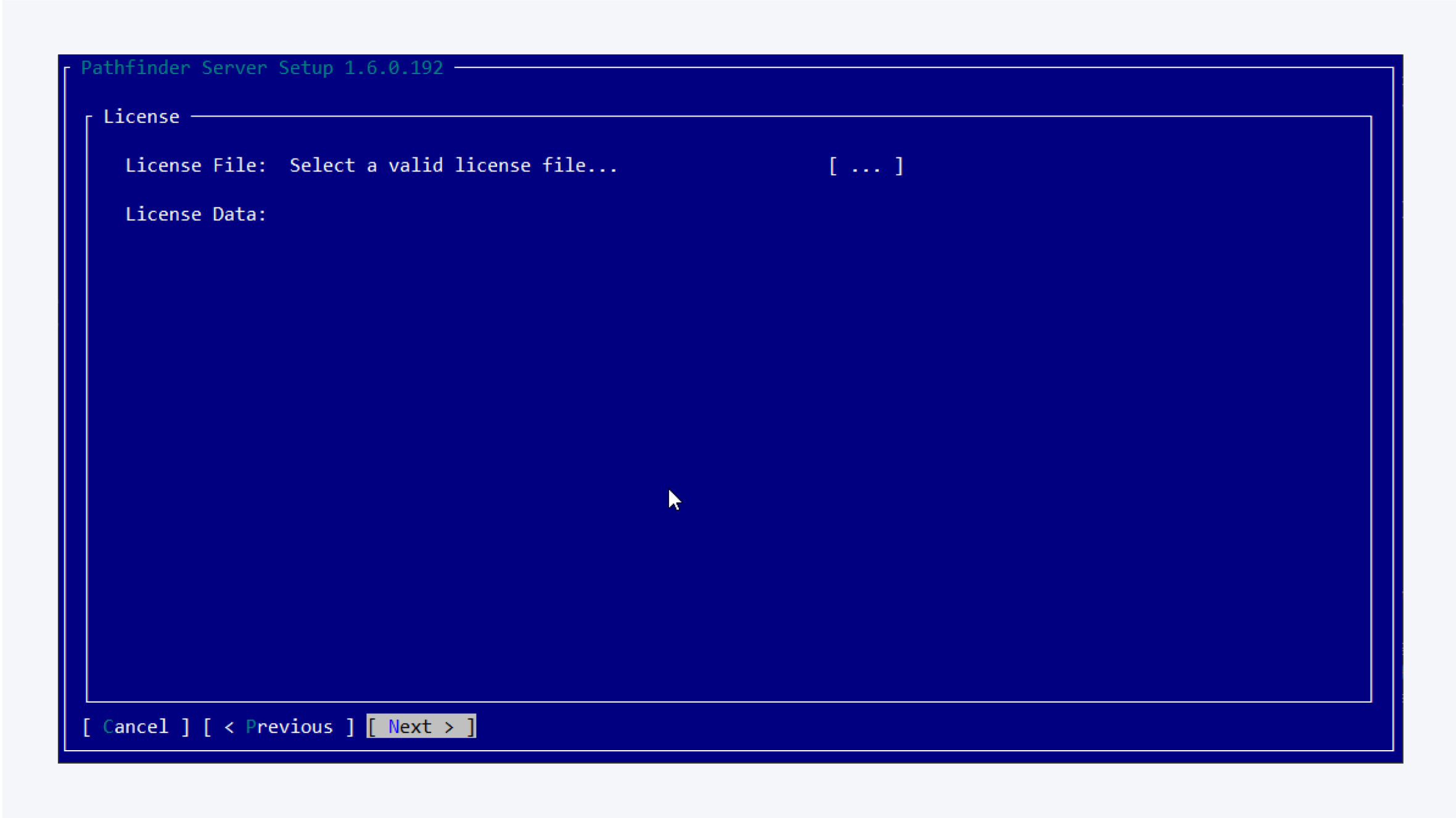
You can choose between a self-signed certificate generated by the configuration wizard or select a certificate file using the custom option, then click on Finish button to start Pathfinder Server in the background.
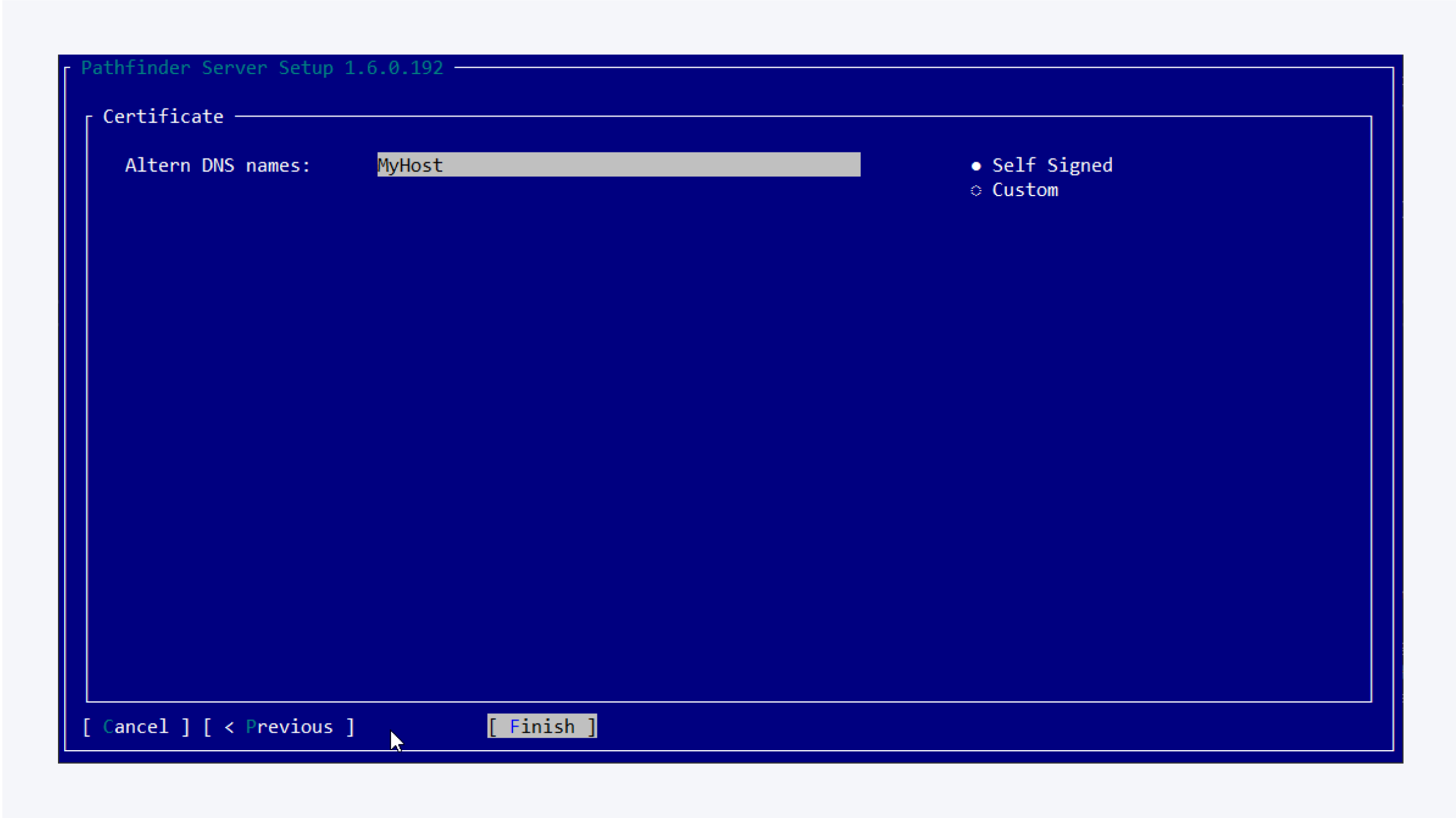
To change the database configuration later you can access the wizard using:
sudo pathfinder-server -cThe status of the Pathfinder Server Service can be checked using:
sudo systemctl status pathfinder-server.serviceTo view an ongoing log use:
sudo journalctl -fu pathfinder-server.serviceThe service can be manually started, stopped, and restarted using the corresponding command:
sudo systemctl start|stop|restart pathfinder-server.service
Installation directories
To find the installation folders and file locations for the pathfinder-agent, you can use either one the following commands:
locate pathfinder-server
sudo find / -name pathfinder-server
On a Red Hat system, the files would be in similar directories as on Ubuntu, following the Filesystem Hierarchy Standard (FHS). Here are the common locations:
Executable binaries:
/usr/local/bin/for the main executable files.
Configuration files:
/usr/local/etc/for configuration files.
Data files:
/usr/share/for architecture-independent data files, such as documentation or icons.
Variable data files:
/var/lib/for variable data files used by the application.
Logs:
/var/log/for log files generated by the application.
Updating the package
To update Pathfinder Server please install the new package using: sudo rpm -U pathfinder-server_x.x.x.rpm and restart the service using: sudo systemctl restart pathfinder-server.service.
Uninstalling the package
In order to uninstall Pathfinder Server please remove the package using: sudo rpm -e pathfinder-server_x.x.x