Web UI: Overview
For Pathfinder Server v1.6 and higher, a server monitor dashboard is available which can be accessed directly in your web browser.
The dashboard allows users to work with a GUI to manage the Pathfinder Server and access features from modules such as REST-API, Mobile and Workorders.
From Pathfinder Server v2.5, the Discovery module is available as well.
Login
You can login into the Web UI with the same username and authentication method as used in Pathfinder.
The API documentation is available for viewing, without any need to login but you will have to present the authorization key created in PFC if you would like to test any of the API endpoints.
You can also change the authentication type to use active directory service for logging into the Pathfinder Server web UI.
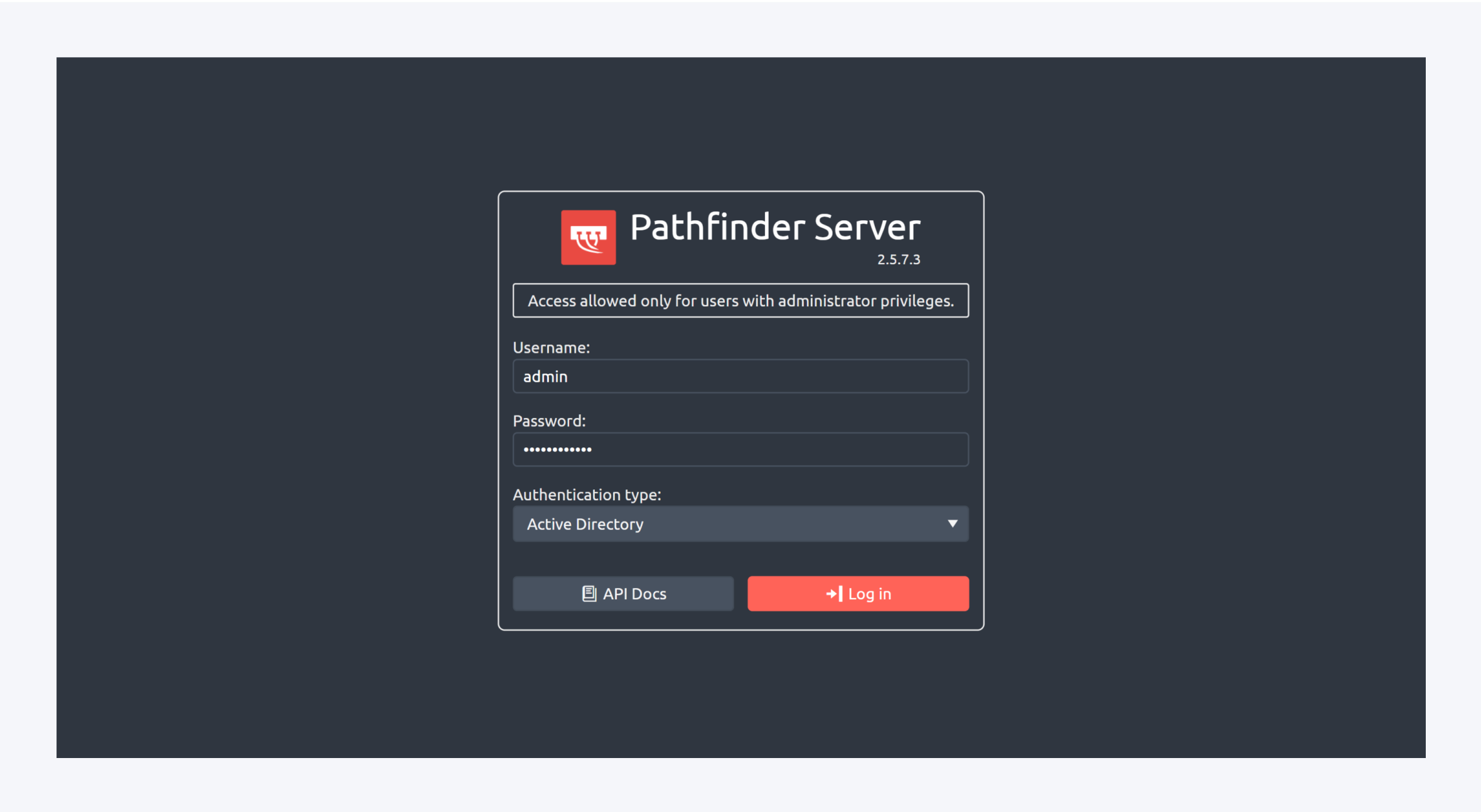
System overview
The system overview provides information regarding your entire system. You can also drag the content around to reorganize and customize your dashboard.
Description of the functionalities is available on the Web UI: Dashboard manual page.
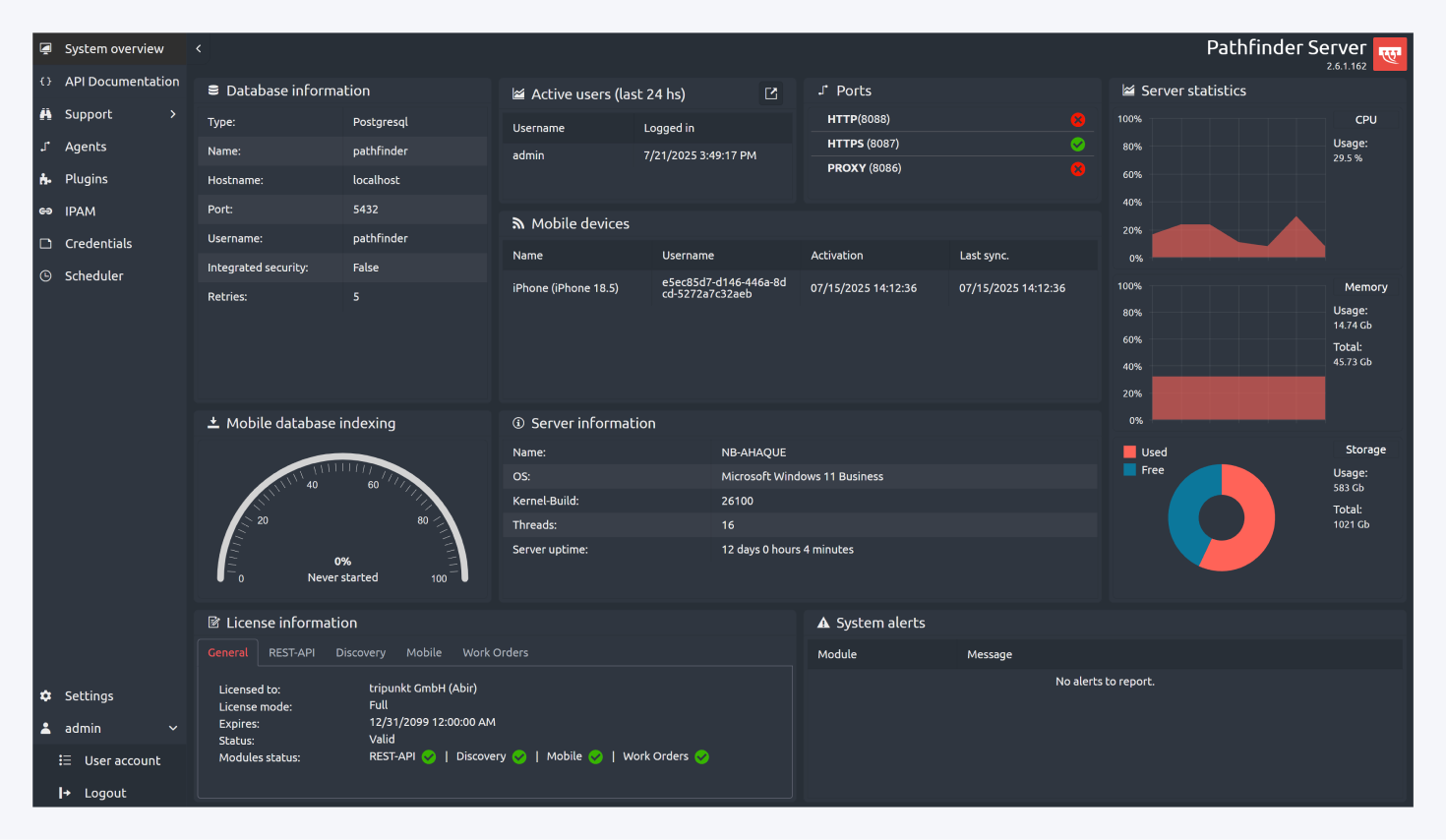
Logout
Select the admin tab to find the logout option. Click on logout to immediately log out of your session in Pathfinder Server monitor. The Pathfinder Server process and services will still continue in the background.