Create Component Definitions
If you need a component definition that is not yet available in the online catalog, you can create it yourself.
Keep in mind that you can also request the component definition from our support.
Select Create Component Definitions from the catalog section.
Select the parent category
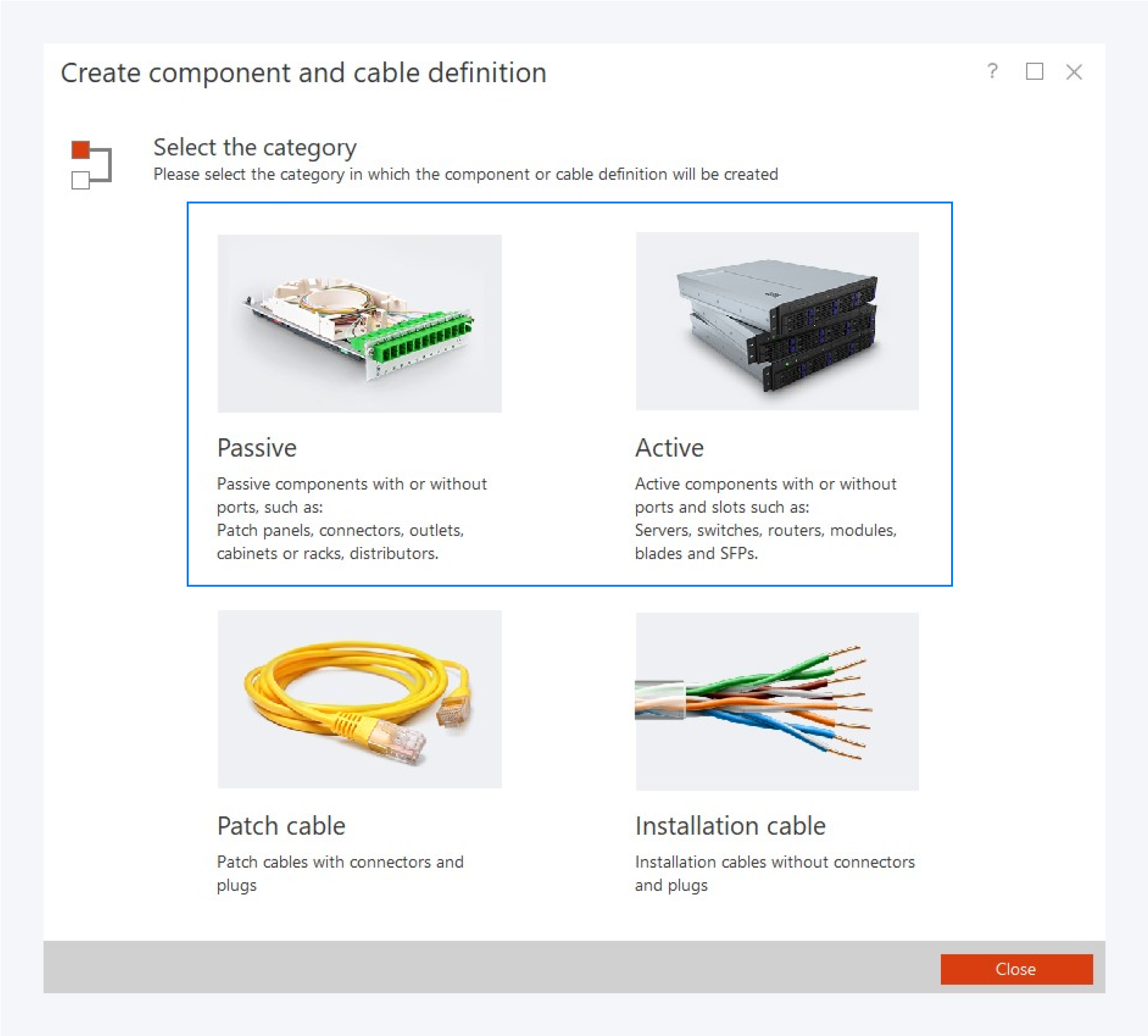
Select the type of component definition you want to create.
You can create passive components such as cabinets and racks, distributors, outlets, etc.
You can create active components such as router, switches, servers, power management components, etc.
You can also create patch cables as well as installation cables.
Specify the class
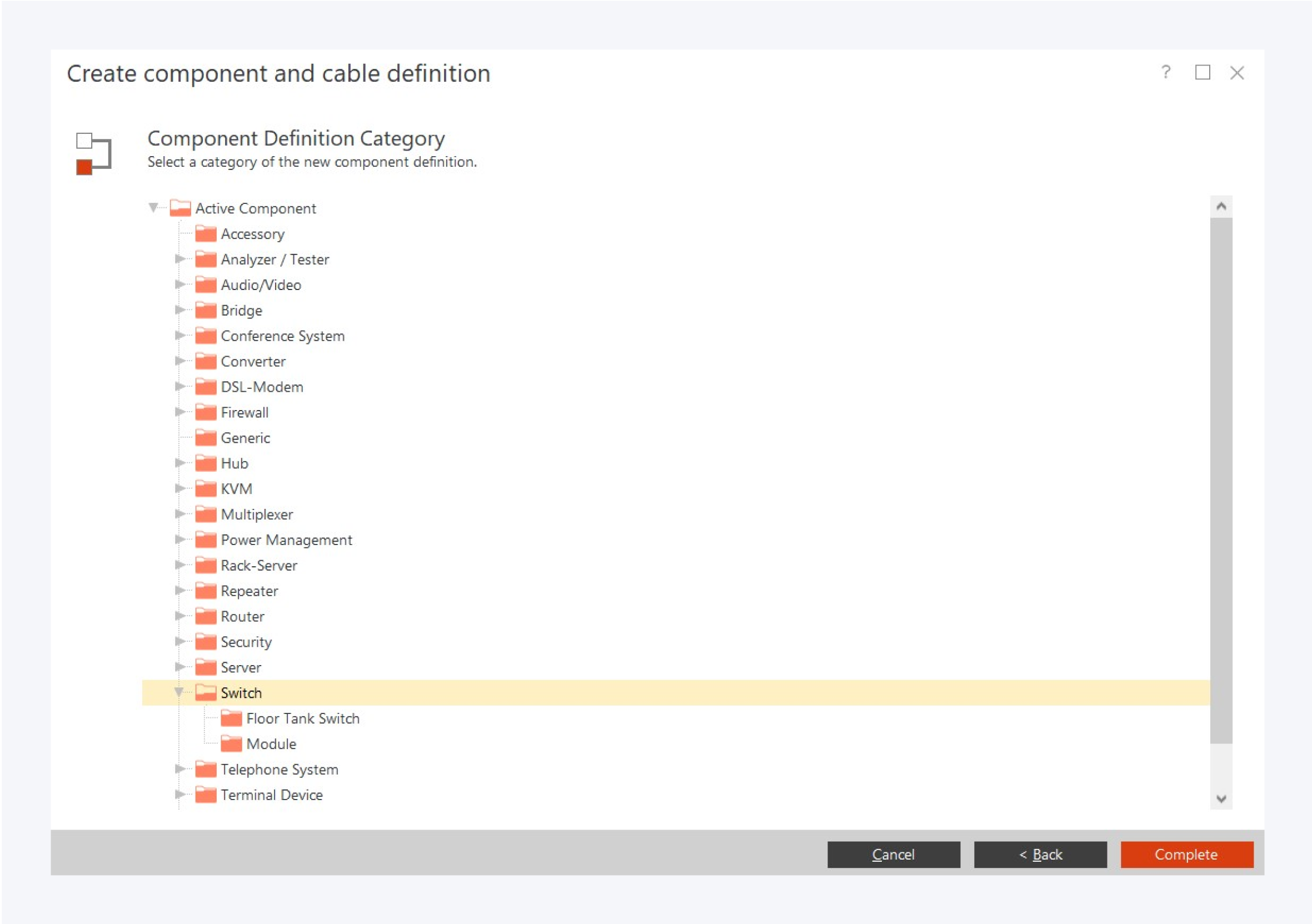
Specify the component definition type and class and click on Complete. You can now start editing your component definition.
The properties of the component definition and other functions available for designing your custom component are dependent on the class name. It is important to correctly specify the component definition type and class when you create a new component definition.
For more information about how to manage and further specify your new component definition, go to: Component Definition Properties.
Learn how to design components by yourself: