Administrator's Manual
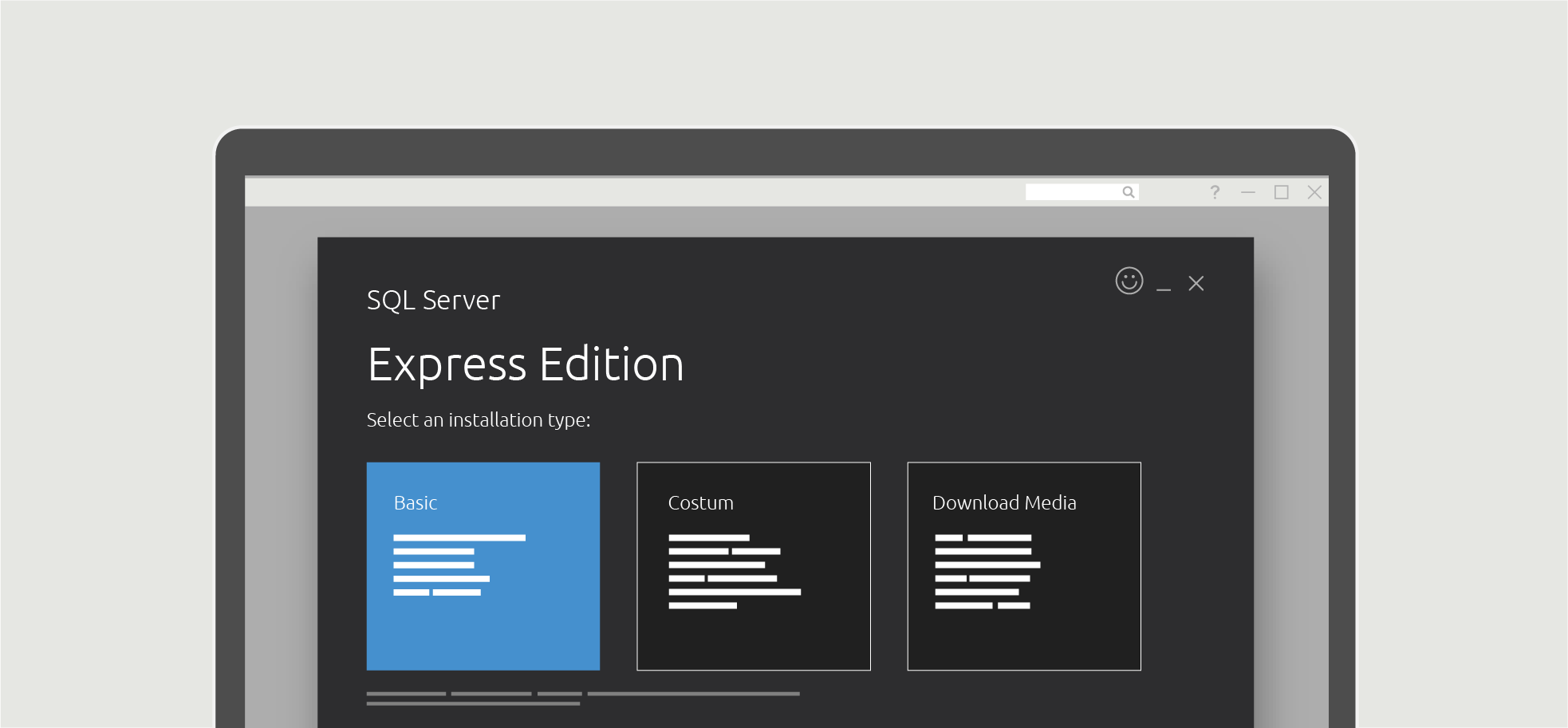
In the administrator’s manual you will find all the information necessary to install and manage the Pathfinder software.
Learn everything you need to know about system requirements, setting up PFC and PFS, connecting to your database, performing system-wide updates and more.
Pathfinder includes a built-in demo database featuring a fully documented university campus. This example serves as an excellent starting point for hands-on experience with Pathfinder's diverse features and functionalities, allowing users to explore and test their own styles and techniques.
For further queries and additional details, please contact us.
Pathfinder Installation
This page describes the steps to install the Pathfinder client.
Get started with the Pathfinder Installation →
License activation
To start pathfinder, you must first enter your license code or your license file. We show you how to in 5 simple Steps
Get started with your License activation →
Setting up the database
Pathfinder uses an external database to store all data. Learn how to set up the different database types and connect them to Pathfinder.
Need help?
Send us an email: support@pathfinder.de or give us a call: +49 30 81459370