Storage Rooms
In Pathfinder Storage Rooms can be used to keep track of all the components that are currently not in use.
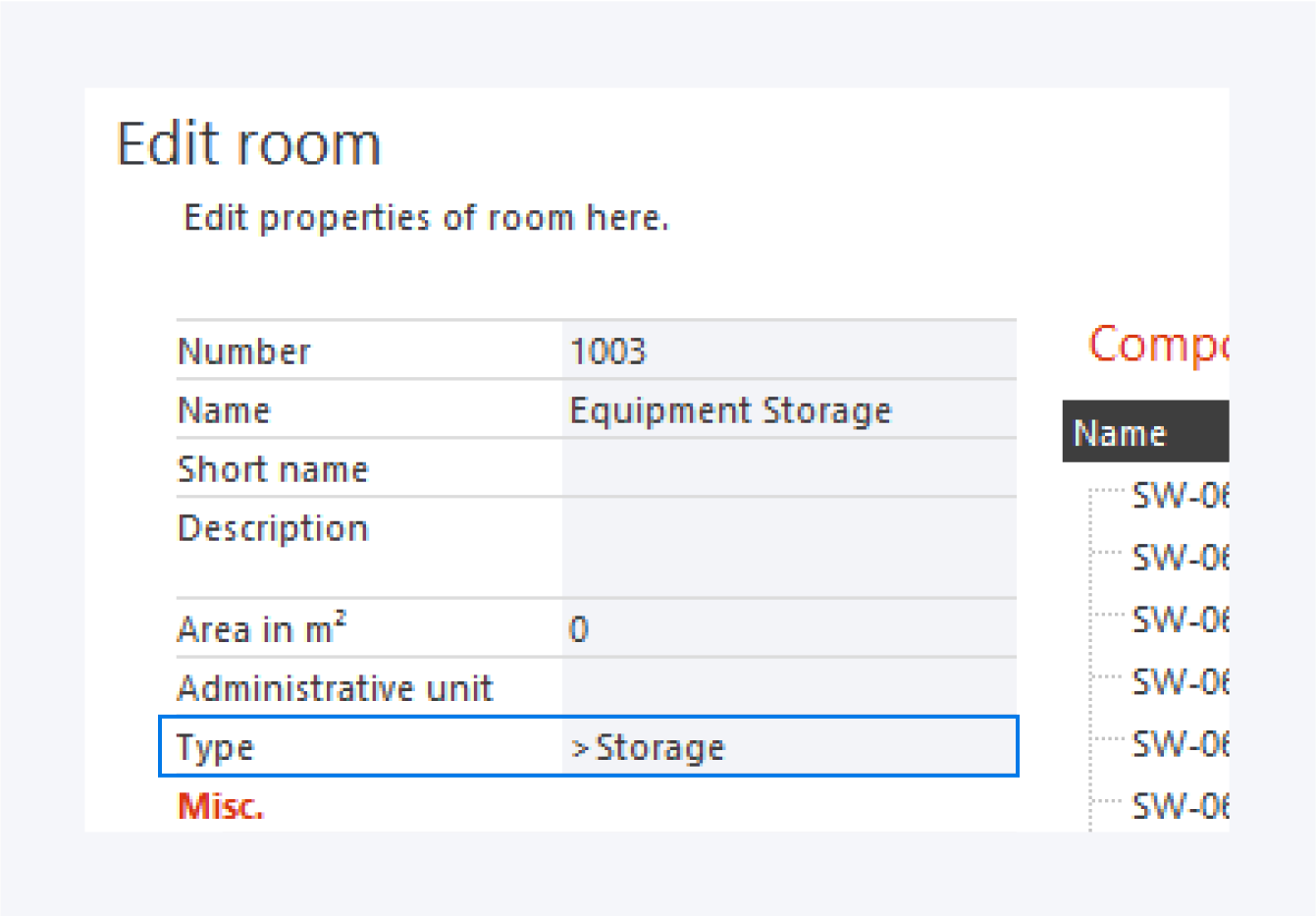
In order to turn a room into a storage unit you need to change its type to >Storage in the room properties. Now the room view will be replaced with a list of components and the room will be added to the storage rooms sidebar tab.
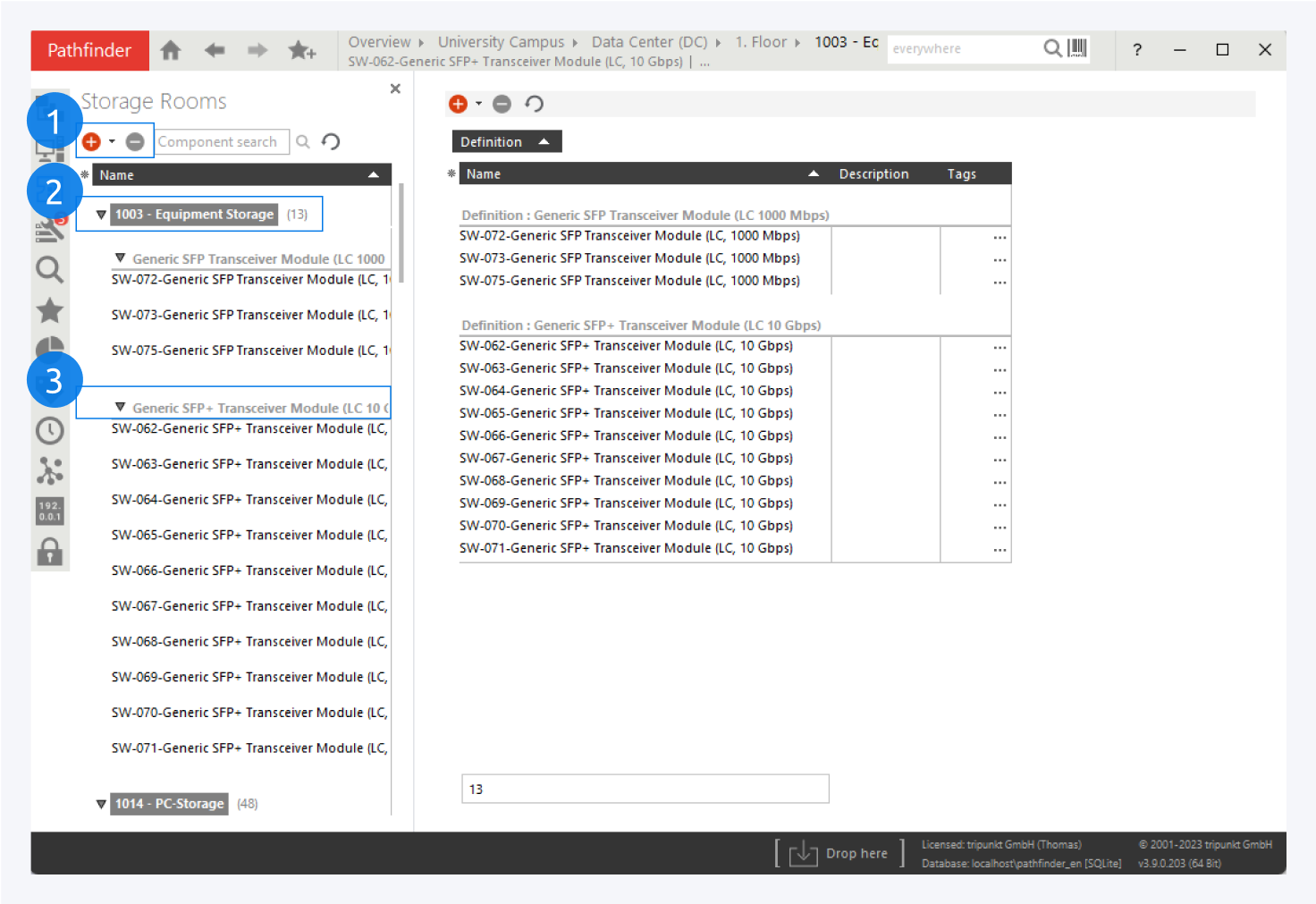
In the sidebar tab you can add new components to any storage room (1). Below there is a list of all stored components grouped by room (2) and component definition (3).
Stored components can be moved to different rooms or directly into cabinets or slots via drag&drop.
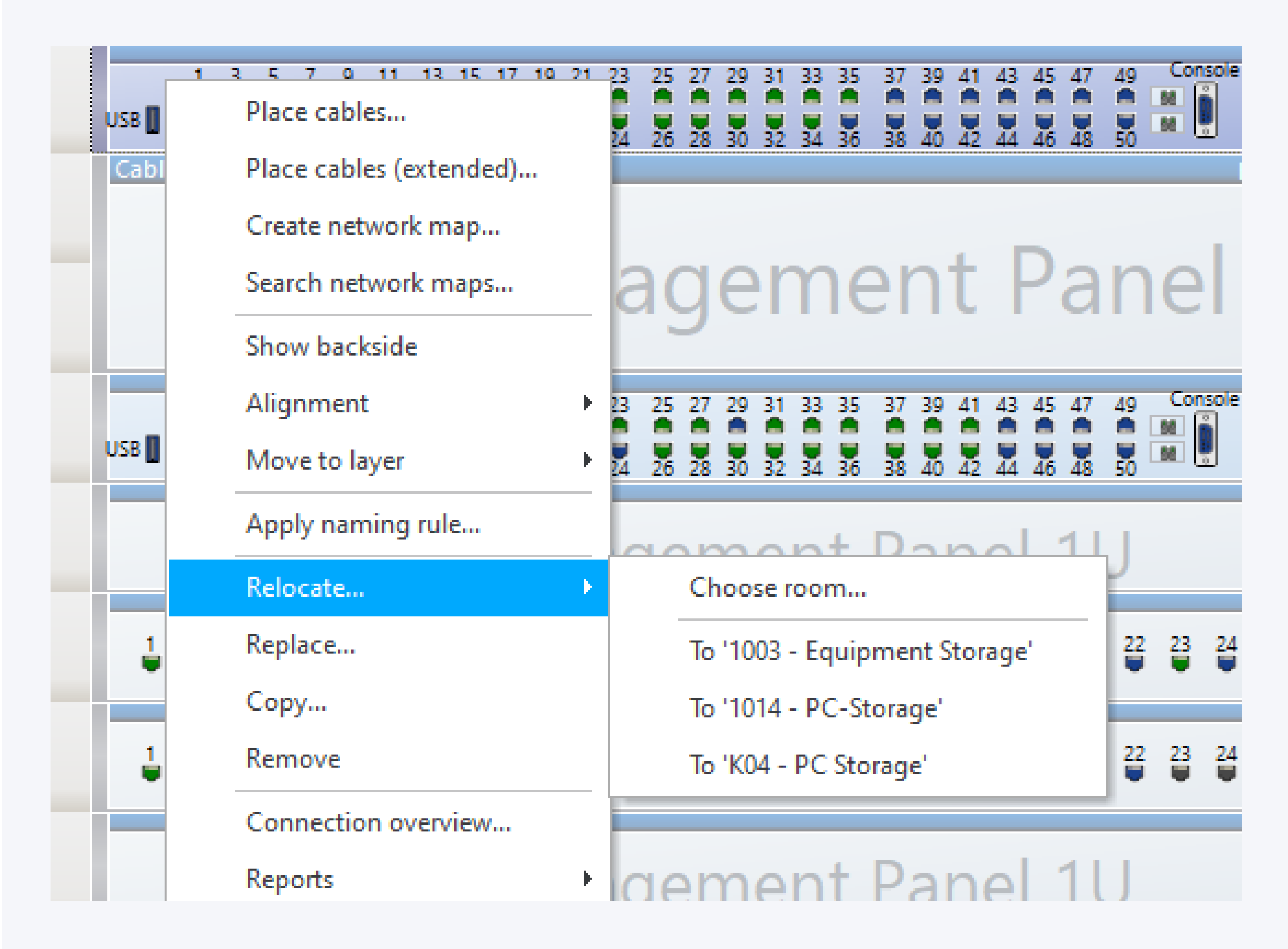
In order to move a component to a storage room select Relocate… and then the desired room in the context menu.
When a component is relocated to a storage room, all cables connected to it will be removed.
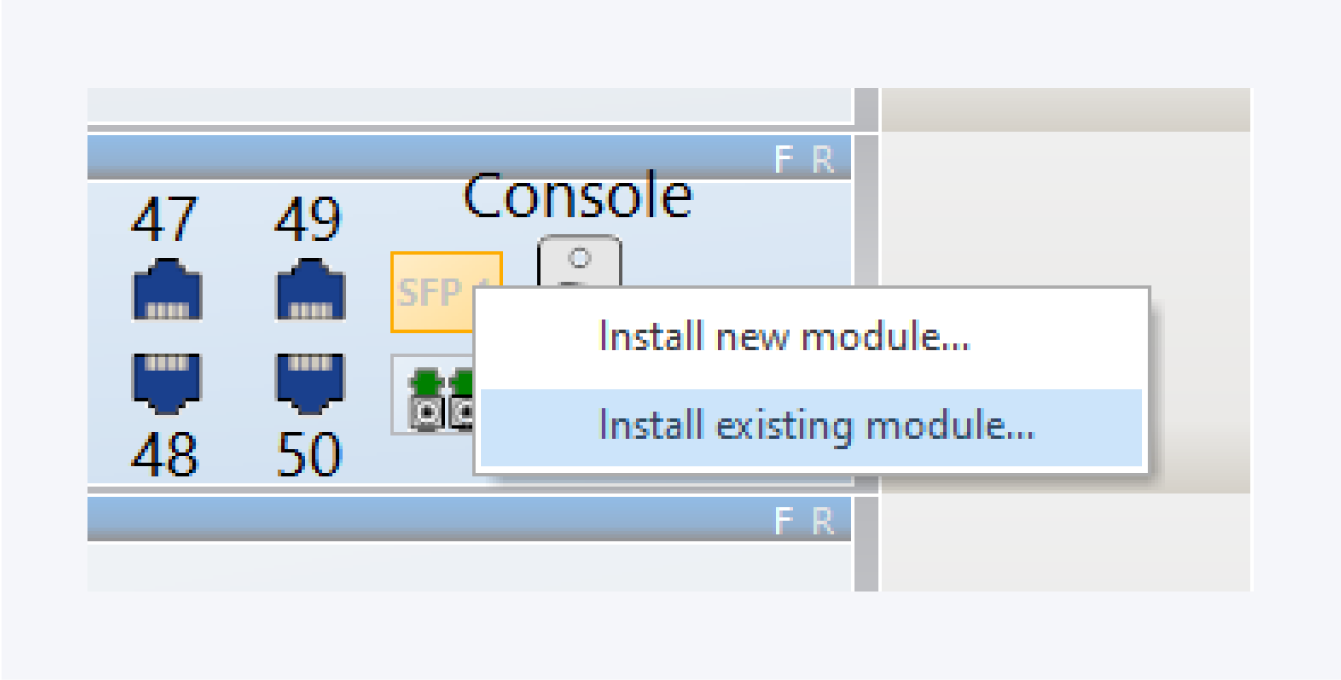
When you place a module you can simply select an existing module that is currently stored in a storage room.