Port Properties
Right click on a port in a component instance to open the context menu and click on properties.
You can manage the properties of the selected ports here.
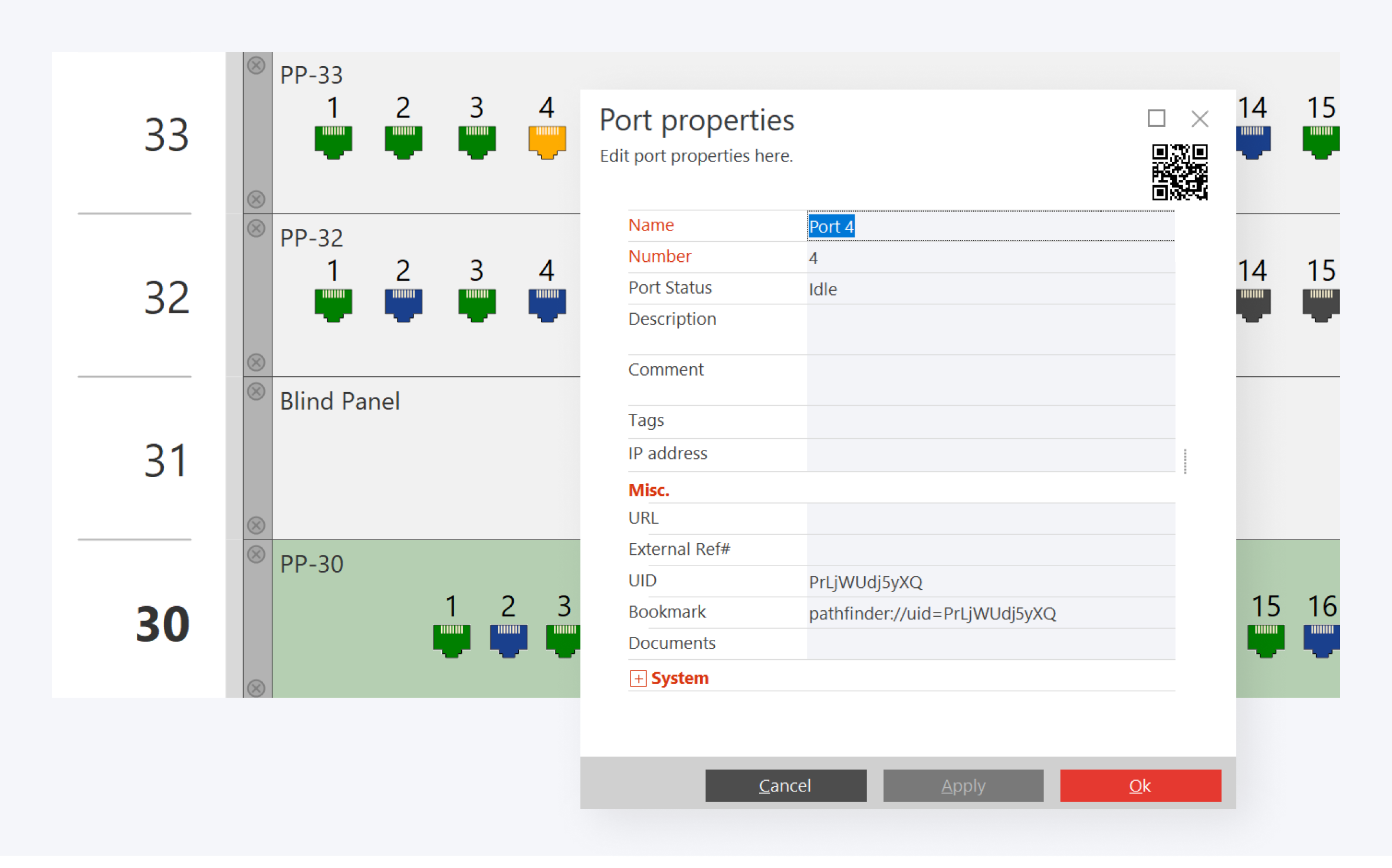
The port properties consist of information about the selected port. You can manage and view following fields:
Name: Assign a name to your port. You can also apply naming rules.
Number: Assign a number to your port.
Port status: Displays the status of the port.
Description: Write a short description about your port
Tags: You can manage tags here.
IP address: Assign an IP address to the port.
MAC address: Assign the MAC address of the component.
URL: Assign a URL link to the component.
External Ref: Assign external references to the component.
Documents: Add relevant documents.
For further information on ports, go to: Port and Cable Color