Port Types
Select the Manage Port Types option from the catalog section.
The Pathfinder local database comes preloaded with a large collection of supported ports. You can edit the list by adding more information to the already existing ports, by creating new ports or by deleting existing ports. You can also import more port types from the online catalog. Ports currently in use cannot be deleted or edited.

Manage Port Types
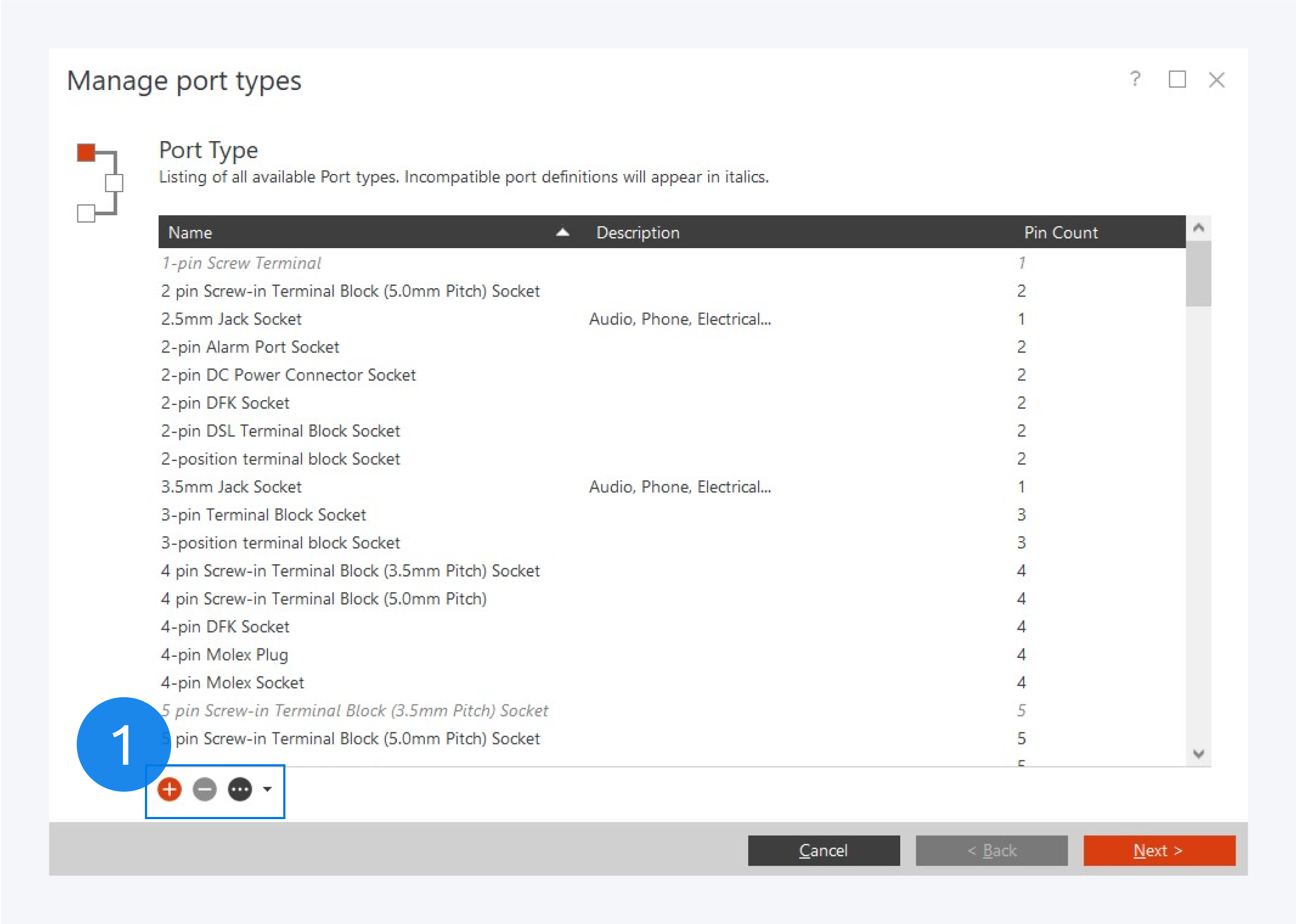
Using the respective icons you can add new port types, delete exiting port types and import port types from the online catalog (1). To edit an existing port type, double click on it. Right click on a port type and select the action from the context menu to display all component definitions using that port type.
Moreover, Pathfinder validates patch connections by checking the compatibility of the ports used, e.g. a USB plug will not fit into an RJ45 port.
Port types currently in use with any component definitions will appear in italics.
Importing pre-defined port types from the online catalog makes your network documentation easier. Please use the online catalog to avoid inconsistencies and data duplication.
Edit Port Types
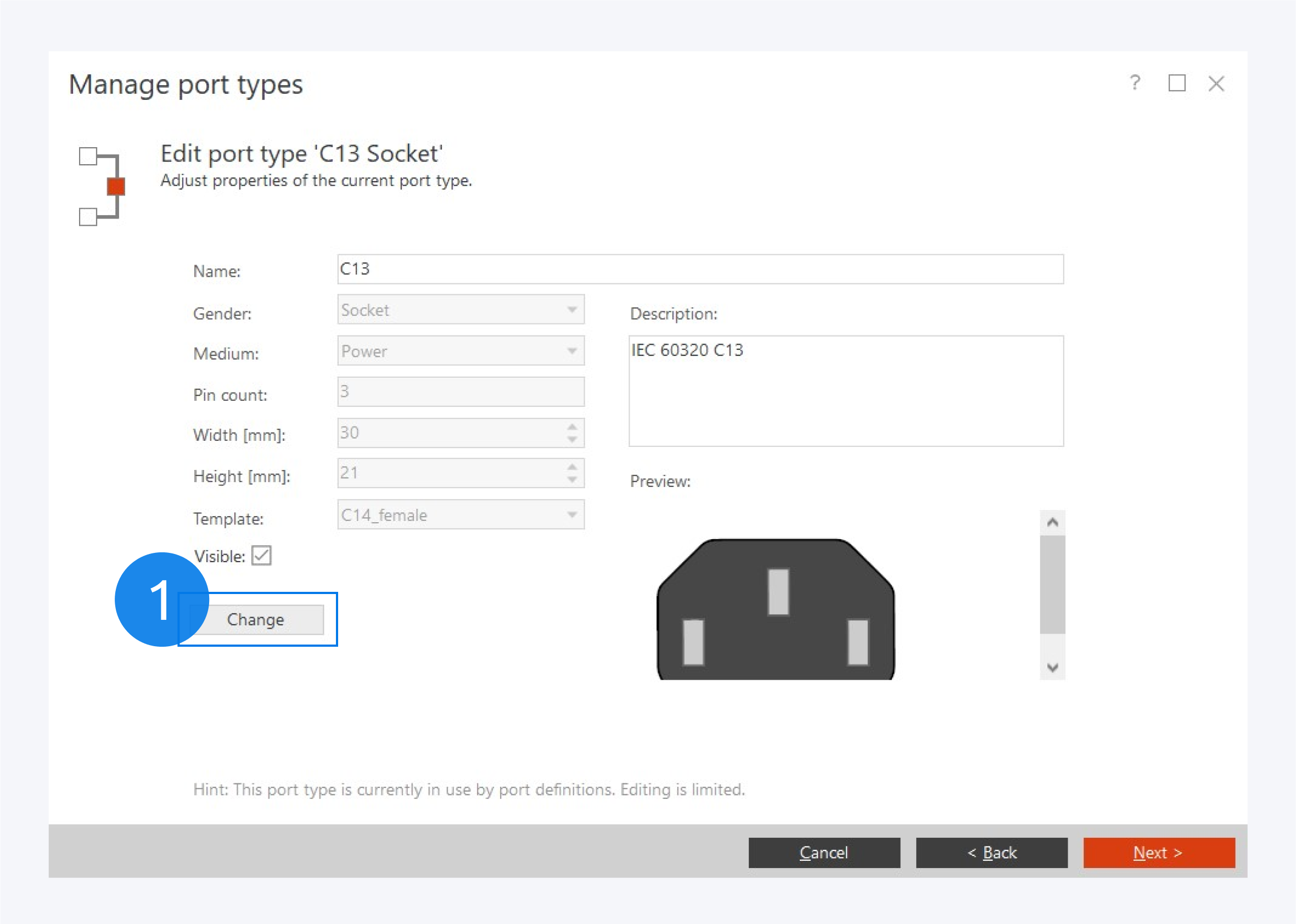
To edit an existing port type, double click on the port type to open it and click on Change (1).
When creating or editing a port type you can fill in the following information:
Name: Assign a name to the port type.
Gender: Assign a gender to the port type. Female (Socket), Male (Plug) or Hermaphrodite.
Pin Count: Assign the number of connection pins in the port.
Width: Assign the width dimension for the port type.
Height: Assign the height dimension for the port type.
Template: Assign an image to the port type from the available list.
Visible: Turn on/off the visibility of the port type in drop down menus.
Description: Write a short description of the port type.
Click on Next to move to the next window.
Mapping
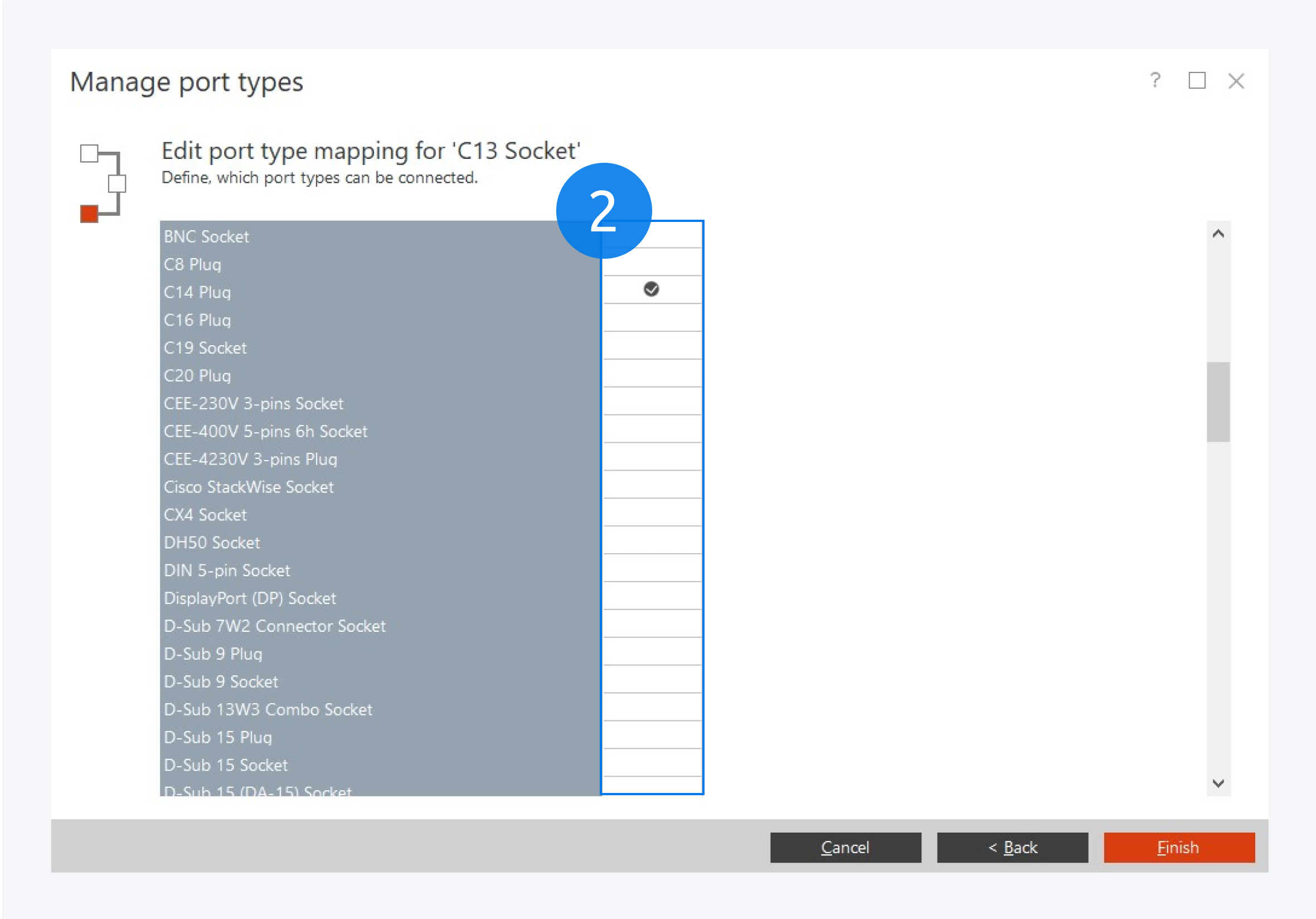
You can choose which port types (2) the newly created port type can be connected to. The mapping is utilized for patch cables and line cables to ensure only compatible ports are connected.
Click Finish to save your changes.
Editing and creating a port type is done in similar ways. Before creating new port types, please check, if they already exist.
Import Port Types
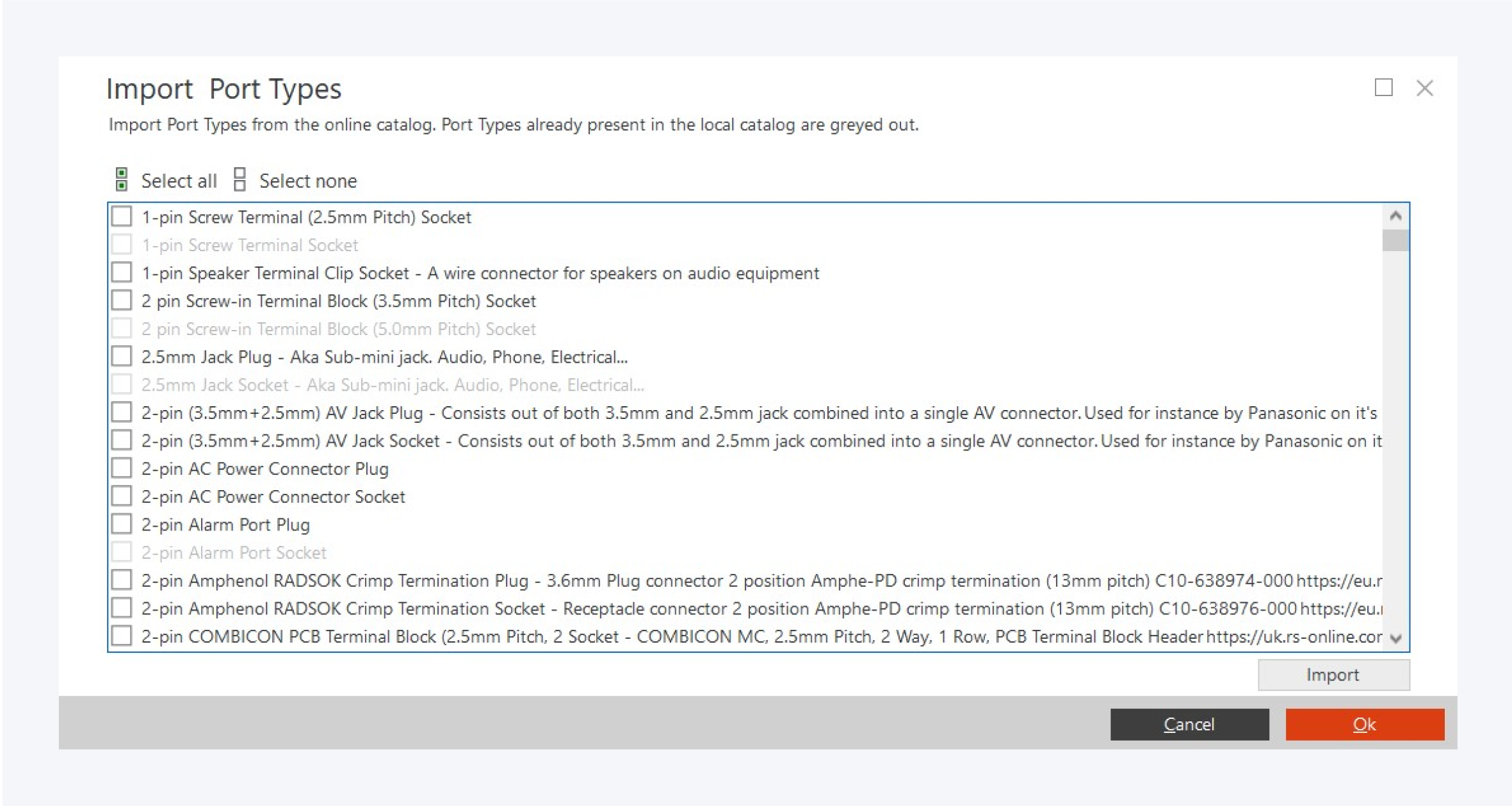
New port types can be imported from the online catalog. Select the needed port types and click on Import to download them into your local catalog.