Export to PFC Package
This page describes how to export infrastructure packages from Pathfinder.
Packages can be used to import existing infrastructure to a different Pathfinder instance. If necessary they can be self-contained, so that an internet connection is not required.
Selecting the infrastructure
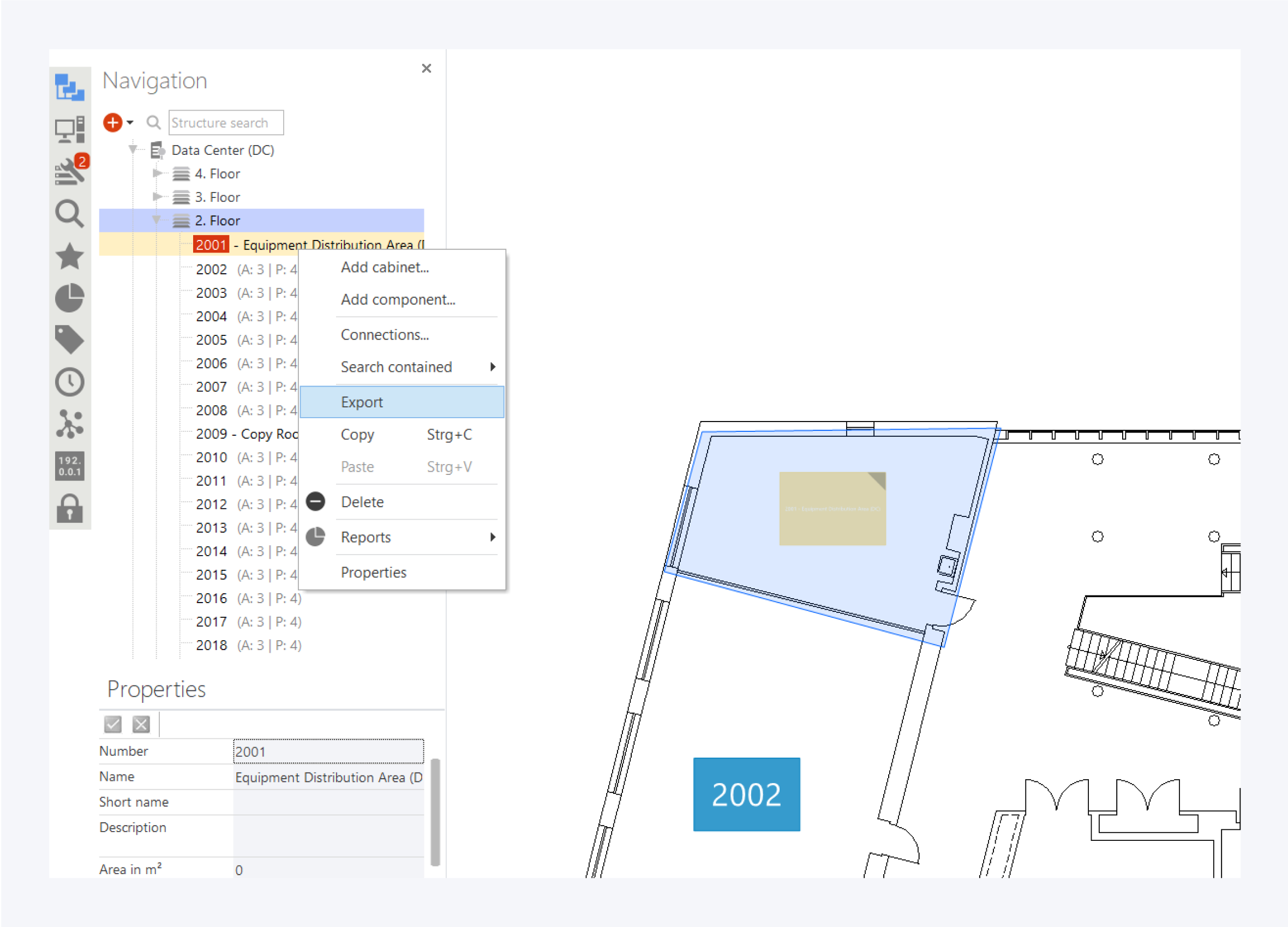
Enter the Navigation tree in the sidebar, right click the object you want to export and select Export in the context menu.
Any child objects will be included.
Exporting
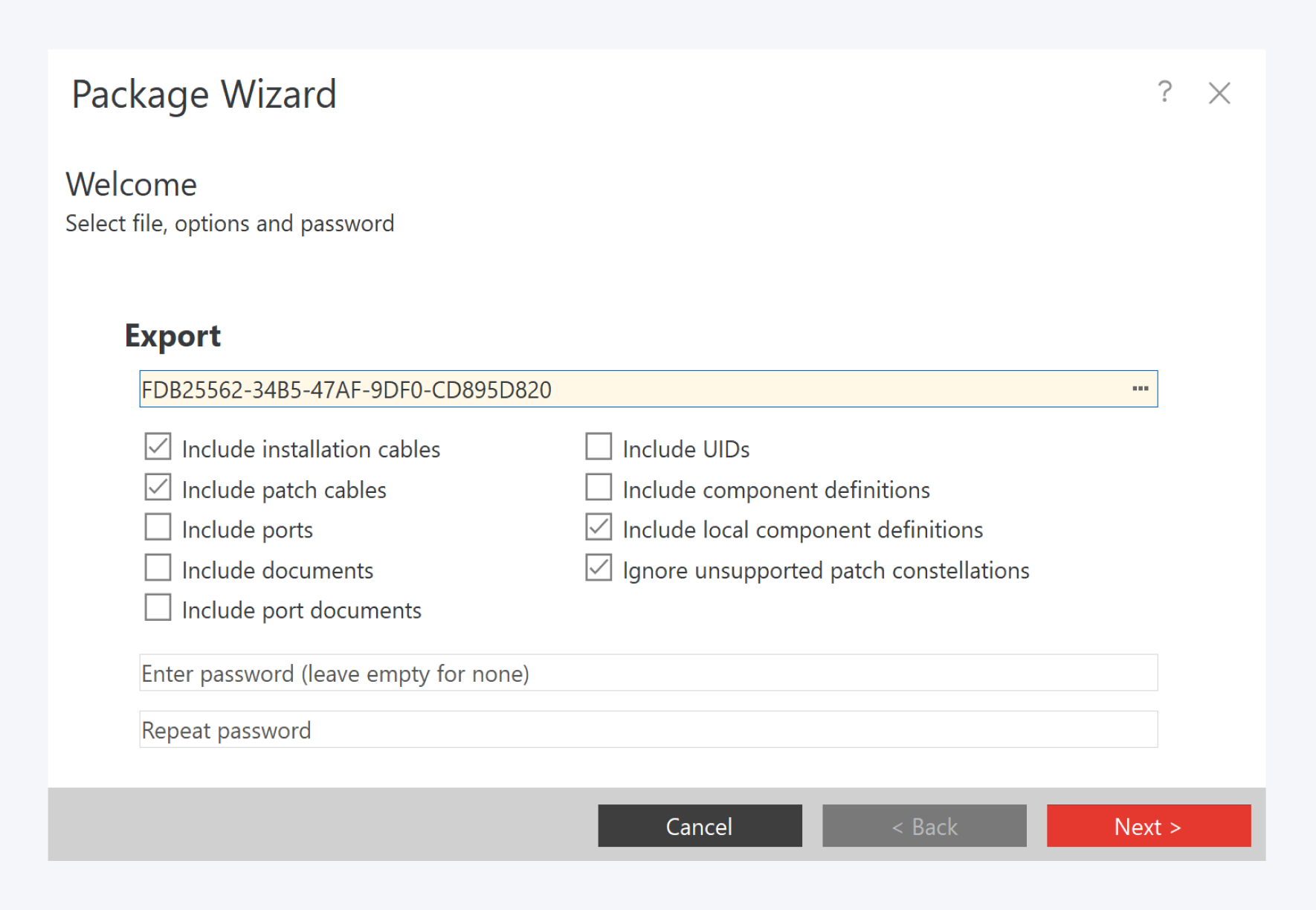
In the Package Wizard enter a file path and select the desired options.
Option | Effect |
|---|---|
Include installation cables | Installation cables will be included. |
Include patch cables | Patch cables will be included. |
Include ports | Port properties will be included. |
Include documents | Attached documents such as floor plans will be included. |
Include port documents | Documents attached to ports will be included. |
Include UIDs | The UIDs of all included objects will be included. |
Include component definitions | All needed component defintions will be included. If this option is selected the package can be imported without an internet connection |
Include local component definitions | Self-made and edited component definitions will be included |
Ignore unsupported patch constellations | Y-patches are not supported. If this option is selected they will be ignored |
Optionally enter a password and click next. Now the Export will begin and the package will be created.