Import from .DWG files
You can design the file in AutoCAD with certain block attributes to allow Pathfinder to easily import the content.
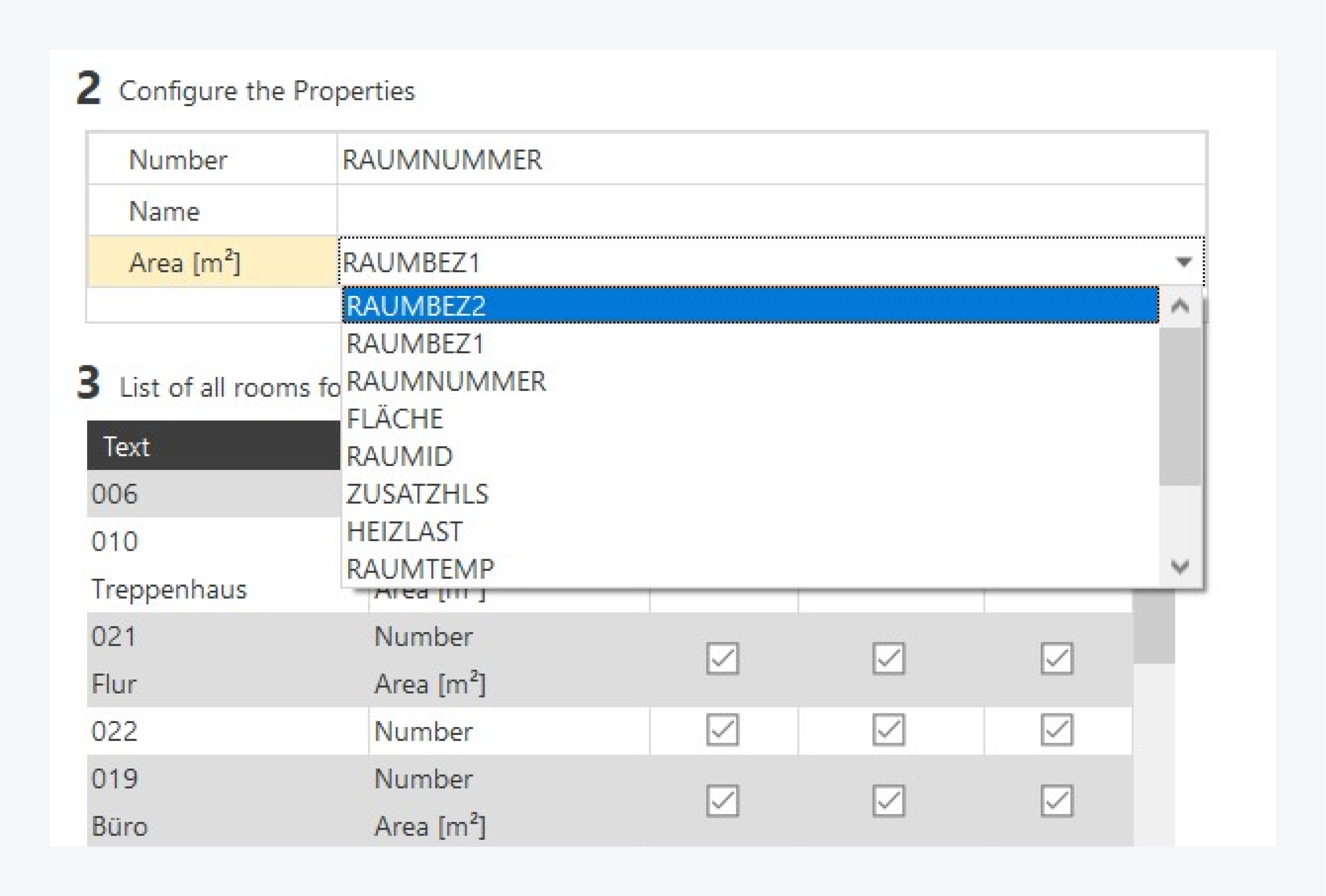
In order to import rooms from .DWG files along with their properties, you need to define an " attribute block" in AutoCAD with defined attributes for room number, room name and room area.
The attribute properties, Number, Name and Area, can be selected from within the Pathfinder dialogue window (2) and can be assigned with the corresponding fields.