Creating Patch Cable Connections (1:n)
In Pathfinder there are multiple ways to create patch connections. One of them allows the creation of 1:n patches.
You can find information on how to create multiple 1:1 patch connections at once here.
Select the Patch Ports Individually option from the cable management section.
Selecting the ports
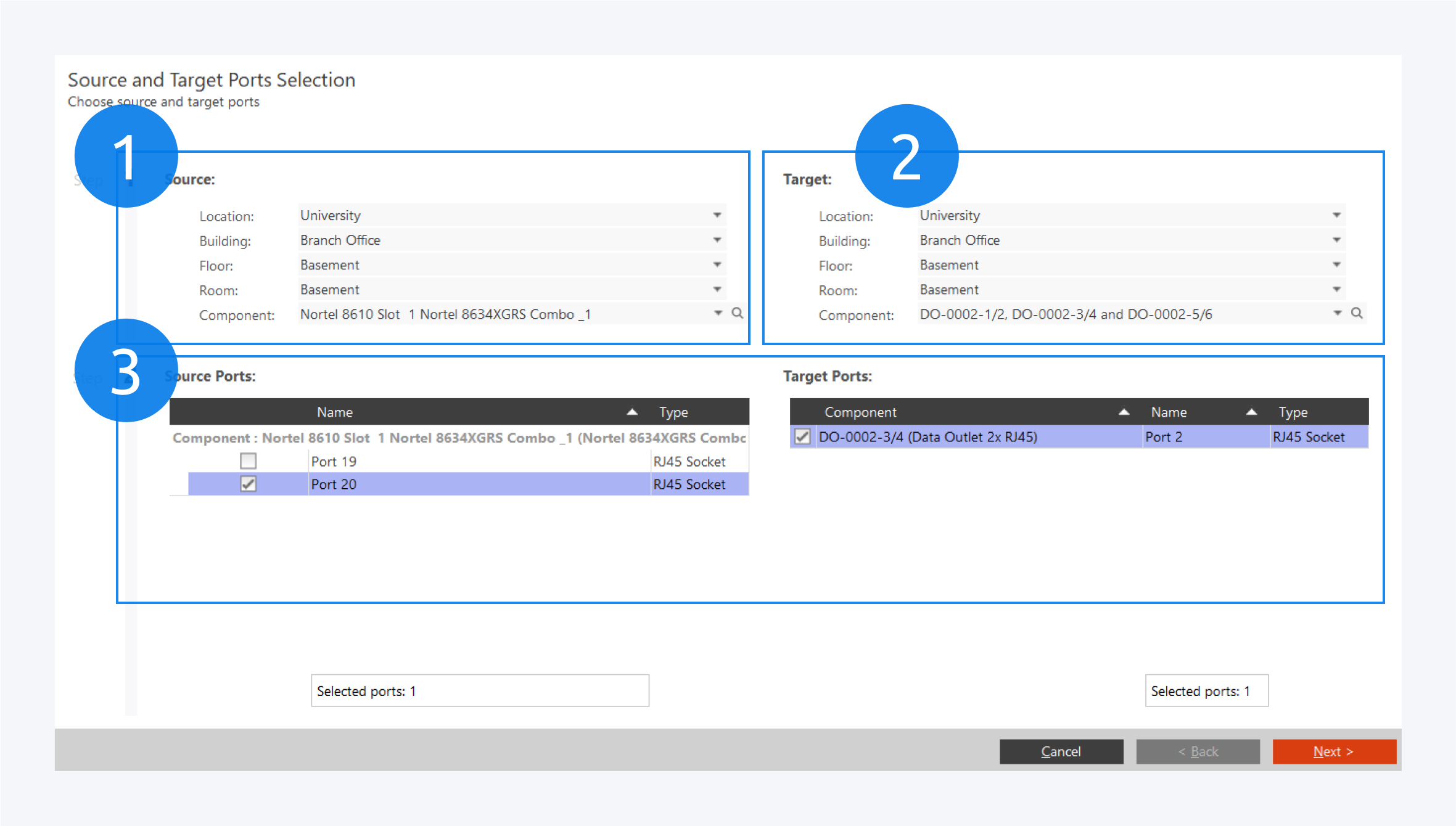
First select the source (1) and destination (2) components.
Then choose the ports that you want to patch (3). It is possible to select multiple ports on both sides for cables with multiple plugs on either side.
Selecting the cable
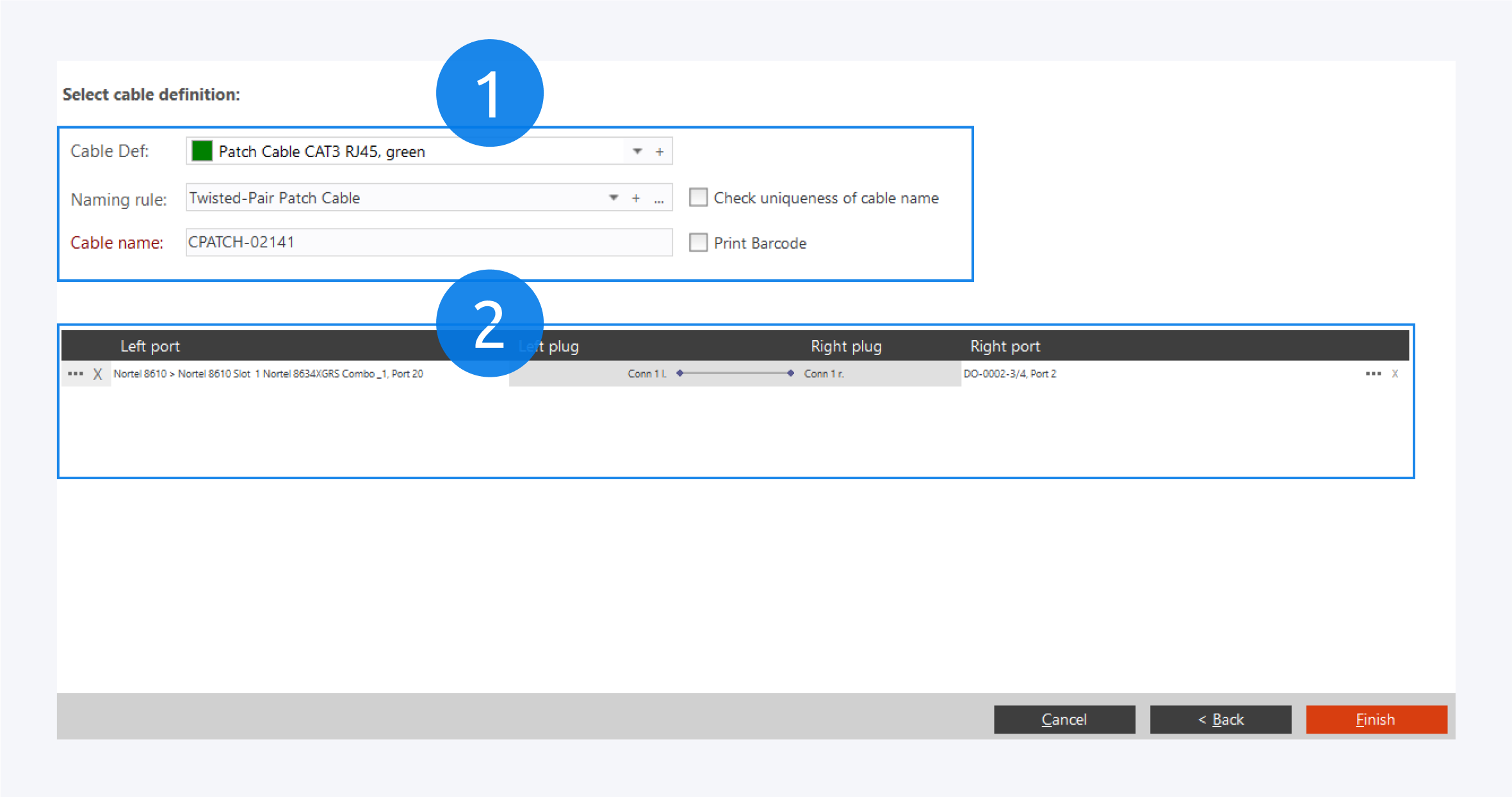
Pathfinder will automatically suggest cable definitions matching the port selection (1). If no cable definition is available you can either create or import one from the online catalog.
Select the naming rule that shall be applied to the cable. If you want to either verify the given name is unique or print the barcode, tick the corresponding box.
At the bottom there’s an overview (2) of the connection that is about to be created. Use the … buttons to edit the port selection.
Click on Finish to create patch connection.