Cable Instance Properties
By selecting “Edit” in the Cable Instance Context Menu you get to view and manage the cable properties here.
Patch Cable Properties
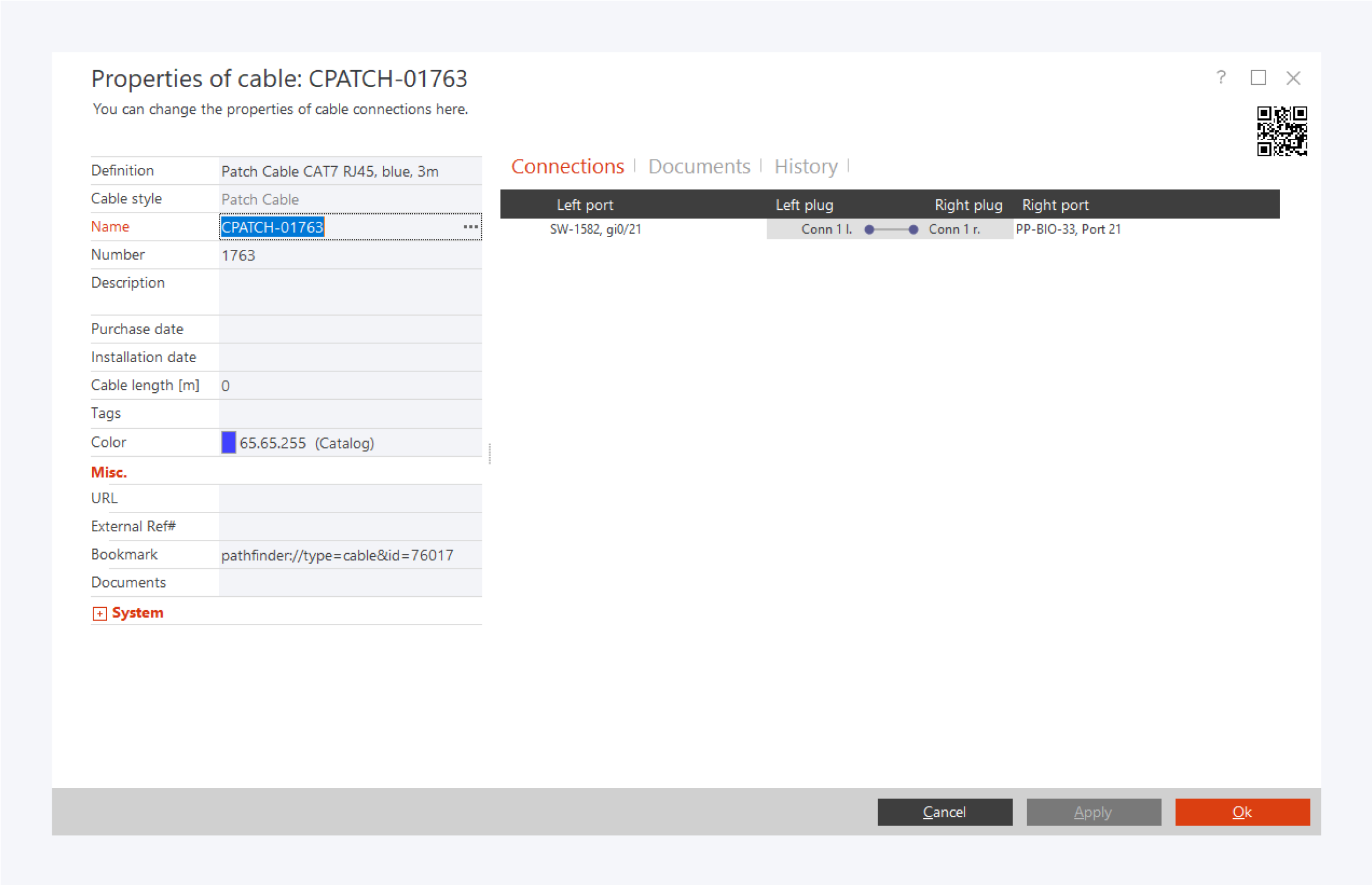
In the patch cable properties, you can view and edit the following fields:
Definition: The cable definition the cable is based on.
Cable Style: Describes whether the cable is an installation cable or a patch cable.
Name: The name assigned to the cable instance.
Number: The number assigned to the cable instance.
Description: Provide a short description of the cable instance.
Purchase date: Set the date of purchase of the cable.
Installation date: Set the installation date of the cable.
Cable length: Set the length of the cable.
Tags: View and manage tags assigned to the selected cable instance. For more information, go to: Tags
Color: Adjust the color of this cable instance.
URL: Add a link to the cable instance.
External ref.: Provide any external references for the cable instance.
Bookmark: A link to directly access the cable to share with other users in Pathfinder.
Documents: Add and manage documents related to the selected instance.
Information about the patch cable connection is displayed on the right hand side of the dialog window.
Installation Cable Properties
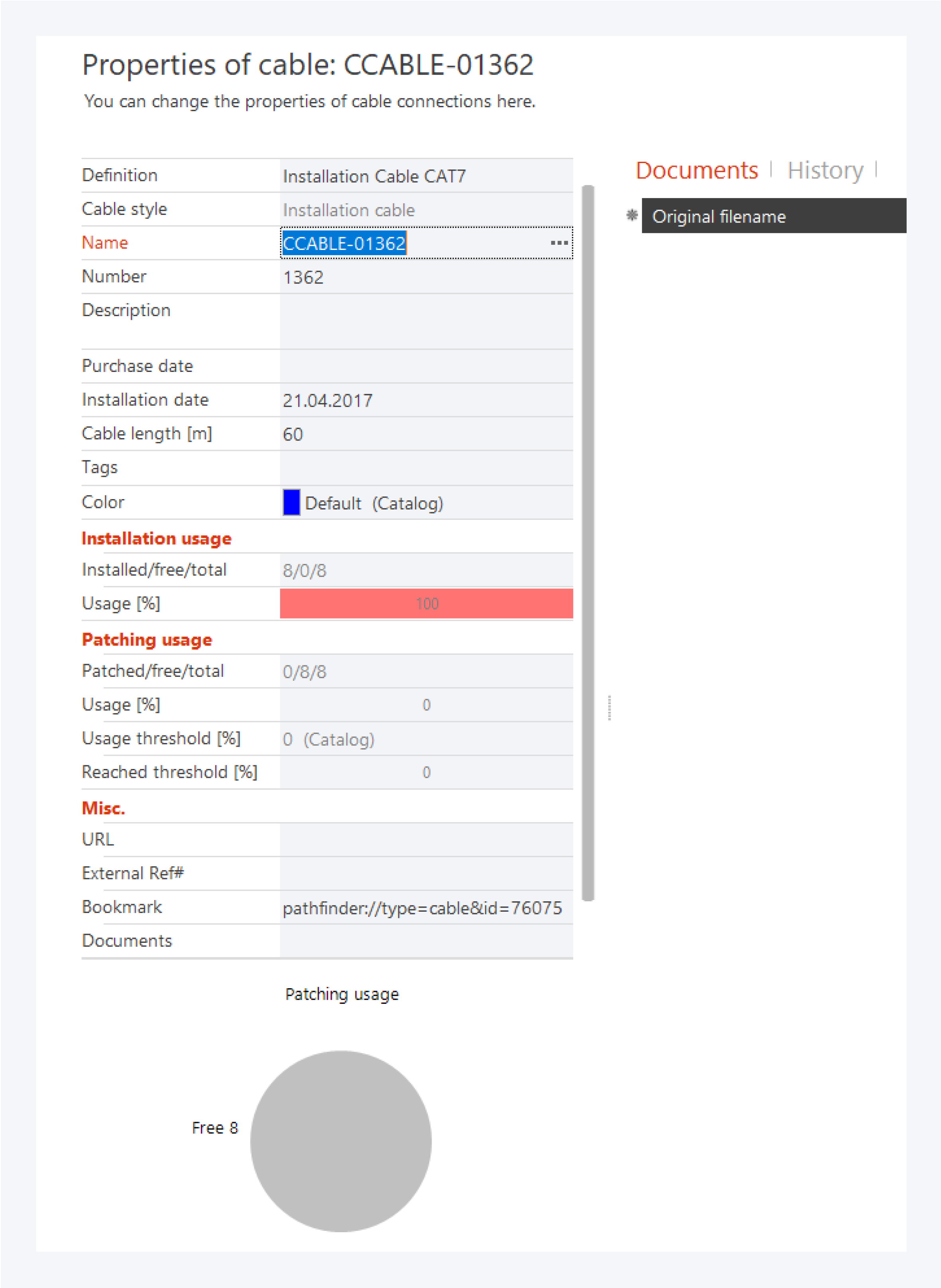
In the installation cable properties, you can view and edit the following fields:
Definition: The cable definition the cable is based on.
Cable Style: Describes whether the cable is an installation cable or a patch cable.
Name: The name assigned to the cable instance.
Number: The number assigned to the cable instance.
Description: Provide a short description of the cable instance.
Purchase date: Set the date of purchase of the cable.
Installation date: Set the installation date of the cable.
Cable length: Set the length of the cable.
Tags: View and manage tags assigned to the selected cable instance. For more information, go to: Tags
Color: Adjust the color of this cable instance.
Installed/free/total: Specifies how many wires/fibres of the cable are in use or free.
Usage [%]: Specifies the percentage of wires/fibres of the cable currently in use.
Patched/free/total: Specifies how many wires/fibres of the cable are connected to patch cables.
Usage [%]: Specifies the percentage of wires/fibres of the cable currently patched.
Usage Threshold in [%]: Specifies the percentage of wires/fibres that may be used.
Reached Threshold in [%]: Specifies how much of the specified threshold has been reached.
URL: Add a link to the cable instance.
External ref.: Provide any external references for the cable instance.
Bookmark: A link to directly access the cable to share with other users in Pathfinder.
Documents: Add and manage documents related to the selected instance.
Information about the installation cable connections is displayed on the right hand side of the dialog window.