Search Existing Trays
The tray search is used to find existing trays during the creation of new installation cables.
Cable tray search
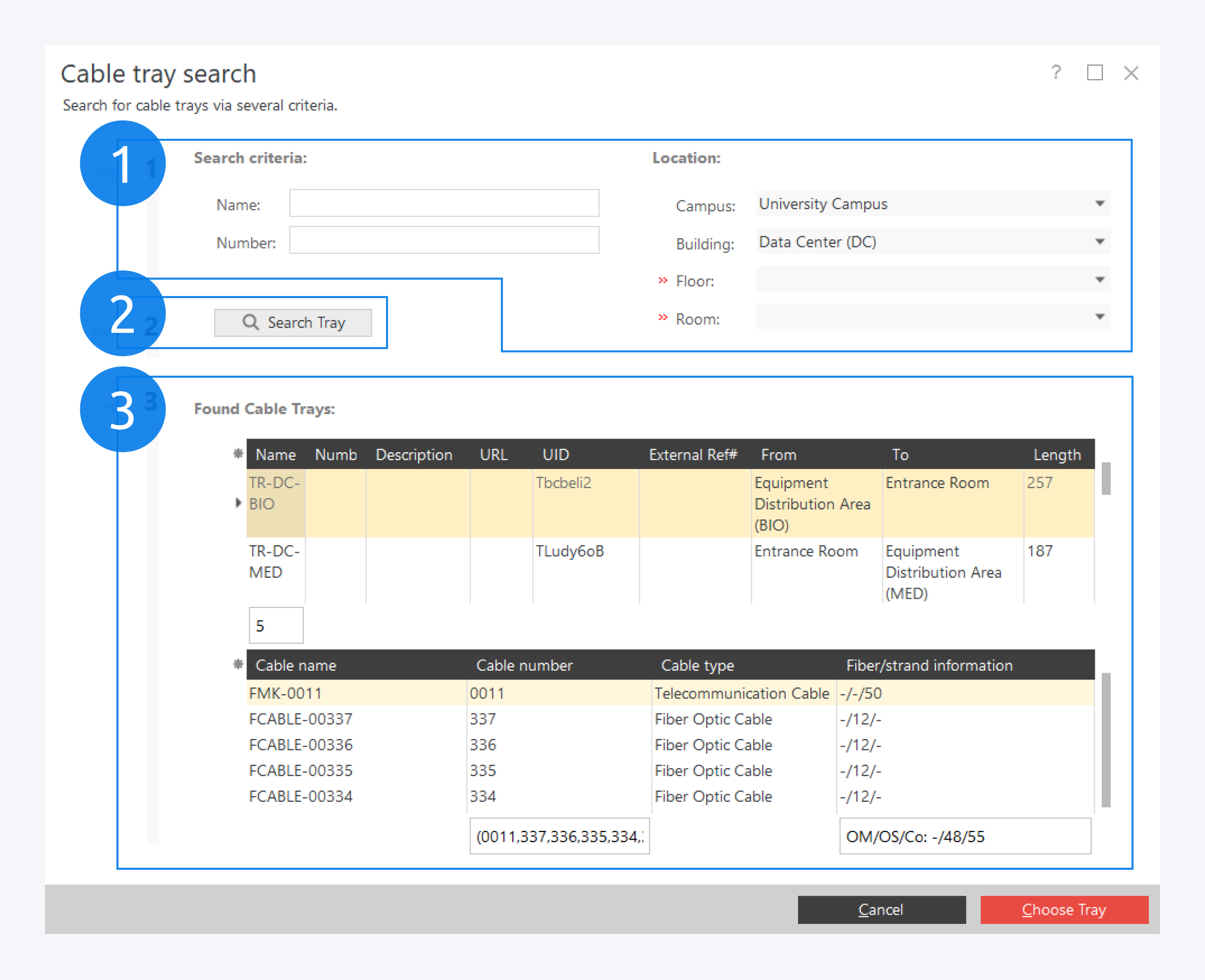
Enter the name or number of the tray or specify the location of either endpoint (1).
Then click Search Tray (2) to display a list of all matching trays (3).
Click on Choose Tray to complete the tray selection.
There are two dialogs from which you can access the Cable tray search:
find more information here: Place Installation Cable Connections (Advanced) | find more information here: Add Installation Cables |
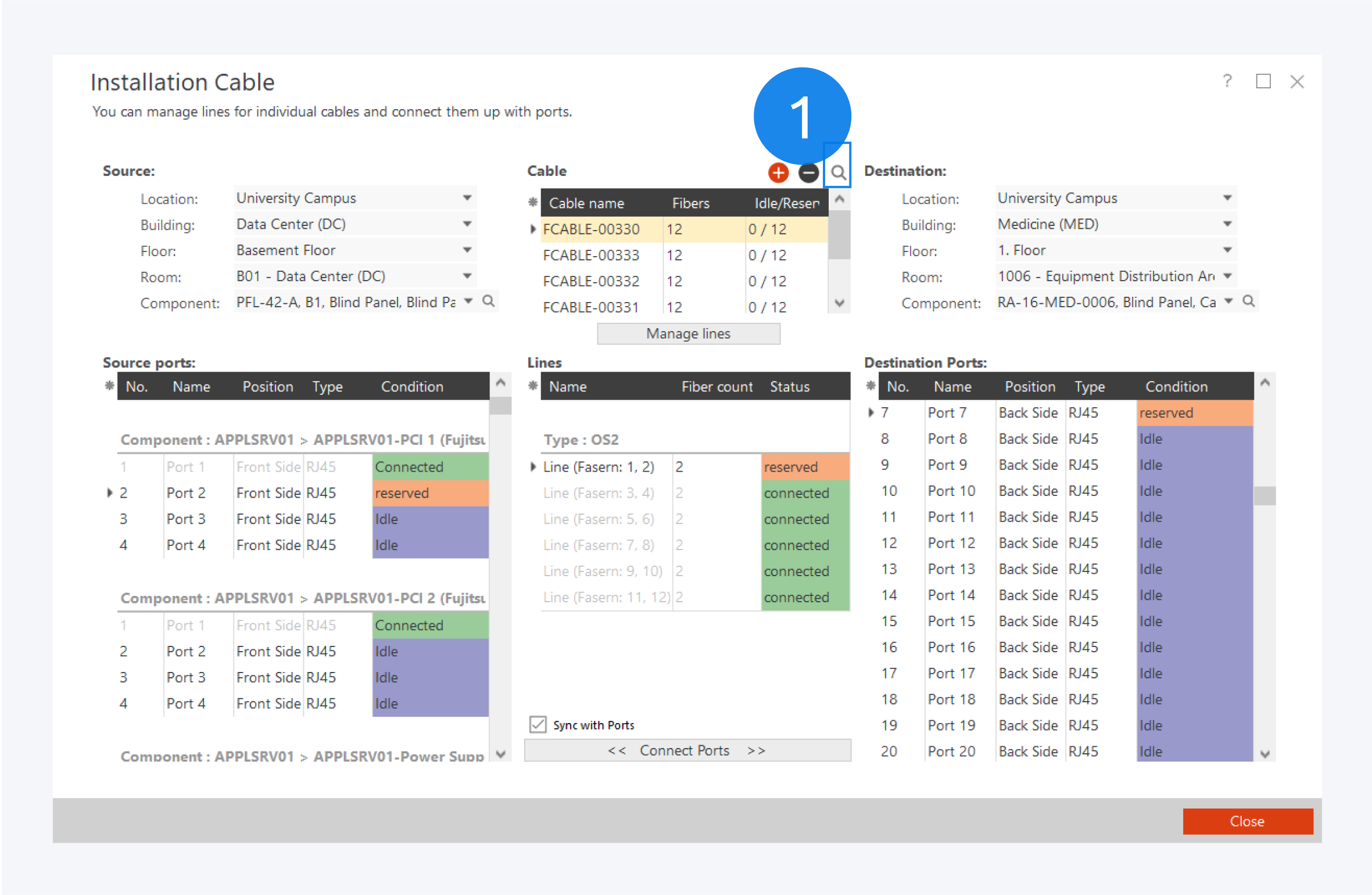 | 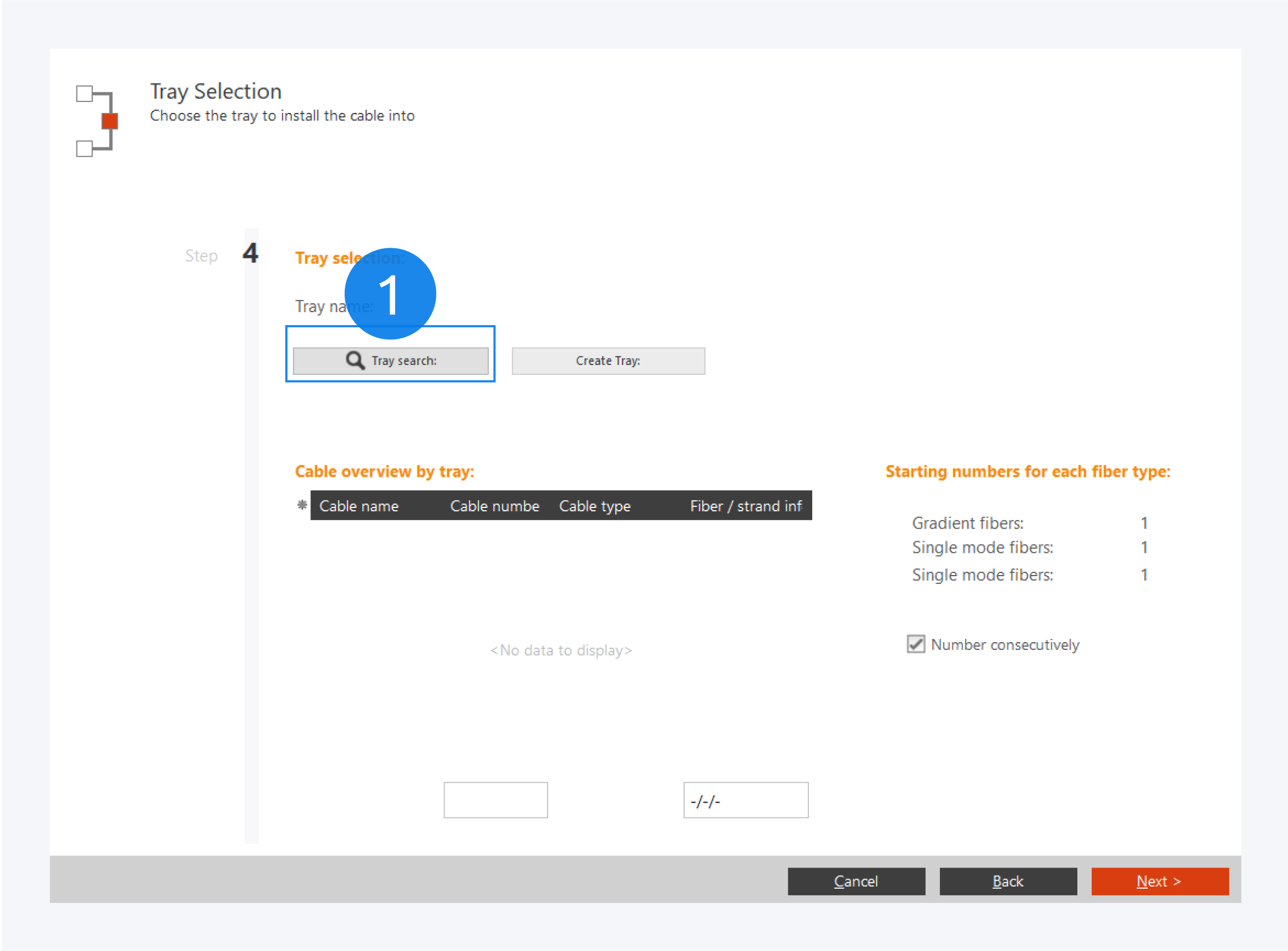 |