Report: Print labels
This pages describes how to print labels in Pathfinder.
Right click on a cabinet, rack or component to open context menu.
Select print label from the reports option.
Generating the labels
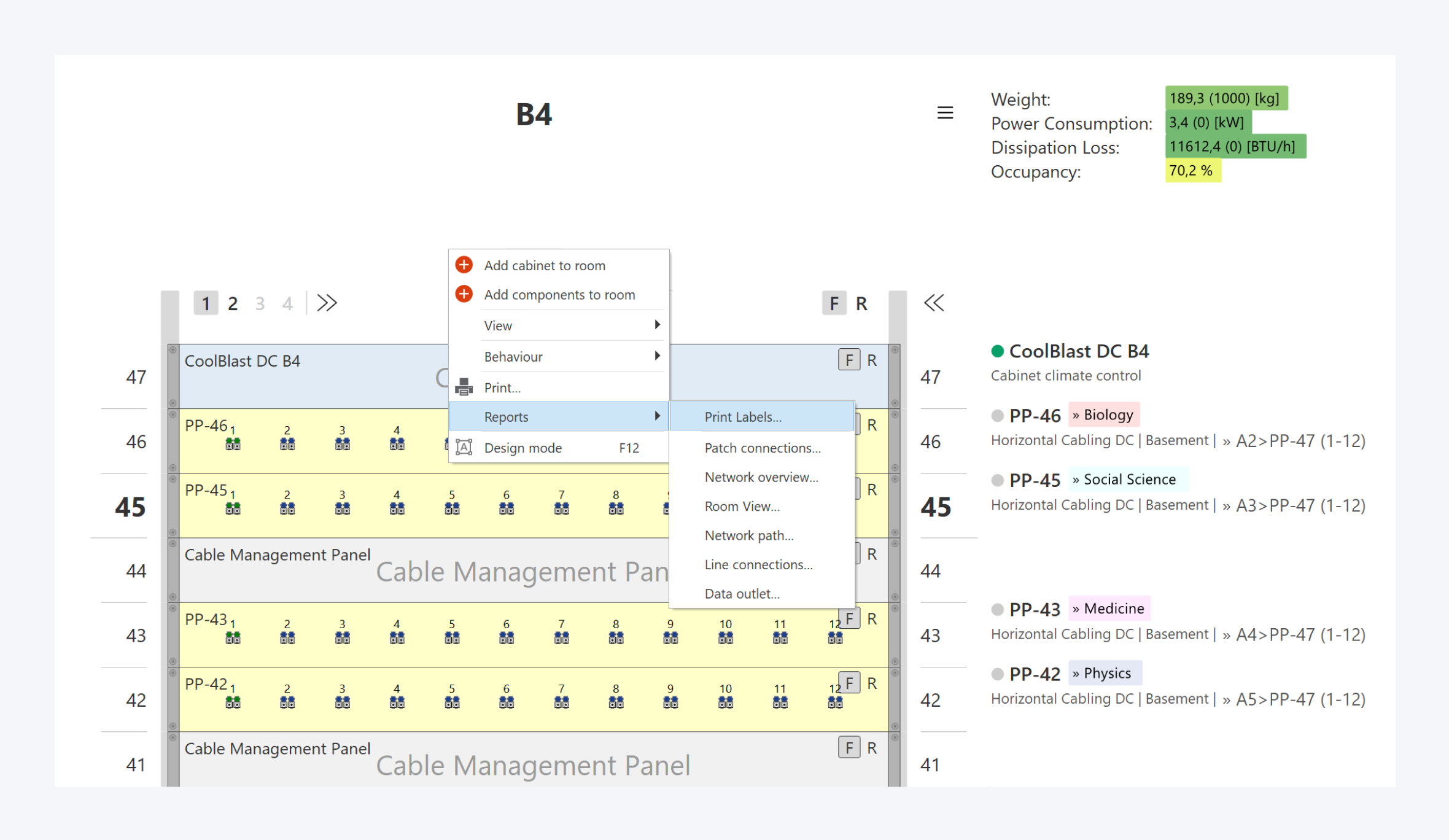
You can print labels for any component or all components included in an infrastructure object using the reports option from the context menu.
Settings
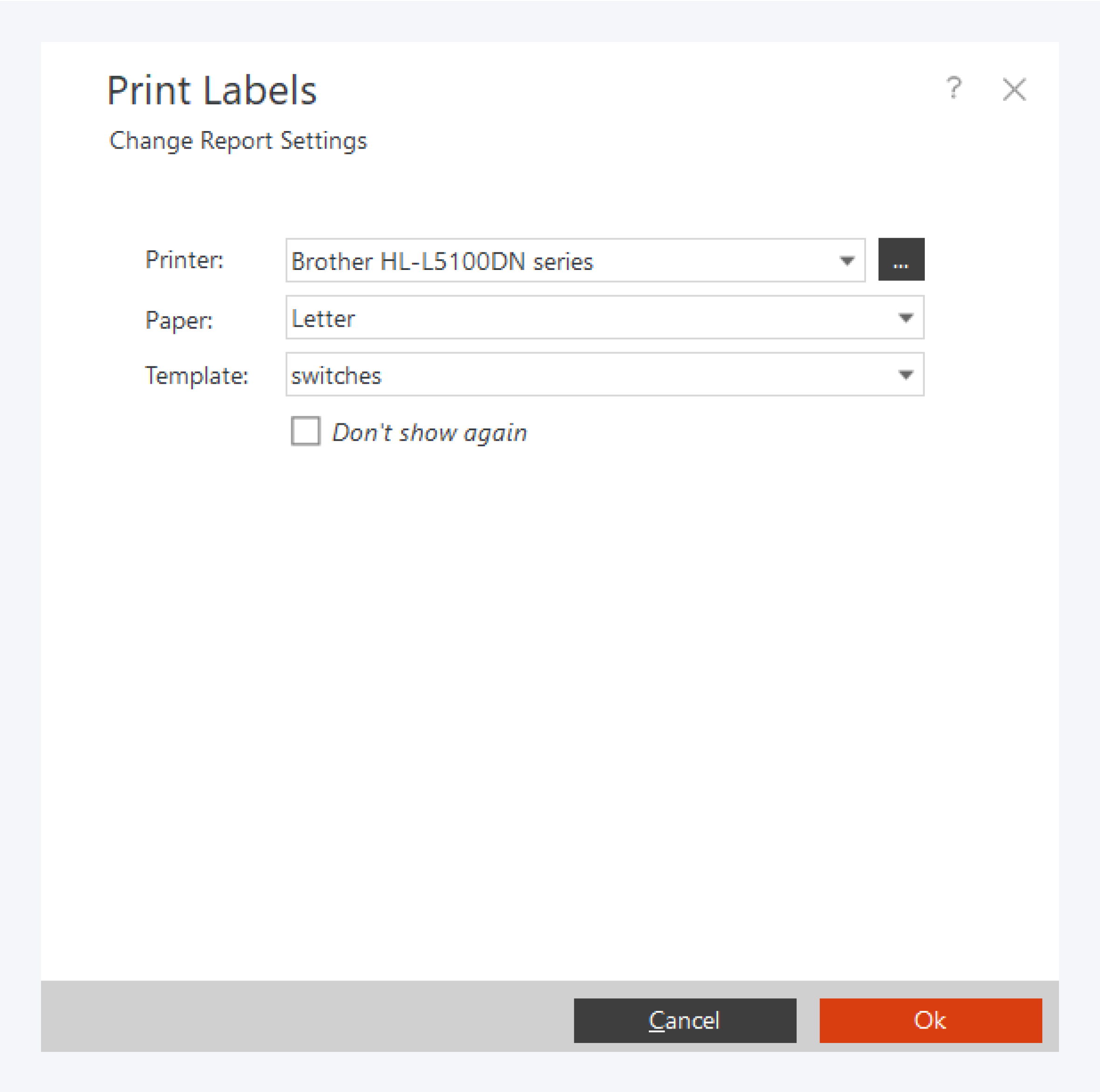
In the report settings, you can choose the printer, paper size and orientation.
Then select a template for the labels.
For more information about labels, go to: Manage Labels.
Click OK to continue.
Alternative route
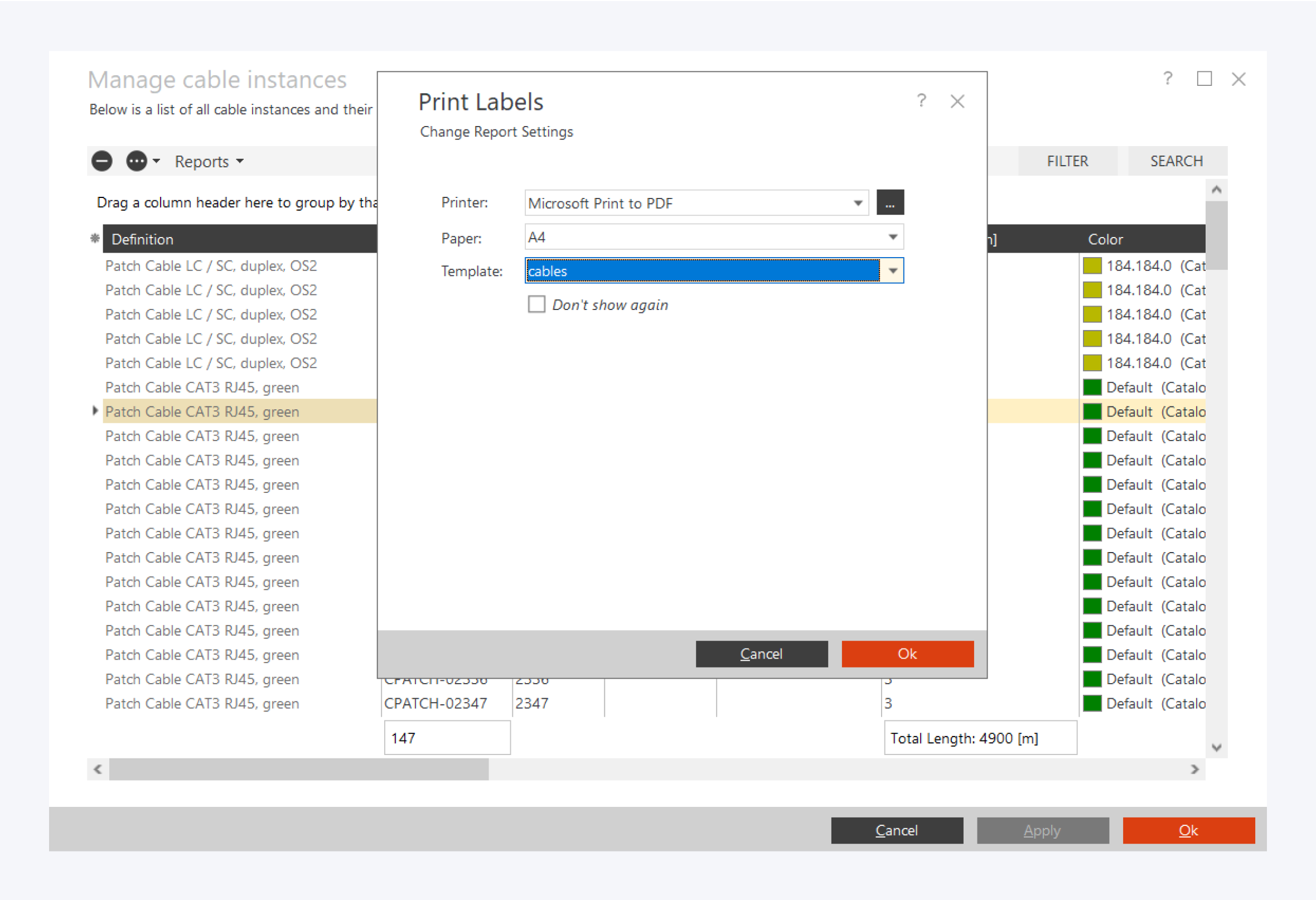
You can also generate a printable label from the instance management dialogs.
Right click on an instance or multiple instances to open the context menu and select Print Labels. Select your Printer, paper type and the template format you want for the instances. Click OK to print the labels.