Import Component Definitions
Component definitions are the templates on which all components in Pathfinder are based. Our online catalog provides a vast library of commonly and less commonly used templates ready to be downloaded and used.
Select the Import Component Definitions option from the catalog section to open the import dialog. The import can also be accessed from the catalog tab in the sidebar.
It is recommended to first import all component definitions required for building your network from the online catalog.
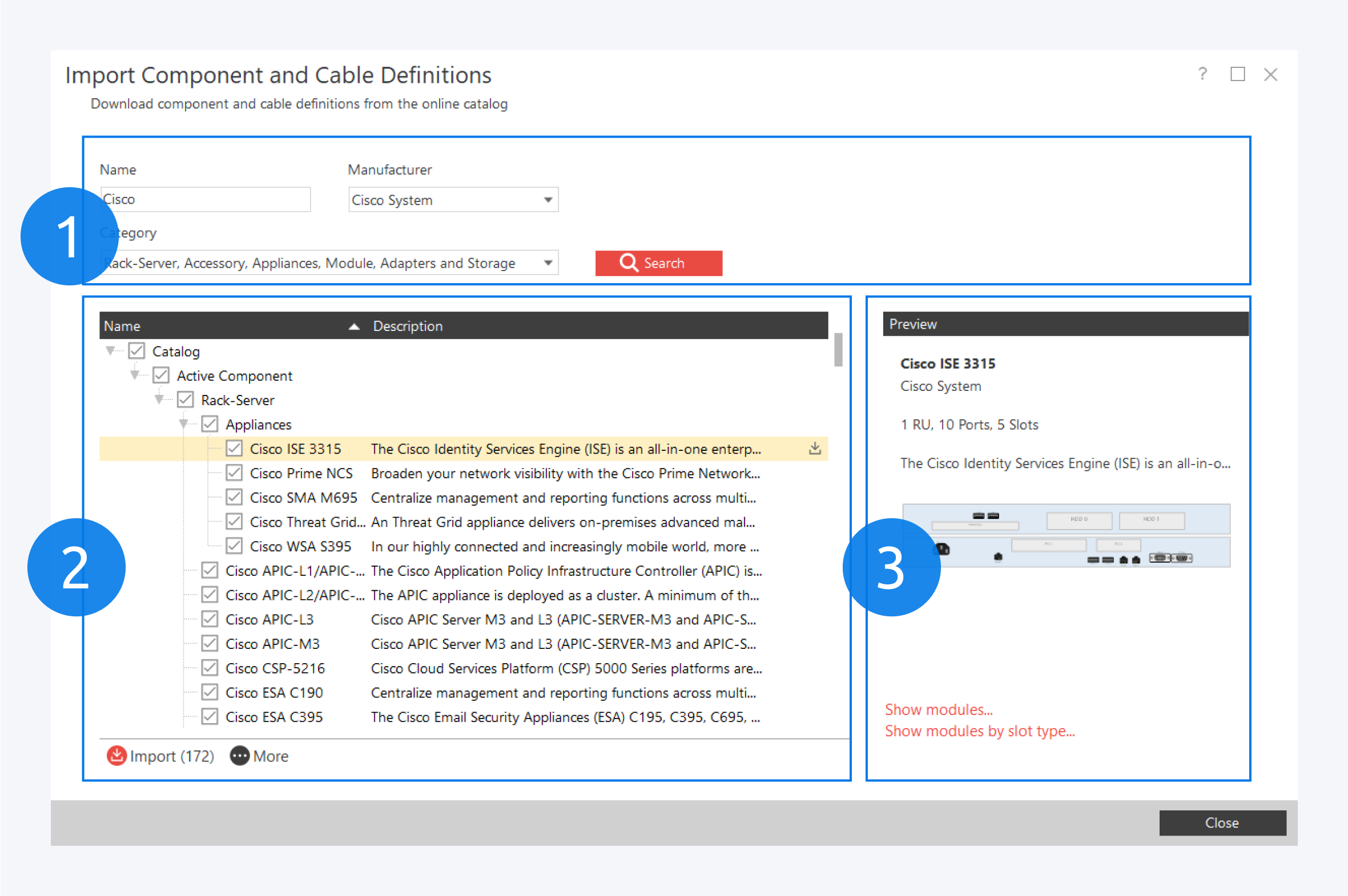
In the import dialog, select categories, or a manufacturer and/or type parts of the name and click search to get a list of all matching component definitions from the online catalog (1).
Select the required components (2) and download the component definitions to your local catalog by clicking Import. Repeat this process, until all needed component definitions are imported into your local catalog.
On the right there is always a preview of the selected component definition (3).
Importing a component definition will also automatically import any port types, slot types, geometries, etc. used in the definition.
You can now find all your imported component definitions in the local catalog (Alt + C).
Right click on a component and select show modules from catalog to show available modules in the local catalog for the selected component or import fitting modules to import modules from the online catalog.
If a component or module is not yet available in the online catalog, you can request it from our support.
After your local catalog is populated with your desired components, you can immediately place these components in your infrastructure and begin your network construction.