View Work Orders
Work orders created in the Pathfinder Desktop Client can be reviewed and completed through Pathfinder Mobile.
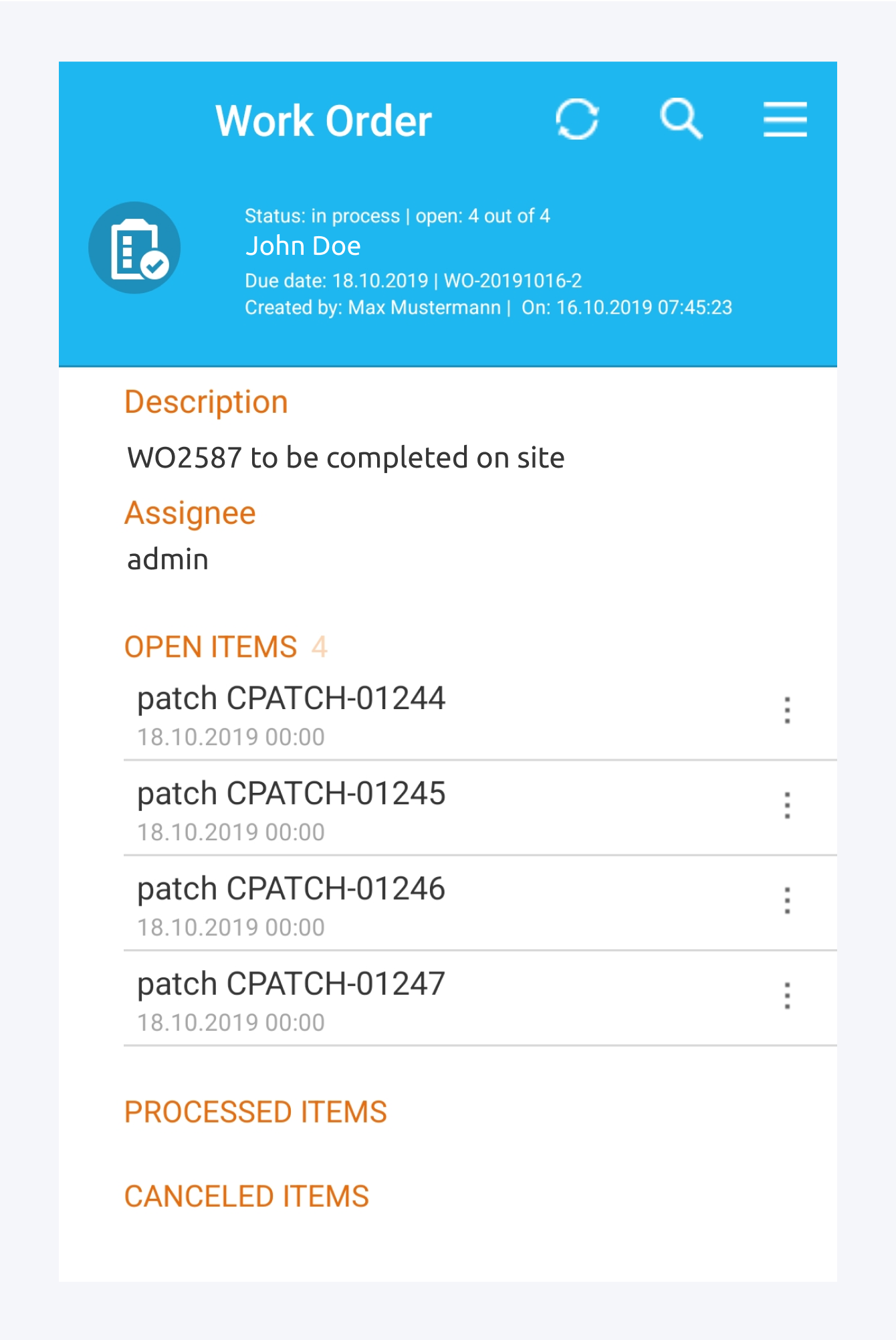 | To view the latest updates, please make sure you are connected to the server and synced. For more information, go to: Synchronization. In the Work Order section, you can see the work order description, remarks and the person who created it.
|