Subnet Properties
Right click on a subnet inside your network and select properties from the context menu.
You can manage the subnet properties as well as view used and available IP addresses here.
Properties
The subnet properties consist of the following fields:
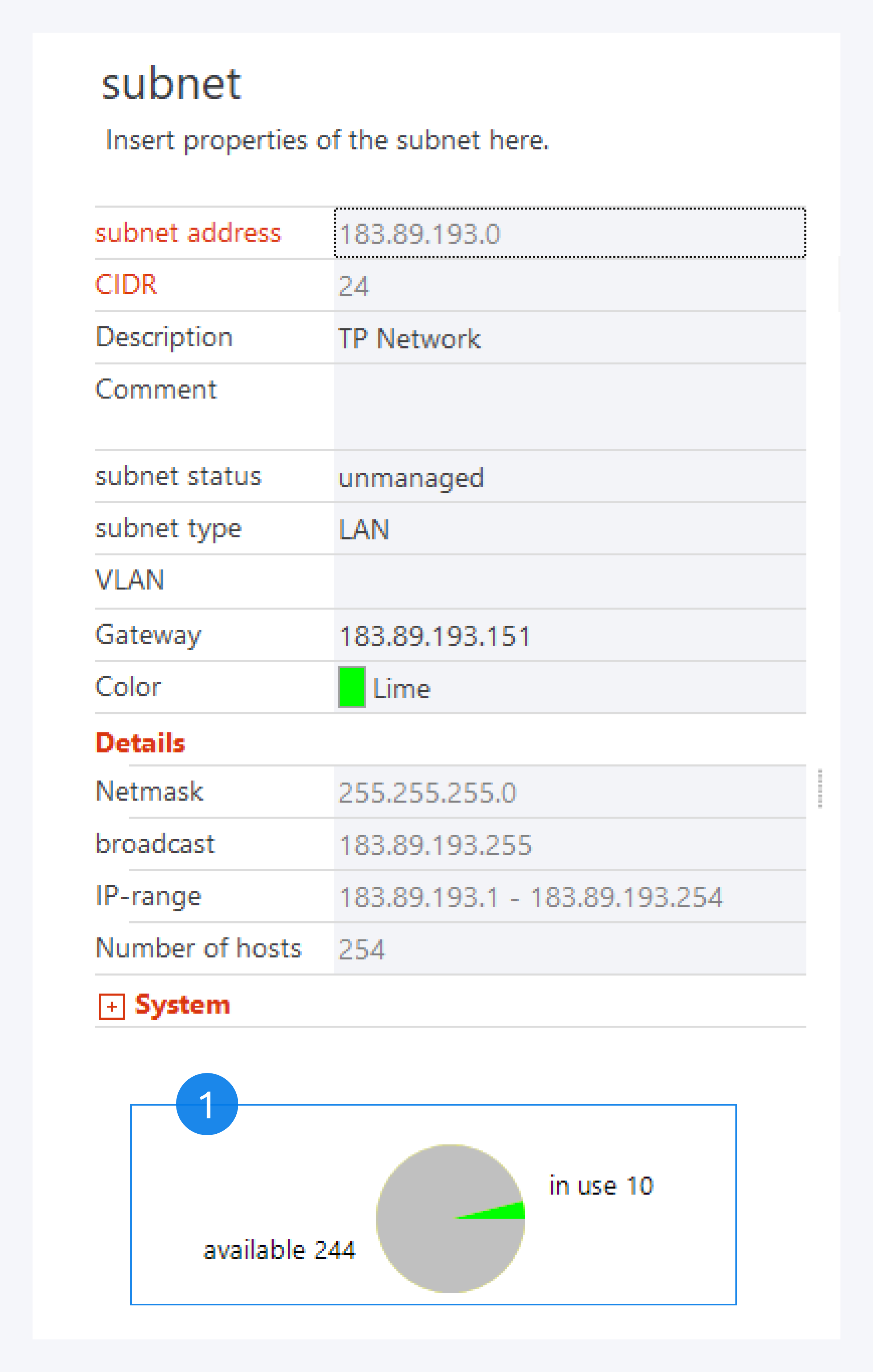 |
You can see the available and currently used IP addresses here (1). |
You can see the available and currently used IP addresses here (1).
IP address list
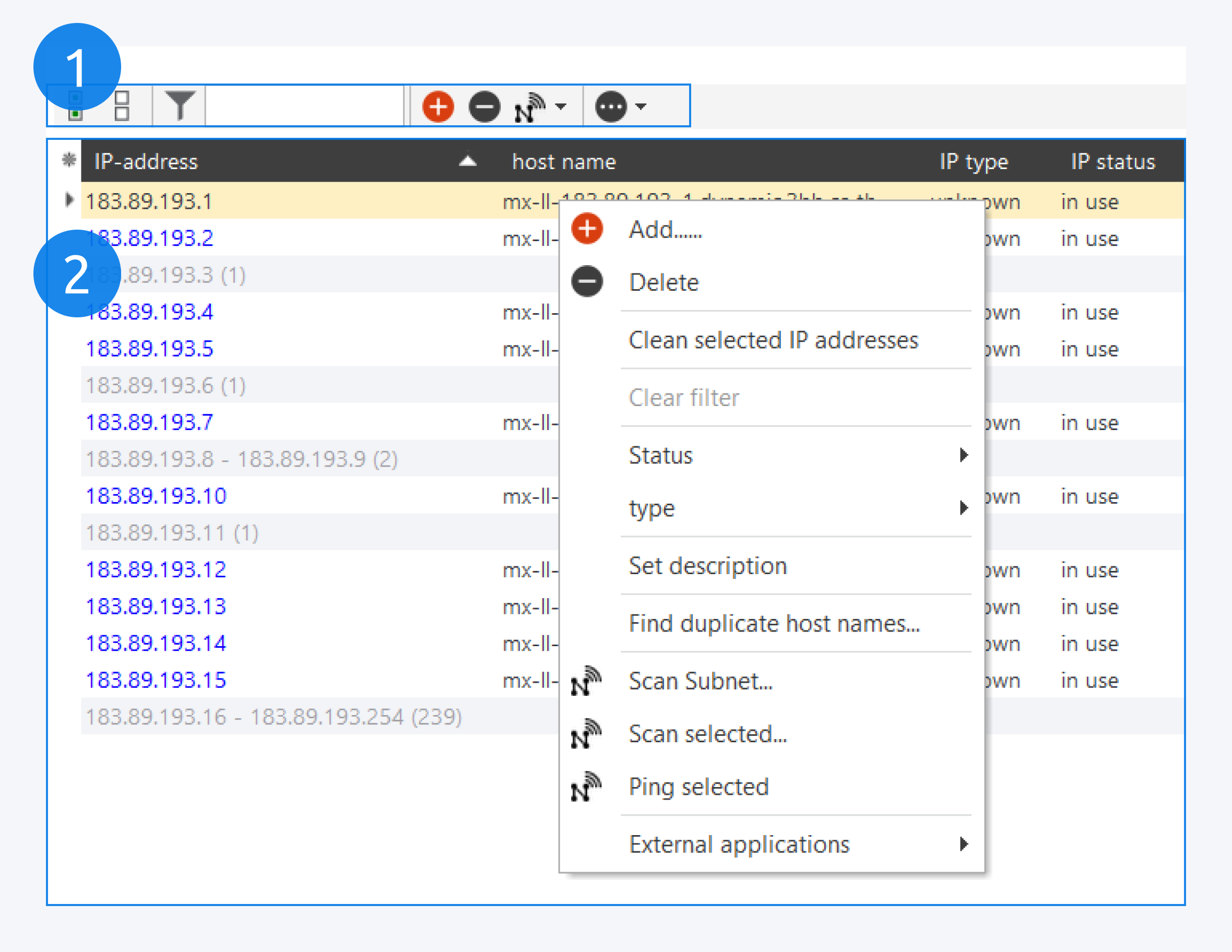
A list of the contained IP addresses is displayed here.
You can filter, add and delete IP addresses, scan for IP addresses and find more options here (1).
You can manage your subnet IP addresses here (2). Right click to open the context menu.
The context menu consists of the following options:
Add: Add new IP addresses.
Delete: Delete selected IP addresses.
Clean selected IP addresses: Unbind selected IP addresses.
Clear filter: Clear all filters.
Status: Assign a status to the selected IP addresses.
Type: Assign a type to the selected IP addresses.
Set description: Write a short description about the selected IP addresses.
Find duplicate host names: Search for duplicate host names in the subnet.
Scan subnet: Scan the subnet for all IP addresses and network devices.
Scan selected: Scan for selected IP addresses in the subnet.
Ping selected: Execute a ping query request to the selected IP addresses.
External applications: Allows more useful applications. For more information about external tools, go to: External Tools.
For more information about IP addresses go to: IP Address Properties.