Serial Patch Cable Connections
Serial patches in Pathfinder are a great way to plan and document new connections as they come up.
Select the Patch Ports by Route option from the cable management section or right click a port and select Serial Patching.
You can connect multiple components in series using this method. Patch connections are restricted to the same room when using this method.
Serial Patching
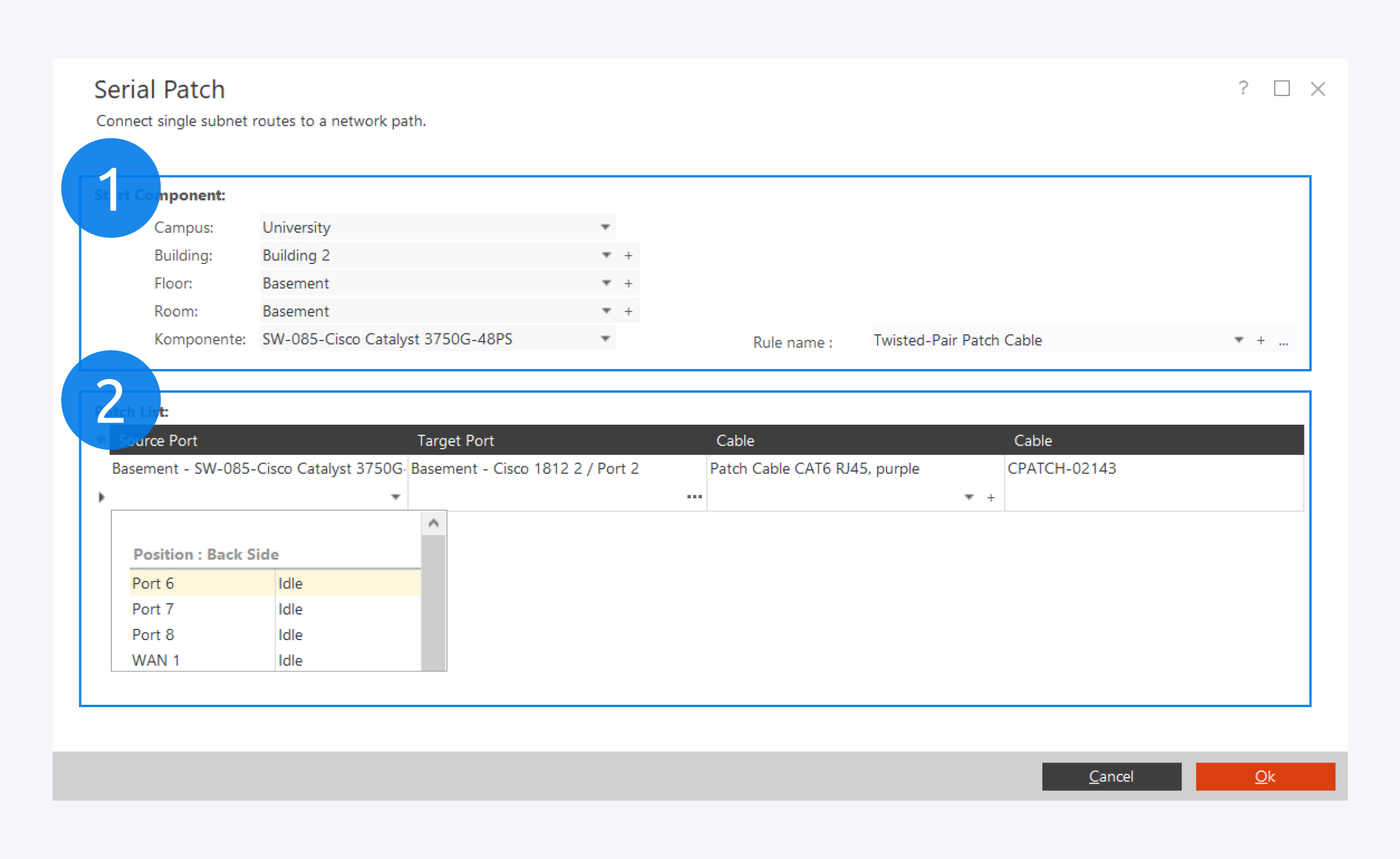
You can select the source component here (1). Then the ports for this component will be displayed in the patch list.
The patch list (2) is used to create serial connections with components up to the final port. You can select the source port, the port of the following component using the port search (see below) and the cable definition here.
Once you have selected the cable definition, the naming rule will be automatically applied and a cable name will be generated. You can edit the cable name by clicking on it.
After the first connection has been defined the next idle front port across the network path will automatically be selected to be connected next.
Finally when all connections have been established click Ok to create the patch cables as specified.
Port Search
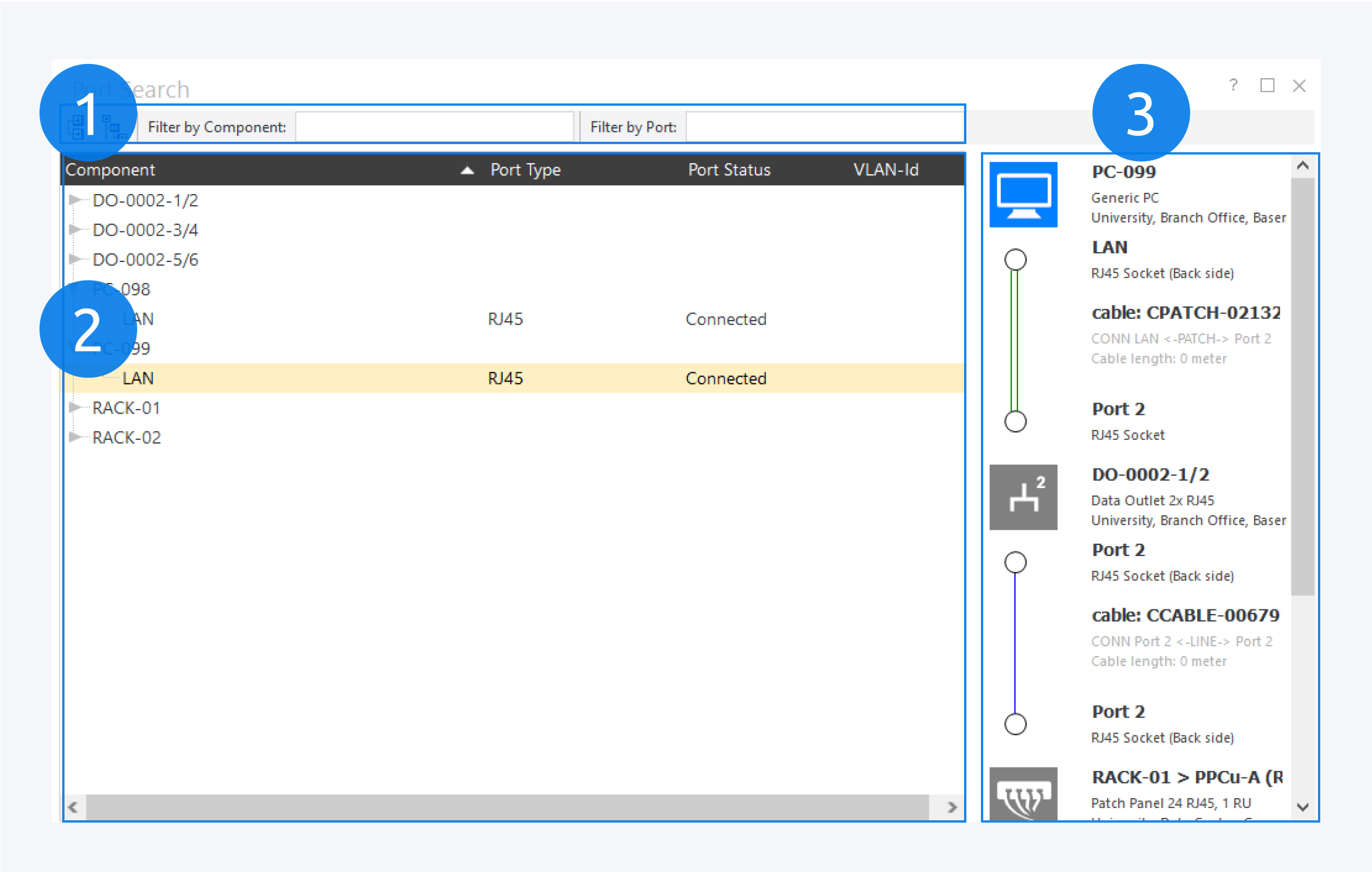
Click on the … button in the target port column to select the next port. You can select any component placed in the same room as the target component.
For the target port selection, you can filter by components and ports (1) and then select ports from within components (2). You can find information about the port type and connection status. You can also observe the network path of components that are already connected (3).
Double click on a port from the display to confirm your selection.