Manage API Keys
This pages describes how to manage API keys in Pathfinder.
Select the Manage API keys option from the system section.
You can use an API keys to authenticate a script or other process with Pathfinder (e.g. Pathfinder REST API or Shell Commands).
Create an API key
API Key List
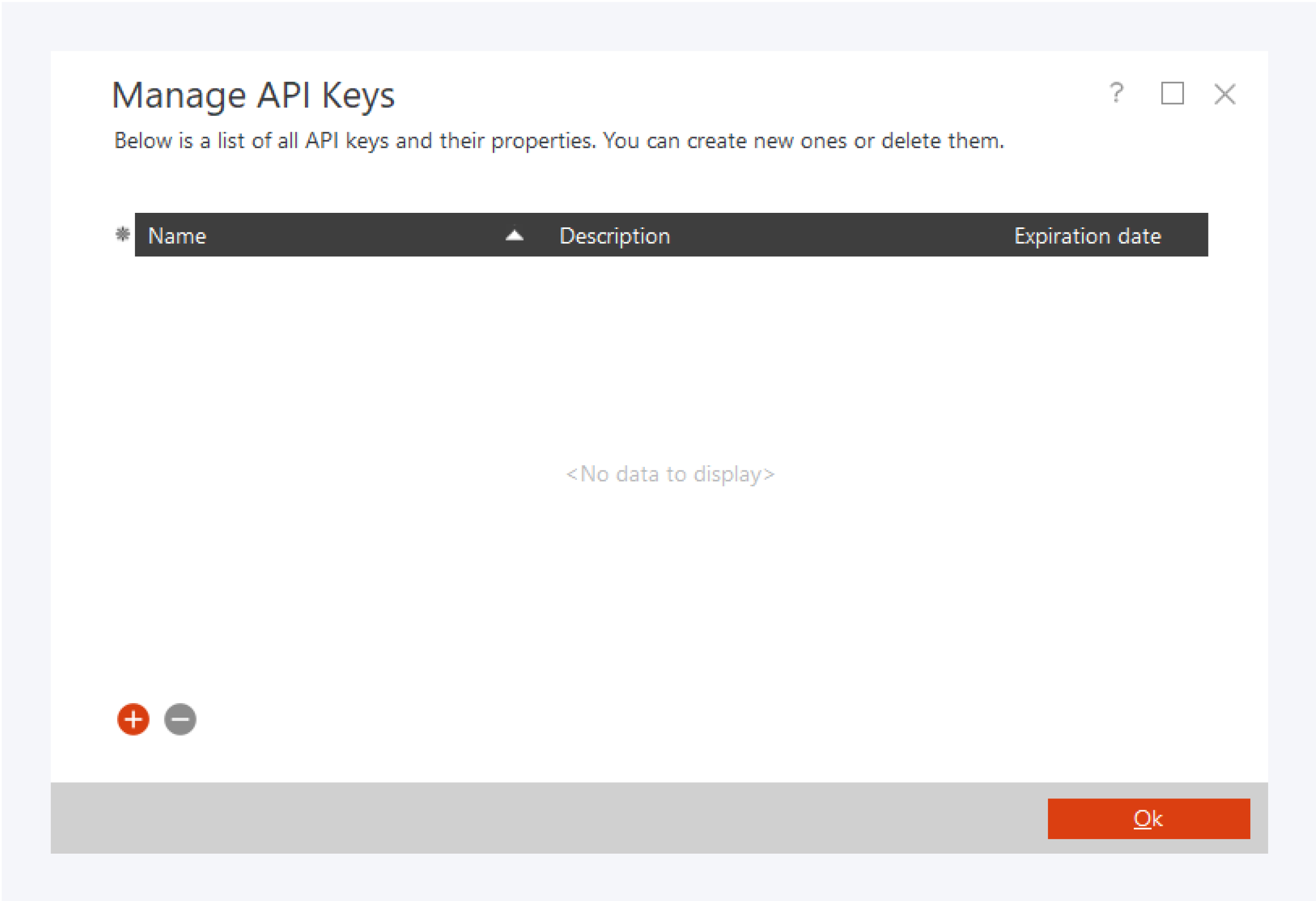
The API keys are displayed here . You can add new API keys and delete existing API keys here.
To create an API key, click on the + Icon.
API Key Information
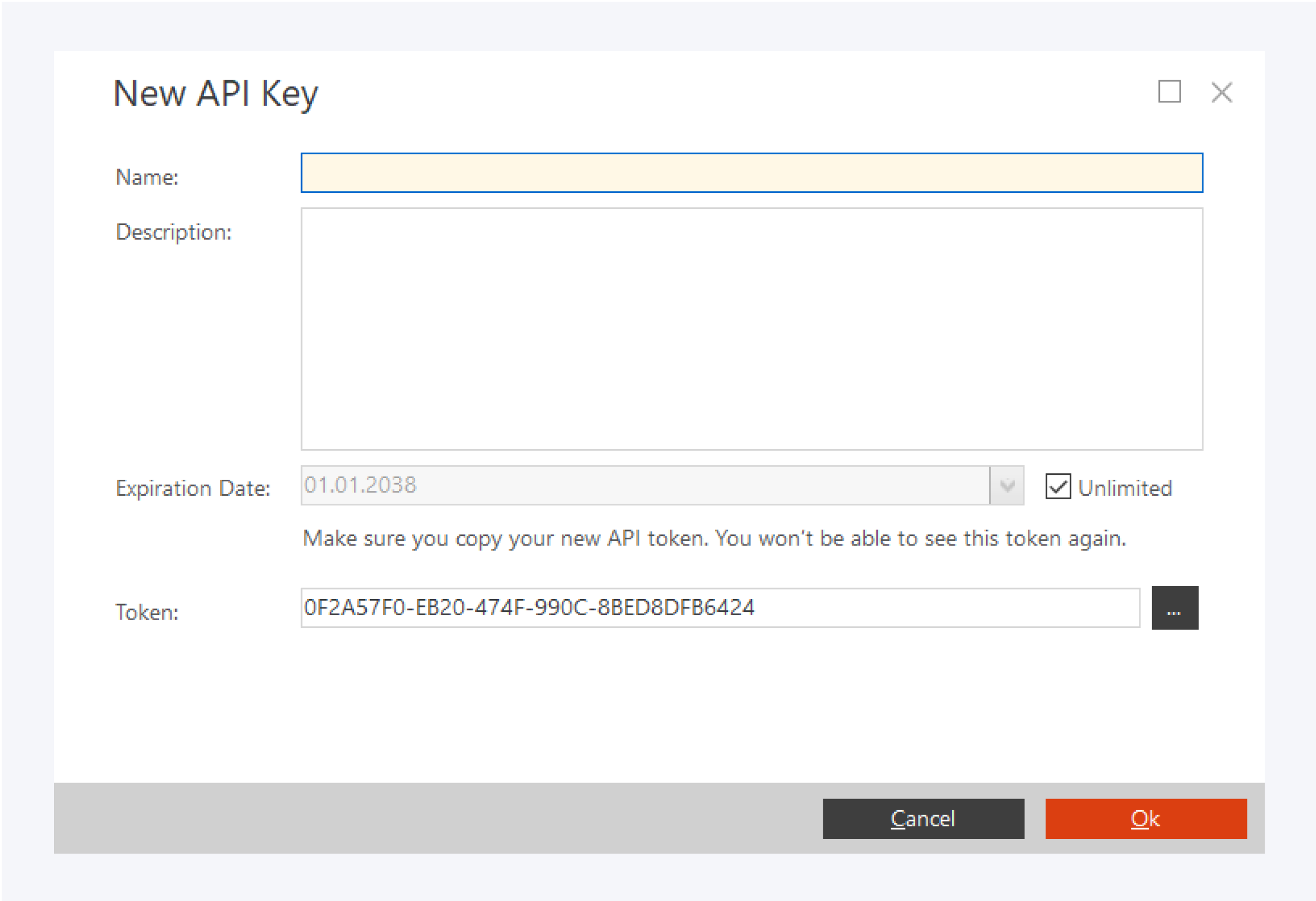
To add a new API key, assign the label name for you key and an optional description.
Set an expiration date or check the box to set key for unlimited time.
Click … to copy to clipboard and paste the key in your script, or save it somewhere else.
Note:
For security reasons it isn't possible to view the key after closing the creation dialog; if necessary, create a new key.
You should store the key securely, just as for any password.
Using an API key
A primary use case for API keys is to allow scripts to access Pathfinder’s REST API.
For example, when using curl, you could do something like this. The --insecure parameter is required only if you use a self-signed certificate:
curl --header 'Authorization:API-KEY' --insecure https://SERVER-ADRESSE:8087/api/v1.0/info/status/ping