Import from PFC Package
This page describes how to import existing infrastructure from packages.
Select Import Packages in the Import & Export section.
Importing
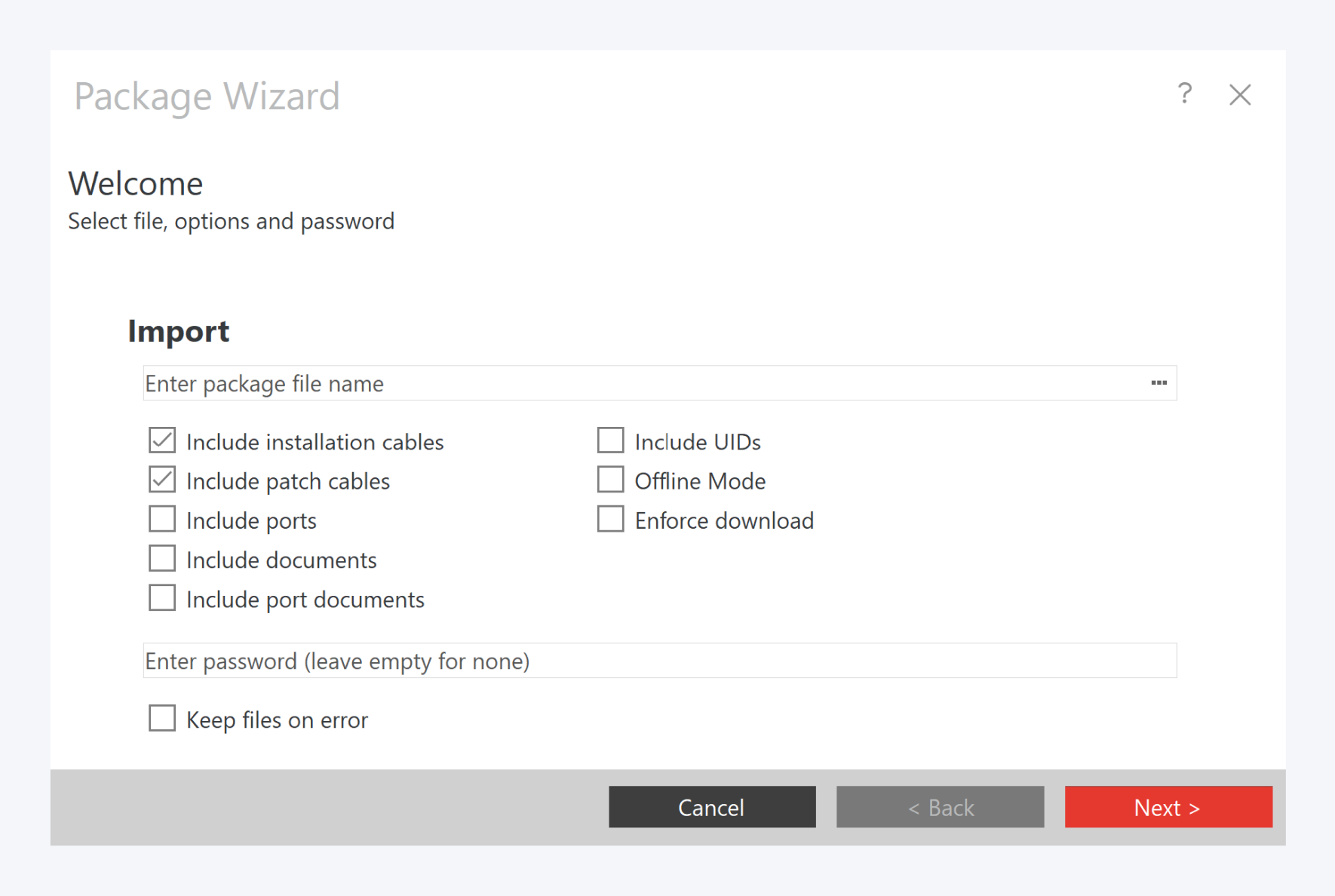
In the Package Wizard enter a file path and select the desired options.
Option | Effect |
|---|---|
Include installation cables | Installation cables will be included. |
Include patch cables | Patch cables will be included. |
Include ports | Port properties will be included. |
Include documents | Attached documents such as floor plans will be included. |
Include port documents | Documents attached to ports will be included. |
Include UIDs | The UIDs of all included objects will be included. |
Offline Mode | Pathfinder will not try to import component definitions from the online catalog. |
Enforce download | Component definitions will be downloaded from the online catalog, even if they are included in the package |
Keep files on error | Files will be kept in case of an error. |
Enter the password if necessary and click Next to proceed with the import.
Results
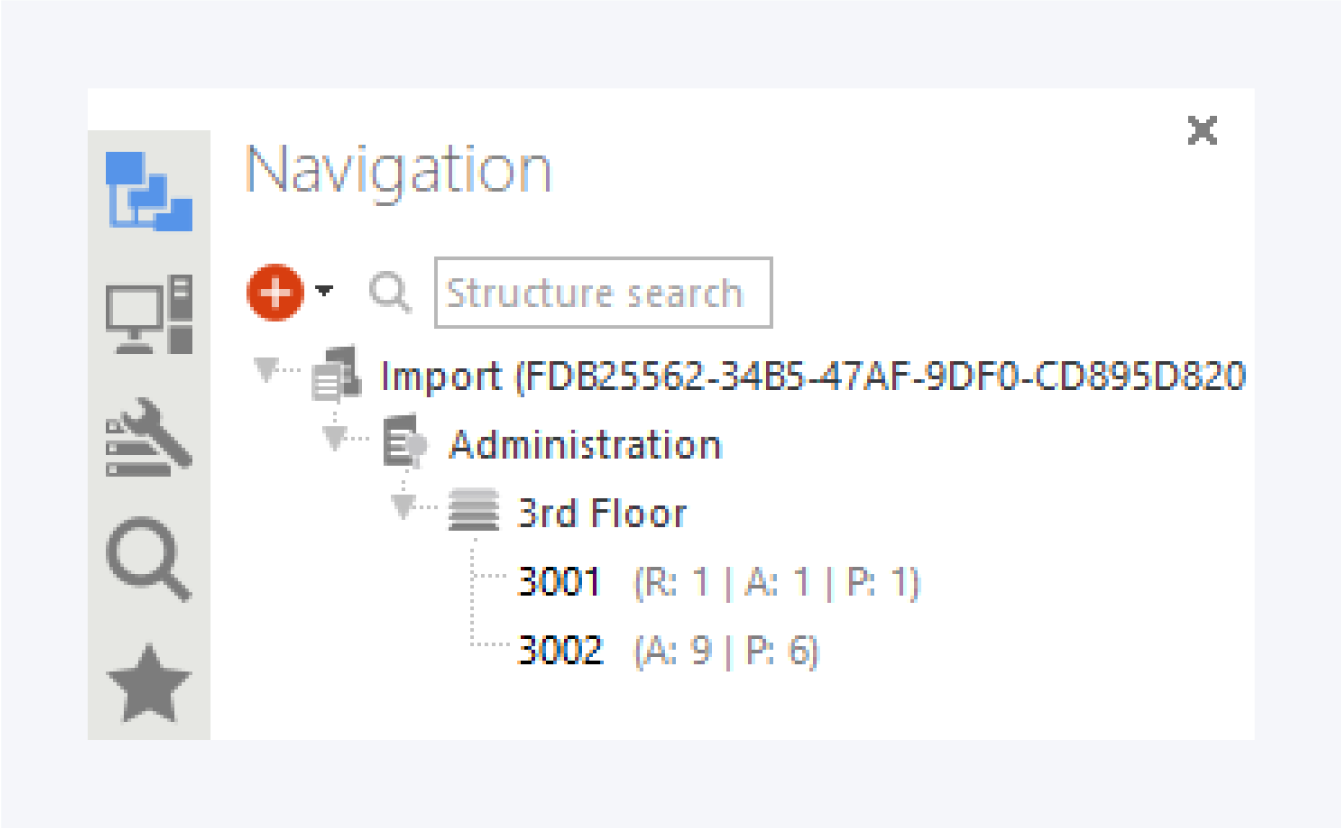
After the import has finished the new data will be available in a new location and can be moved to a different one via Drag&Drop.