Discovery Credentials Management
The Credentials Management in the System section allows you to create, edit, and delete credentials, which are then used for authentication during Discovery Jobs.
When you open the Credentials Management interface for the first time, you will be prompted to configure the connection to the Pathfinder Server - unless a connection has already been established.
Credentials List
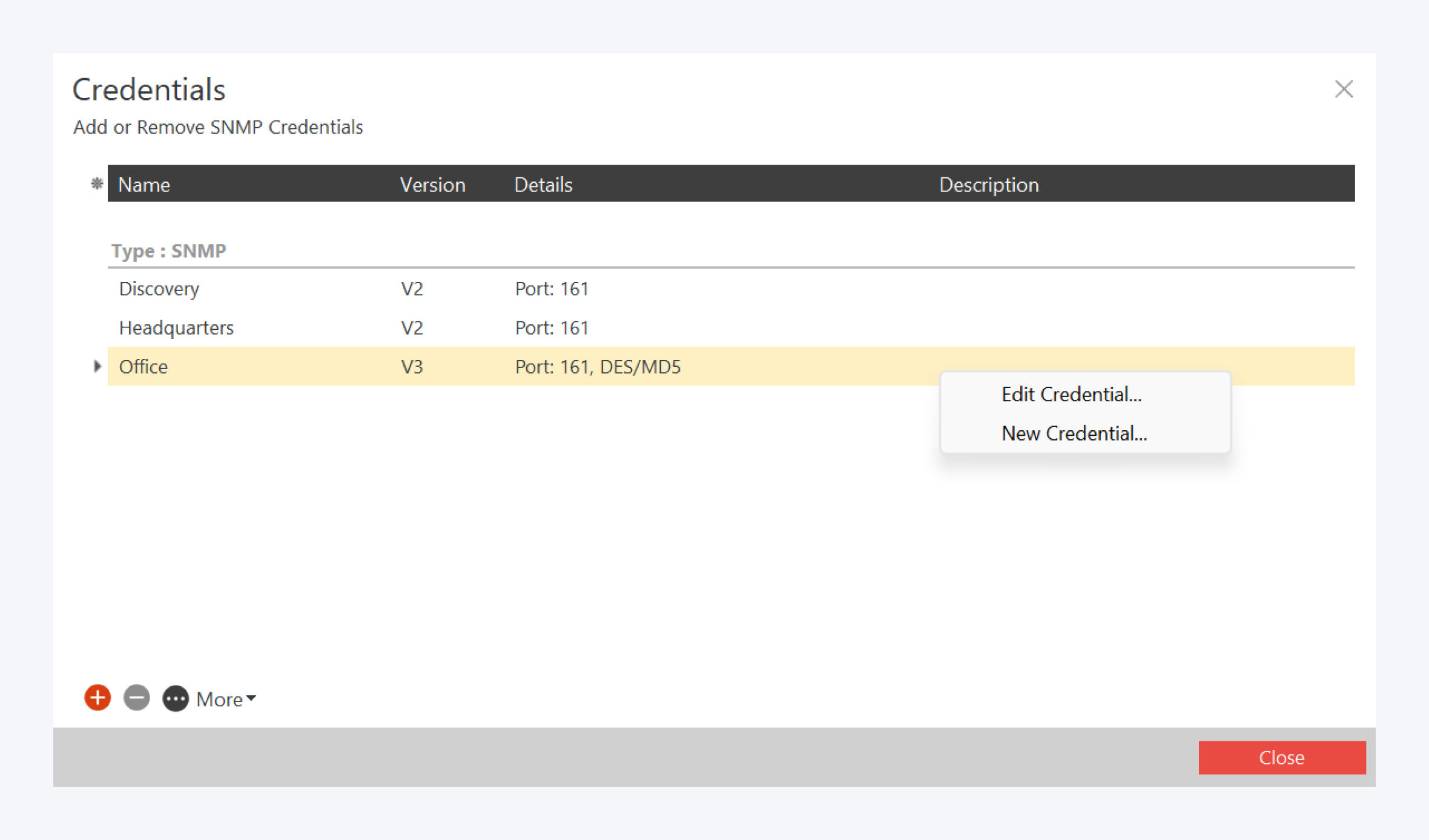
This view contains a list of all existing Credentials, including their SNMP version and port. To create or delete a job, use the plus or minus buttons. For additional actions - such as copying a credential - click the More button to access extended options. Double click an existing set of credentials to edit it.
Creating Credentials
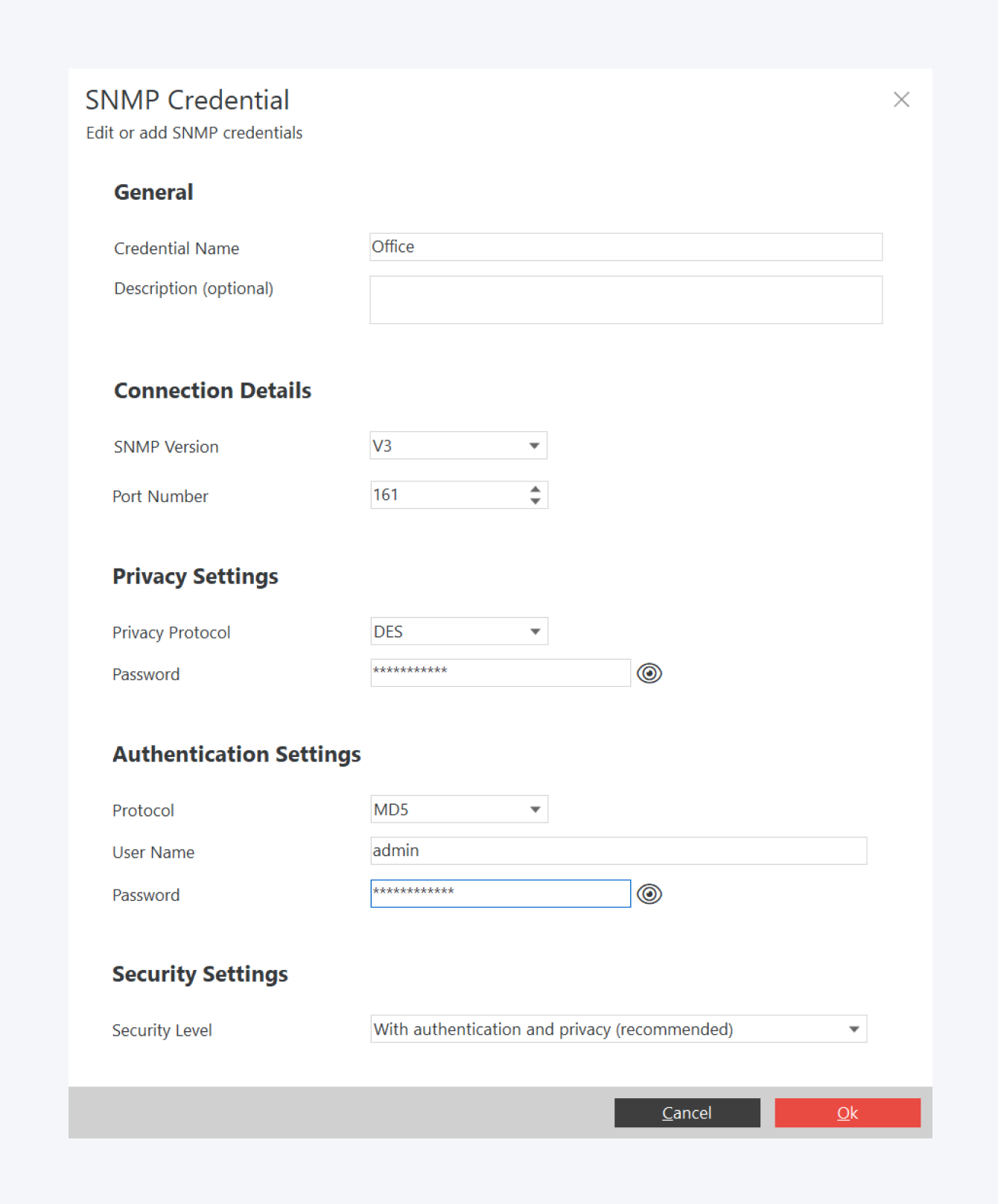
The required properties of a credential depend on the SNMP version being used:
For SNMP versions 1 and 2, only a name, port, and community string are needed.
For SNMP version 3, additional configuration is required. You must specify:
Username and password
Authentication protocol
Privacy protocol
However, SNMPv3 also allows flexible security configurations. You can adjust the security level to disable authentication and privacy if those settings are not required in your environment.