Custom Fields
Custom Fields can be created for most objects in Pathfinder. The custom fields settings can be found in the Options dialog in the System section.
Creating Custom Fields
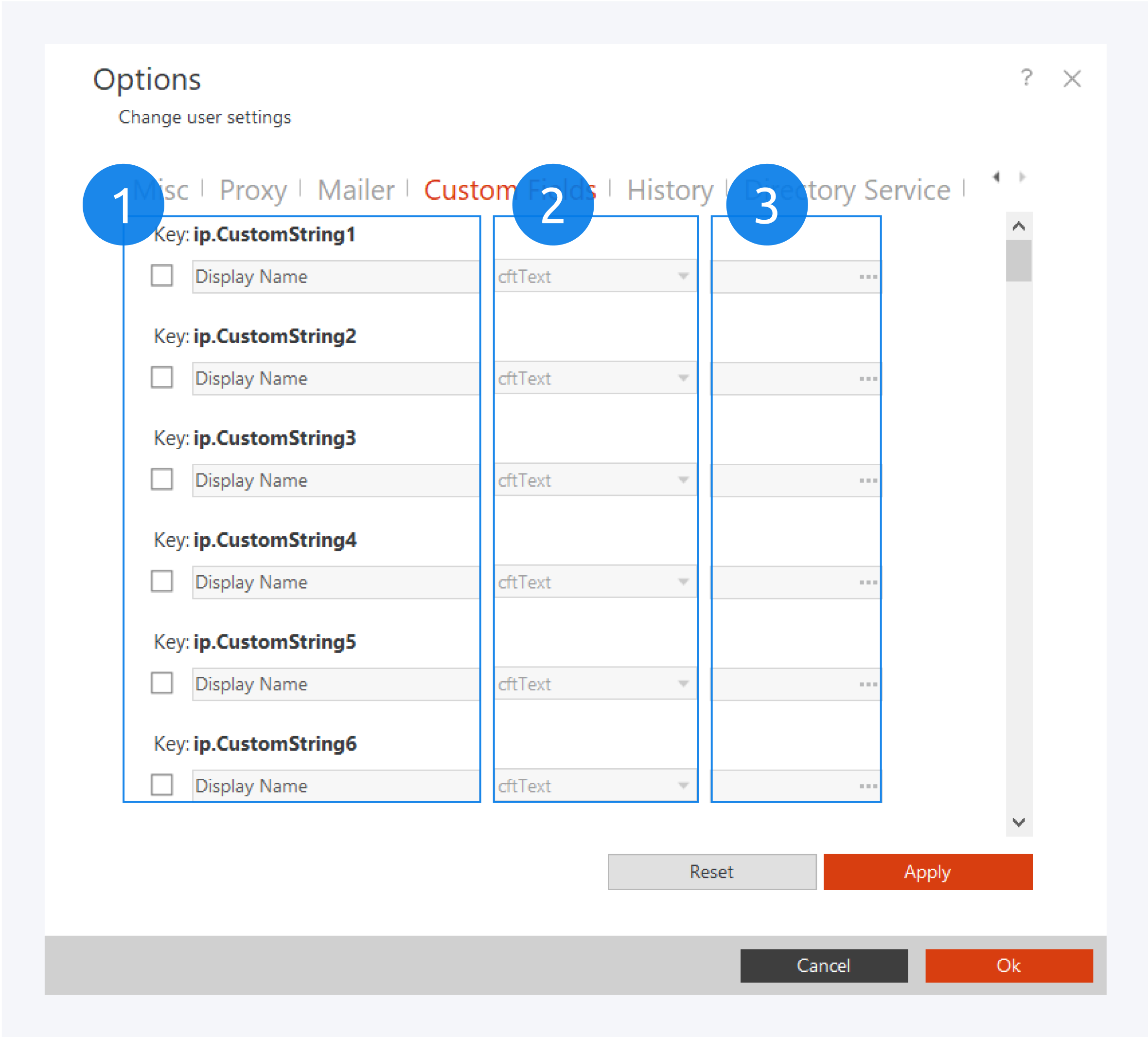
Custom fields can be created for infrastructure objects, cables, components, subnets, IP addresses, network paths and ports.
To create a custom field, first you must enable the corresponding key field (1) and assign a field name.
Select the data type between, Text, Integer, Float and Date. (2).
For drop down type fields provide possible values (3).
Click on Apply to save any changes. Click on OK to close the window.
Viewing and using Custom Fields
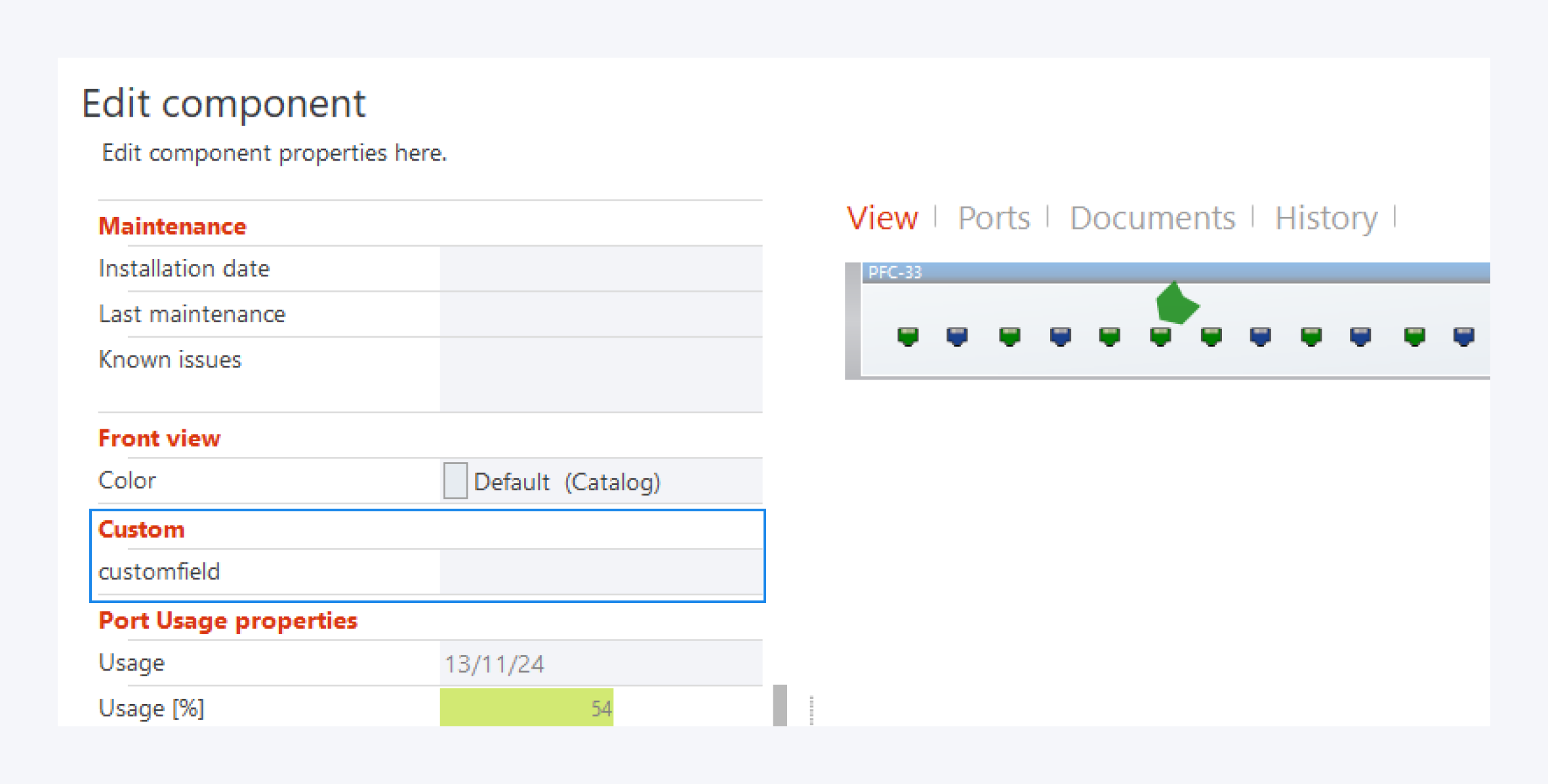
The custom field will be available in the properties dialog of the corresponding object.
It can be edited just like any other properties field.