Create Work Order
Work Orders in Pathfinder are a handy tool to plan upcoming changes and provide instructions to technicians.
Select the Create Work Order option from the network and services section.
You can create work order for tasks and assign them to specific users.
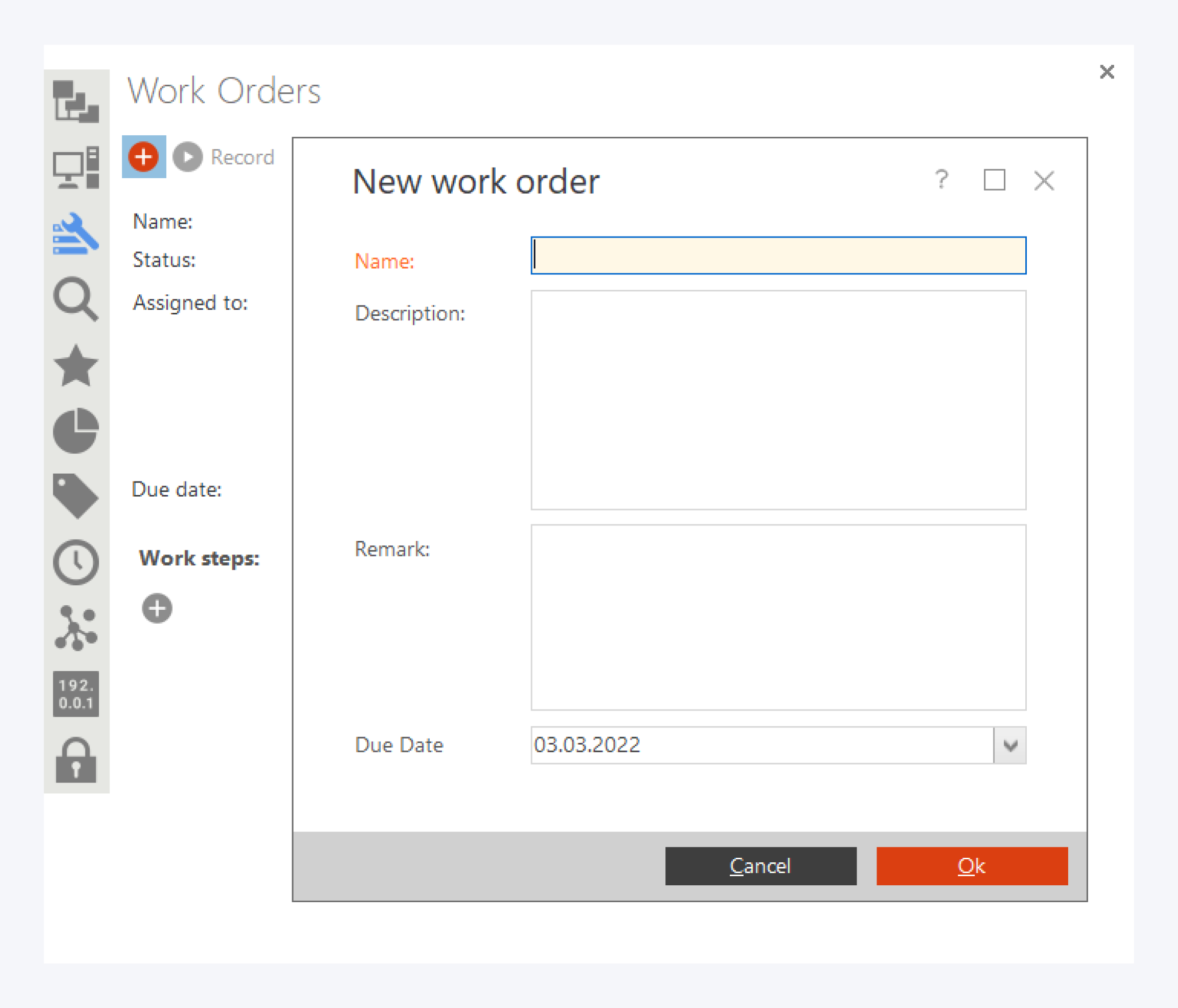
The work order dialog window provides the following options:
Name: Assign a name to the work order.
Description: Write a short description about the work order.
Remark: Write additional comments or remarks.
Due Date: Assign the due date of the task.
Click on OK to finish creating your work order.
You can now manage the work order.