Connecting Ports (Drag and Drop)
Probably the most convenient way to create single 1:1 patch connections in Pathfinder is doing so via drag and drop.
It is also possible to drag an existing connection from one port to another to quickly change it, for example in case of a faulty port.
Single Patching
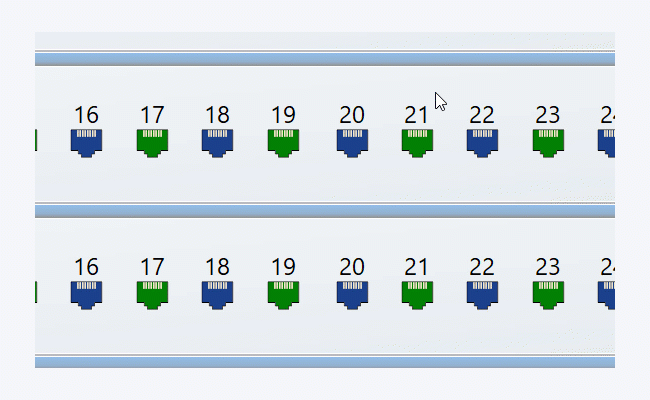
In order to create a new 1:1 patch connection, simply drag and drop the source port on top of the destination port.
If you want to simply move an existing patch connection to a different port on either side, you can drag a patched port onto an idle port and confirm the change.
Parallel Patching
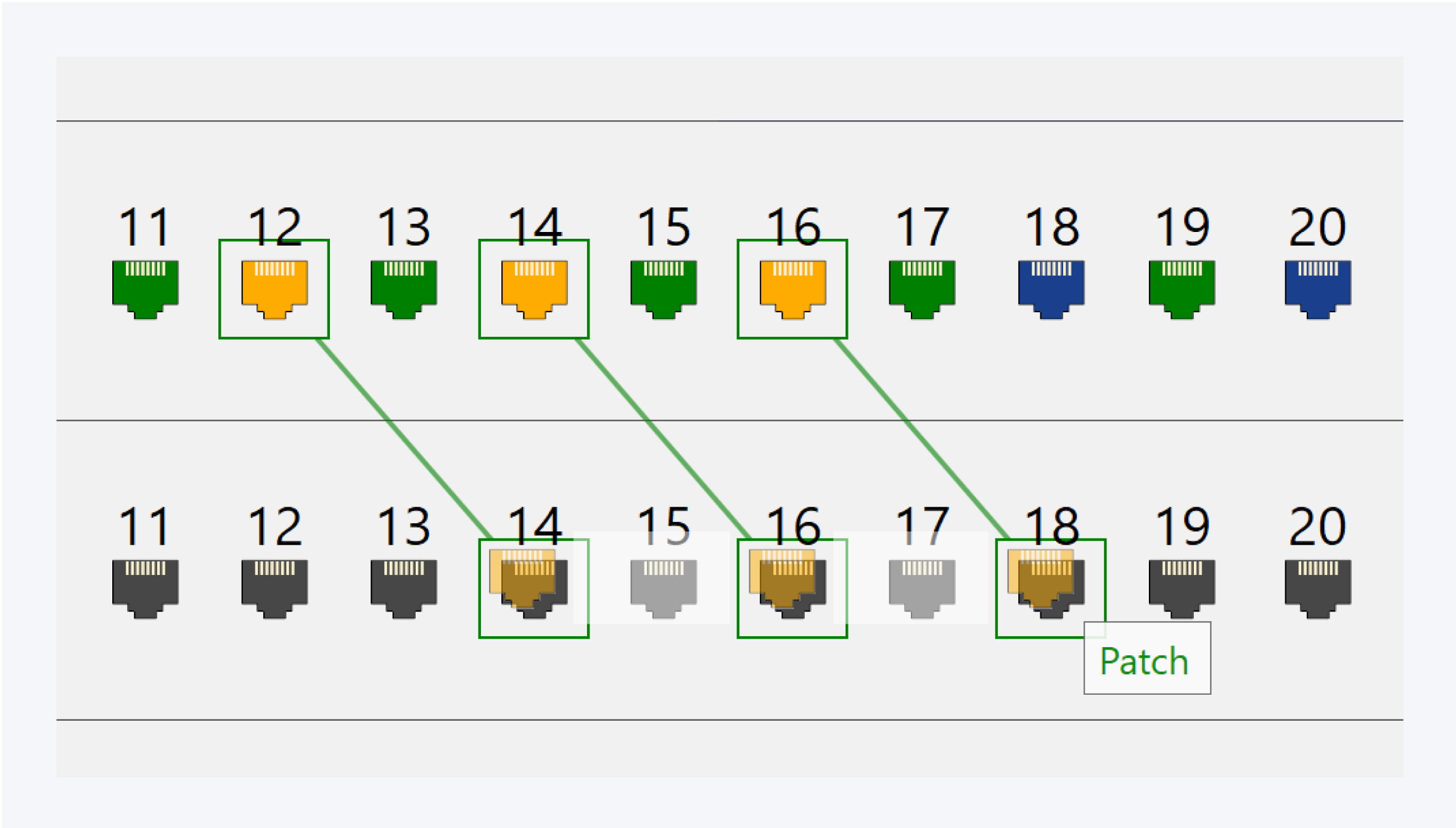
Select up to 24 ports of the same type on the same component to patch them at the simultaneously by dragging the selection onto the destination. The destination ports will be identified by their numbers. It is also possible to repatch multiple connections at the same time using the same method with connected ports.
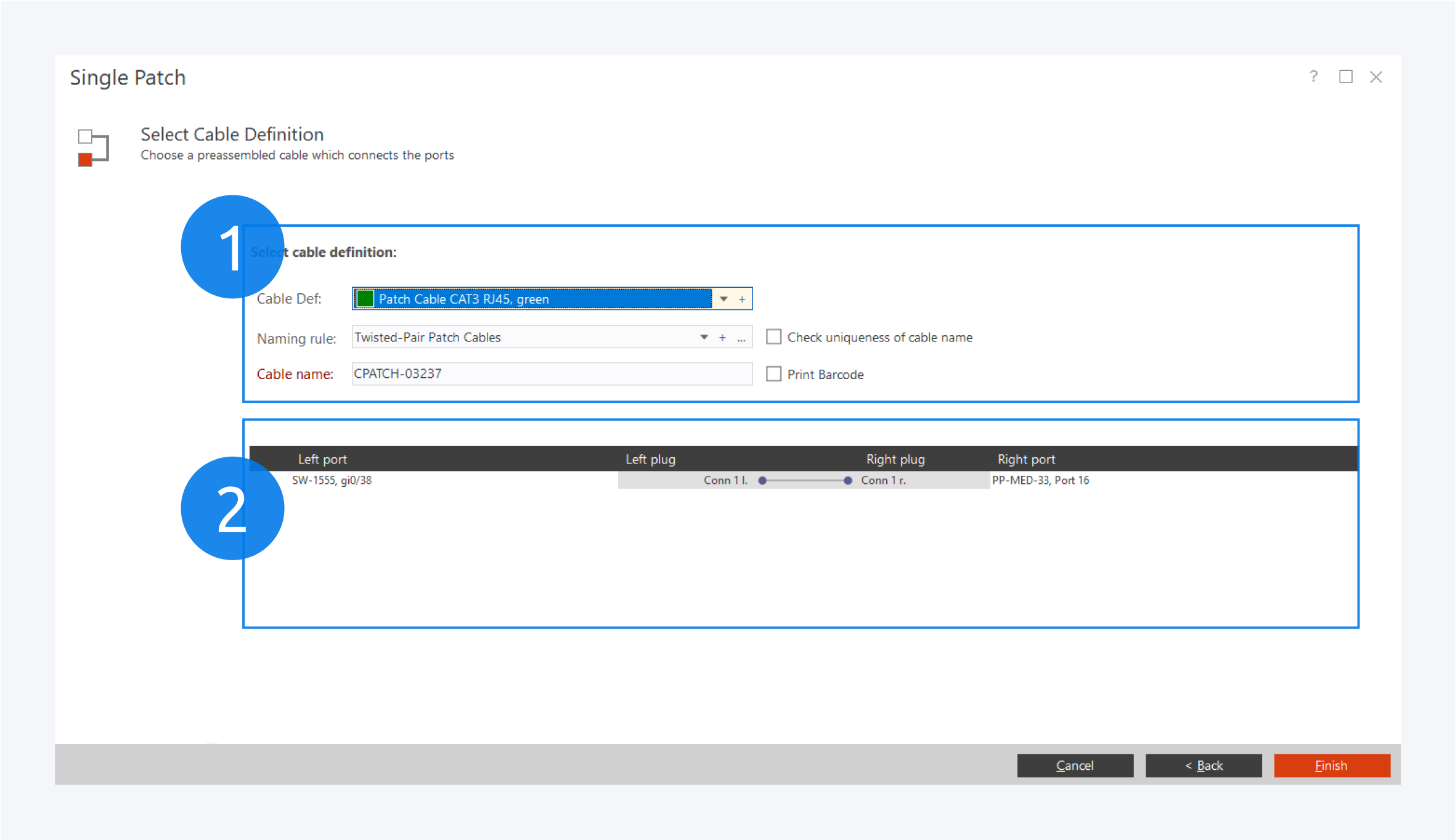
Once you have selected the two ports, you can then select the cable definition (1). A cable definition is suggested by Pathfinder based on the source and destination port types.
If there is a matching naming rule, a name will automatically be assigned. You can edit the name and tick the boxes to ensure the name is unique and immediately print a barcode.
Below the connection will be displayed (2) so you can ensure the selection is correct.
Finally click on Finish to create the new cable as specified.