Cabinets and Rack Components
This page describes how to create cabinets and racks in a room and populate them with components.
Cabinets and Racks contain components such as patch panels, servers, routers, switches, and support materials.
Creating Cabinets and Racks
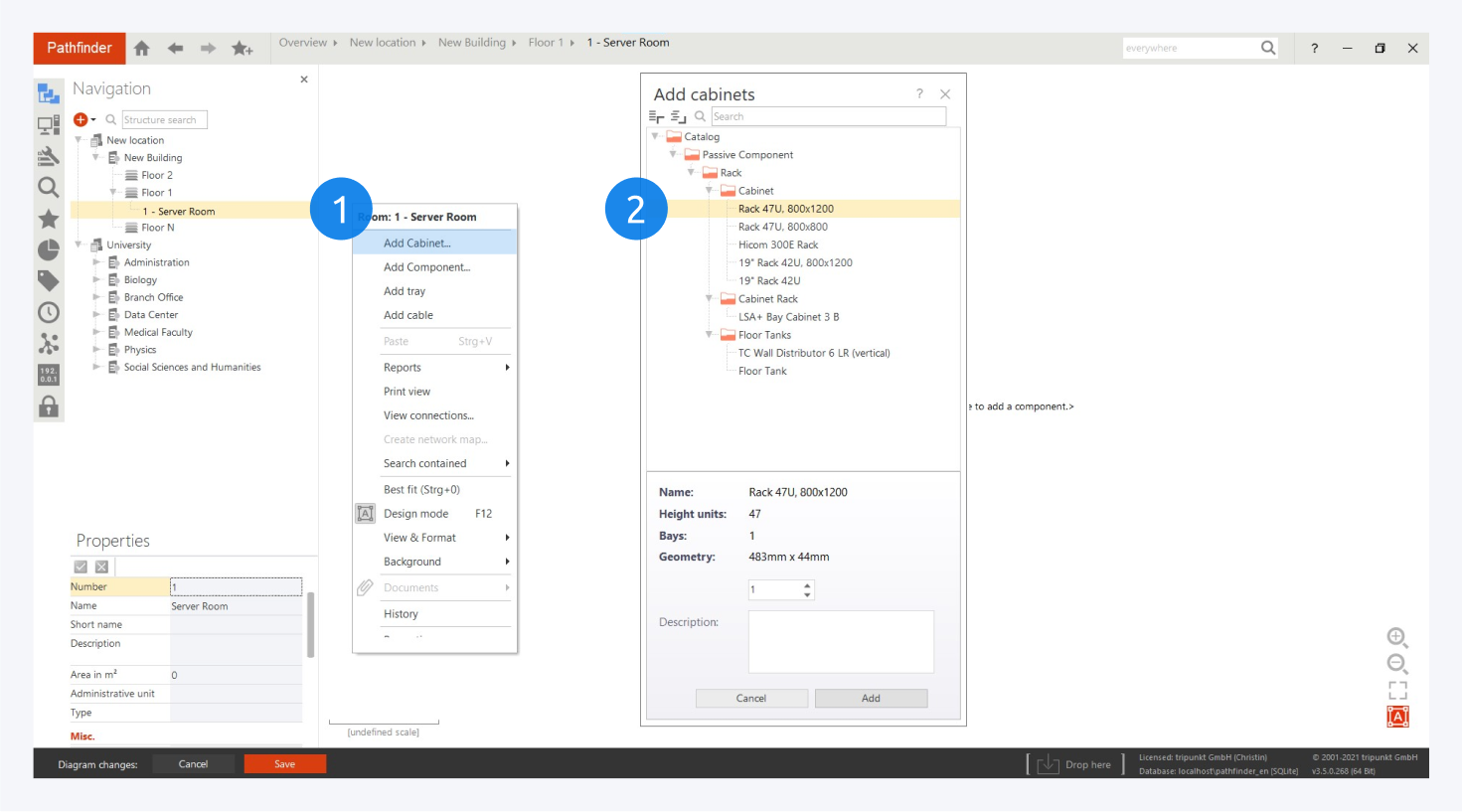
Double click a room to enter it. Inside a room’s top view you can create racks/cabinets and unmounted components. It is recommended not to create mounted components in the room, but to mount them directly into the rack.
You can right click on the room from the navigation section or from the room area screen and Add Cabinet (1). Select the right component definition, specify the amount and click Add (2). To add unmounted devices directly to the room click Add Component instead. It is also possible to add cabinets and components to a room from the catalog tab in the sidebar via drag&drop.
You can use the design mode to move or resize your components. If you do not see your component in the local catalog, you can search for them in the online catalog and import them into your local catalog.
Adding Rack Components
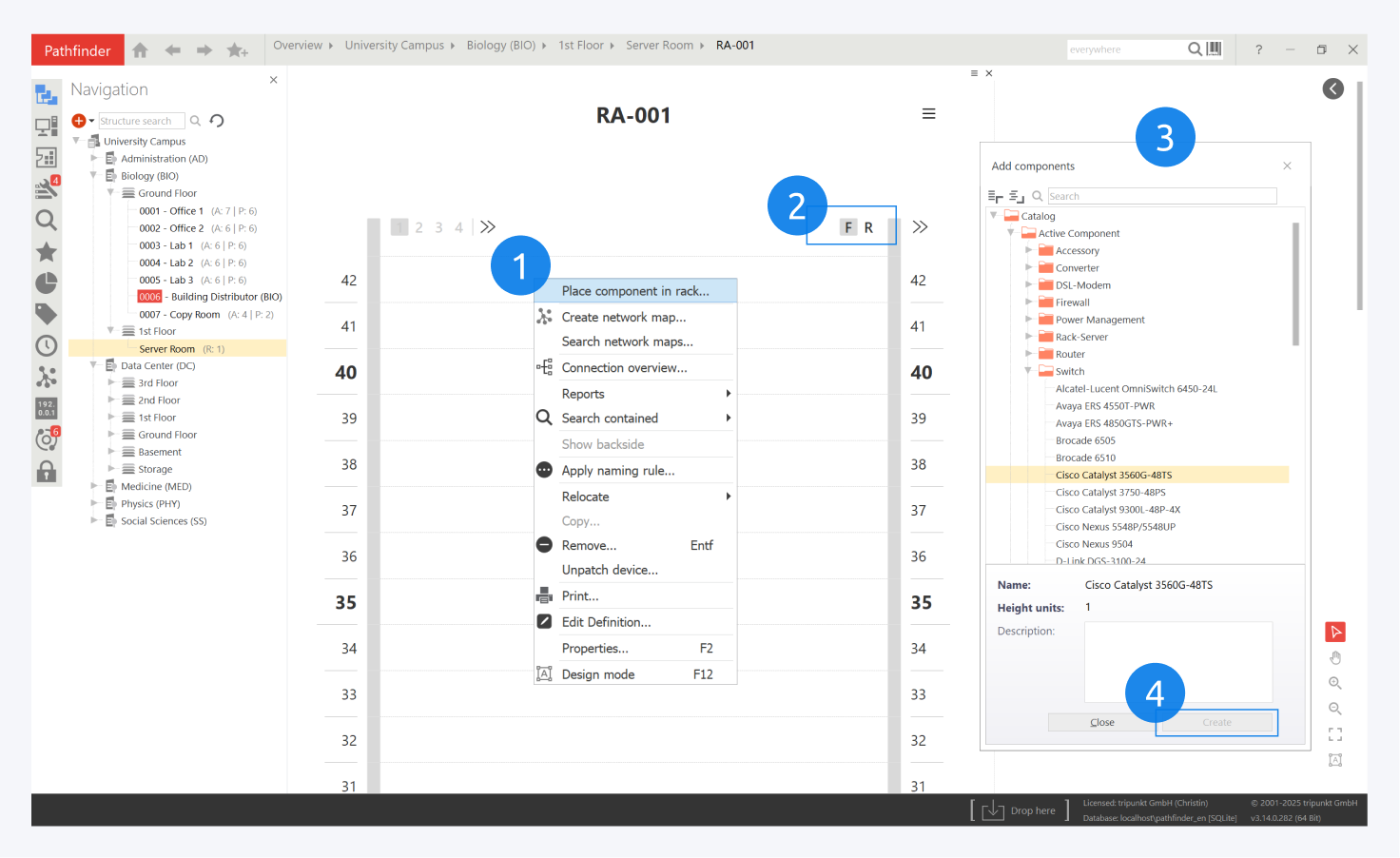
Double Click the Cabinet or Rack to open its front view.
You can switch between the front view and the rear view of the components by pressing the F or R button (1) respectively.
Right click an empty section of the rack and select Place component in rack (2) in the context menu. Select the component from local catalog (3) and click on a rack unit position to place it.
Repeat this process until all your desired components are placed in the rack and click on Create to complete populating your rack or cabinet with the selected components.
It is also possible to add rack components from the catalog tab in the sidebar via drag&drop.
For more information about cabinets and racks, go to: Cabinets and Racks
https://www.youtube.com/watch?v=m9JBztr3fow