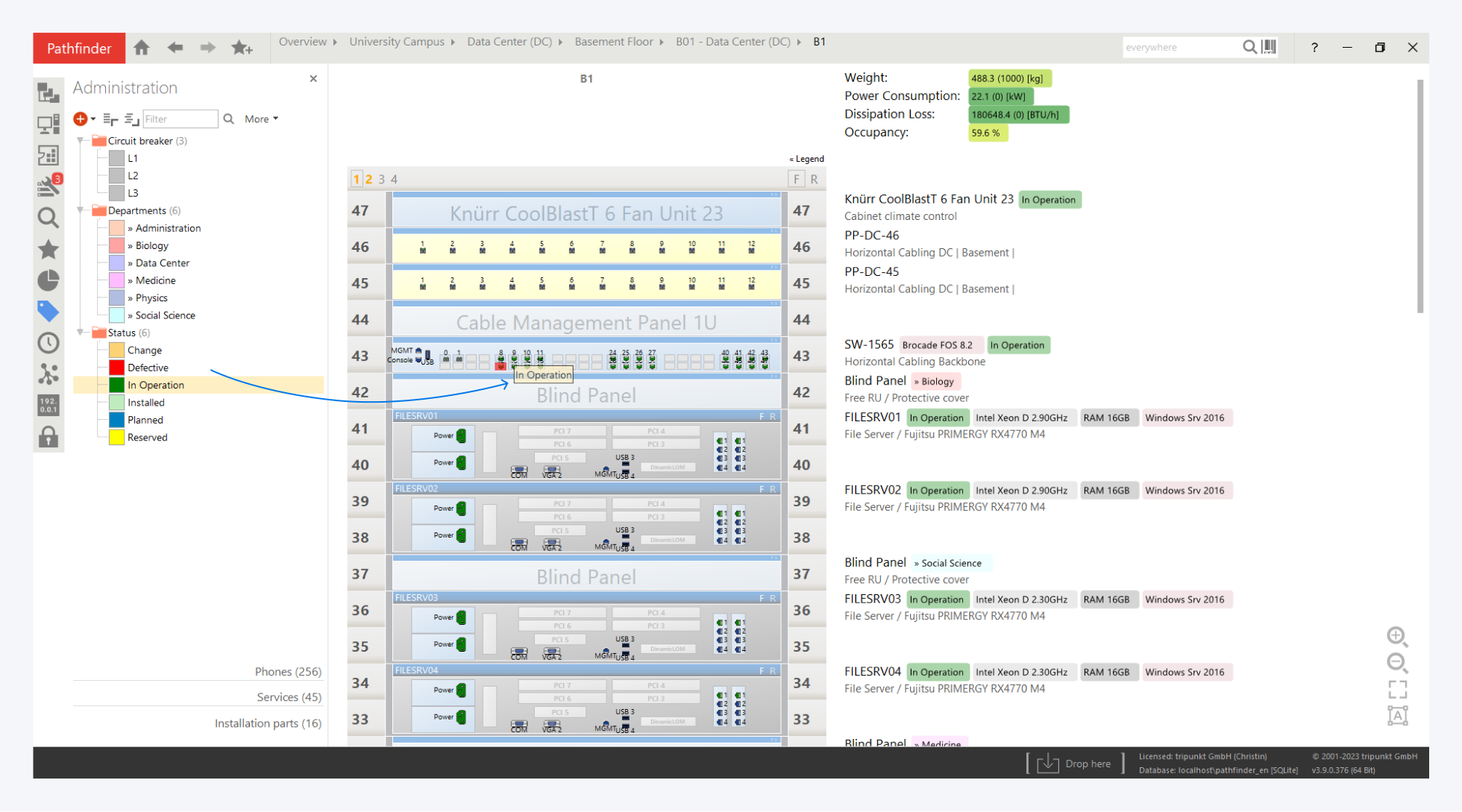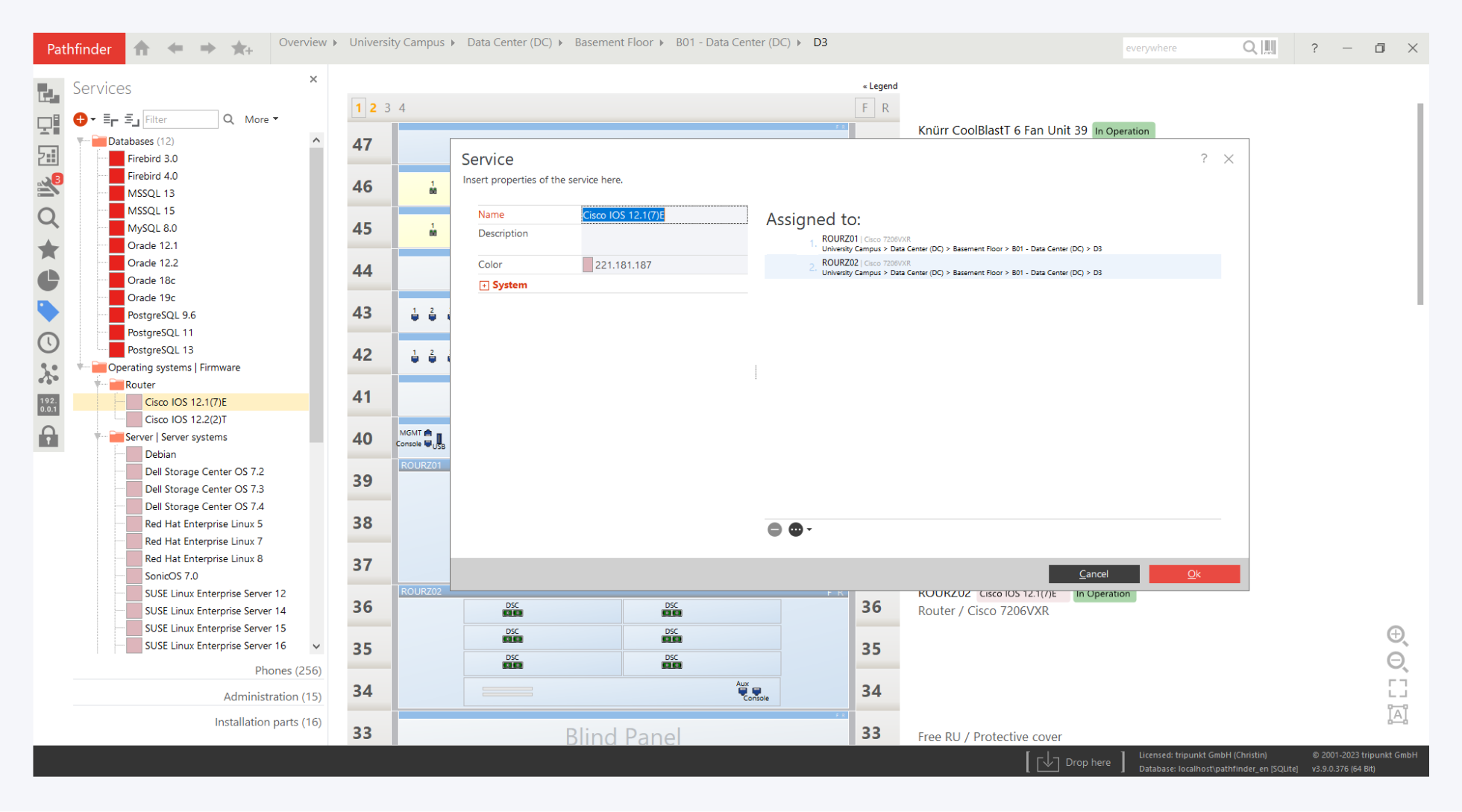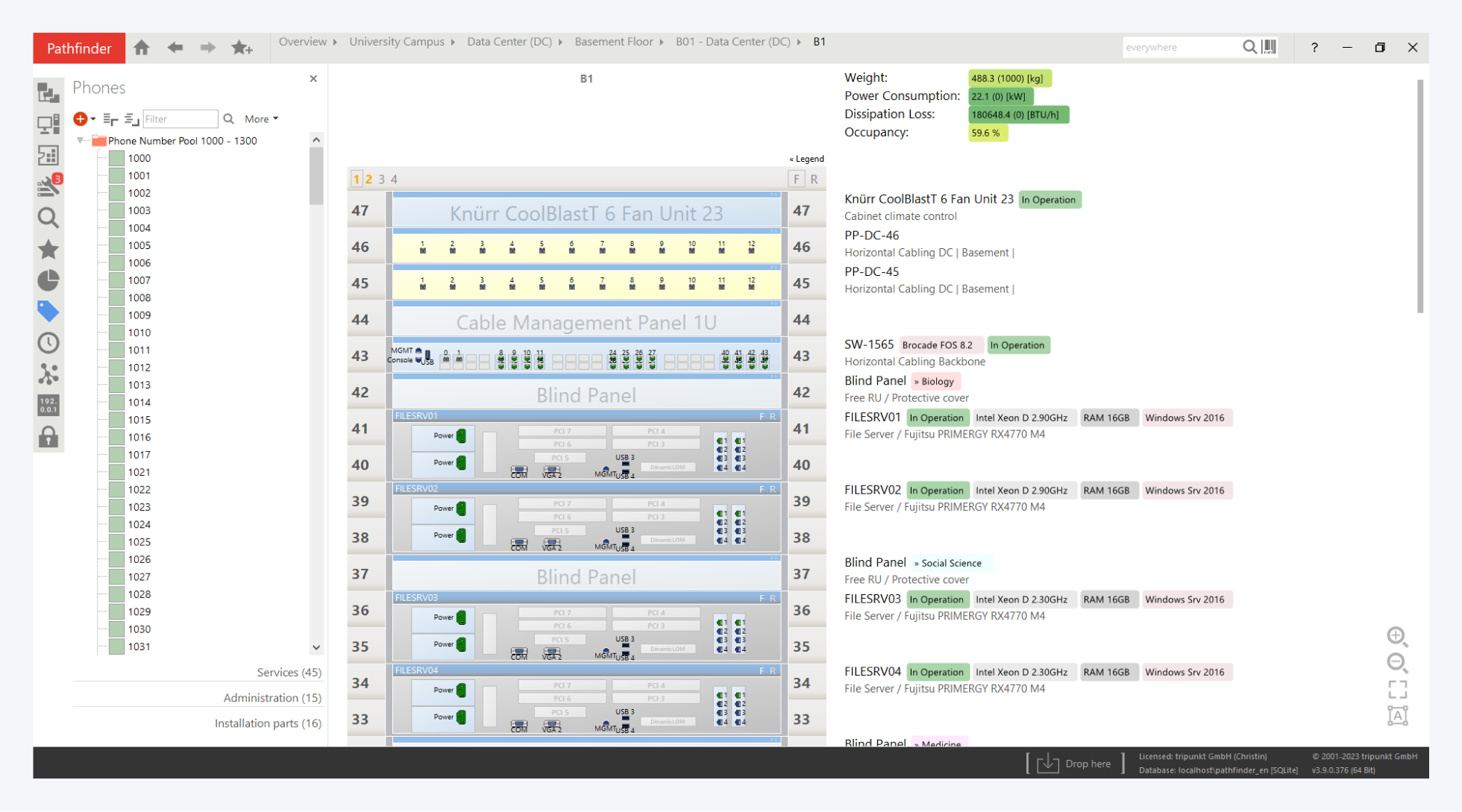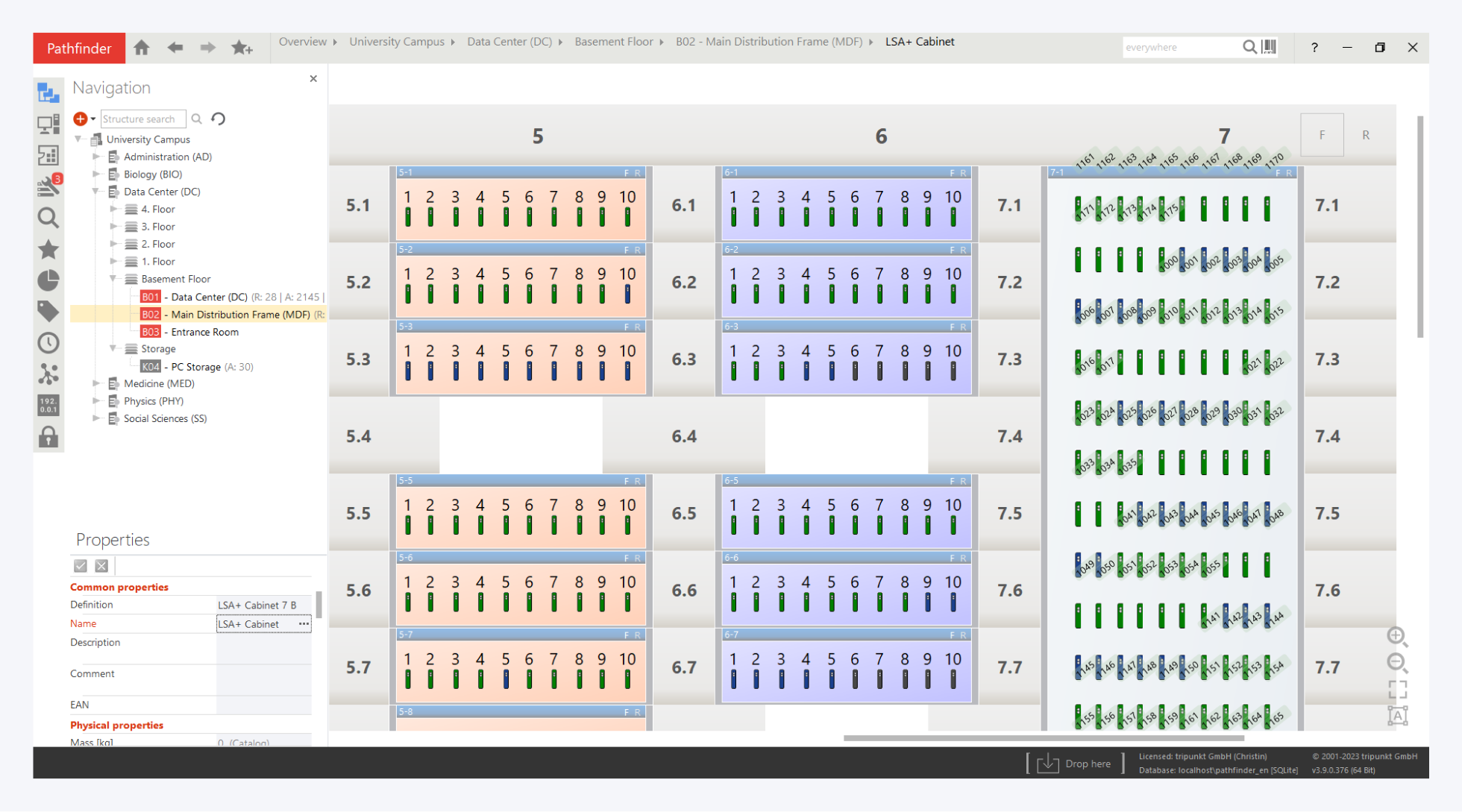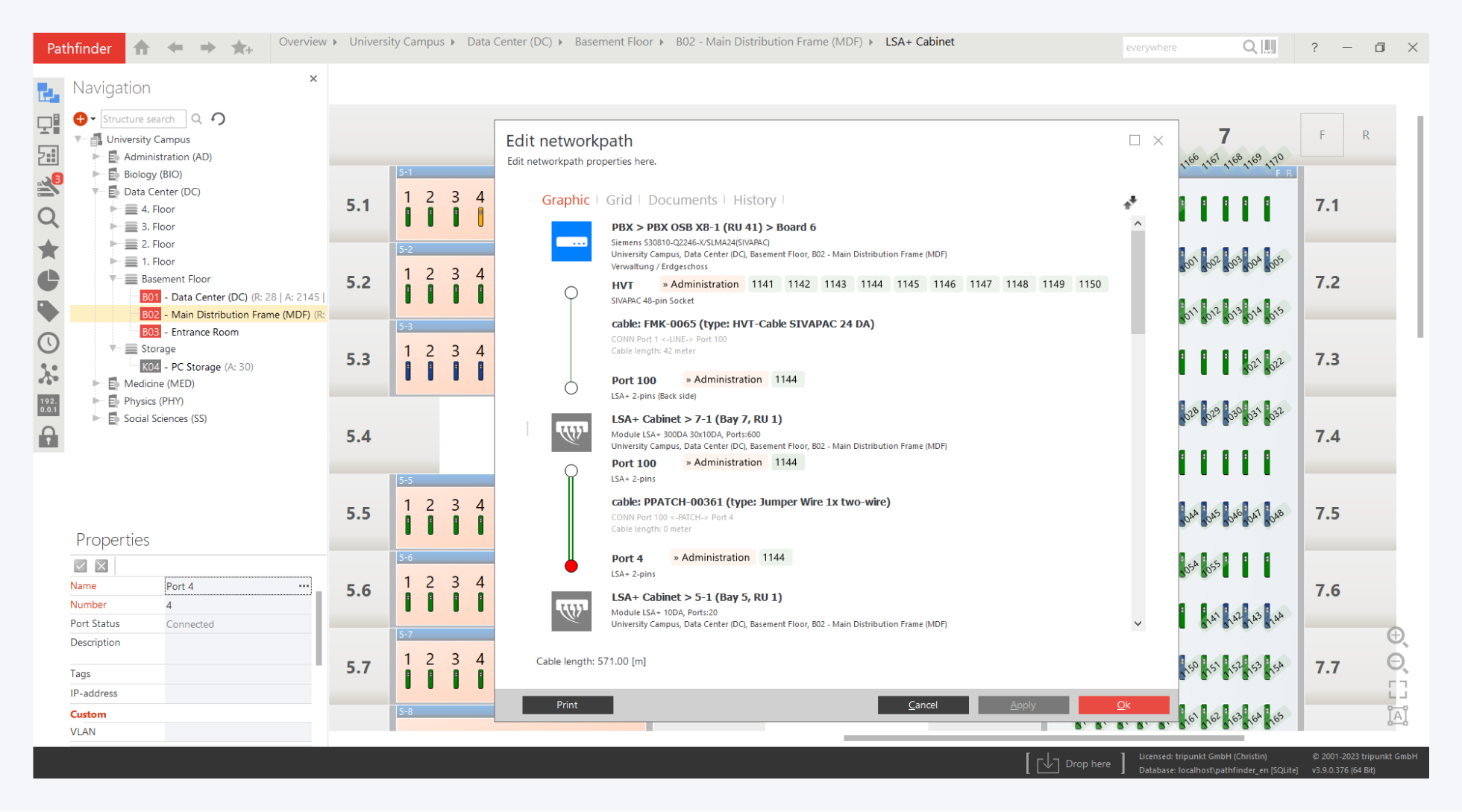Use convenient Tagging
In Pathfinder, tags can be structured as required and divided into both main and subgroups. Tags can be easily assigned via drag & drop. You can also decide whether tags should be inherited along a network path. For a clearer overview, tags can also be colored in various ways.
The tag management can also be opened via the sidebar.
In our example, simply click on Administration and open the Status group. This example is to show that you can e.g. tag a status of installed devices.
Feel free to try it out. To do this, drag and drop a keyword onto a device in a rack.