Tray Instances
The tray instance management provides detailed information on all existing trays in the network.
Select the Manage tray instance option from the tray management section.
All trays within a certain object can always be accessed via Search contained… in the object’s context menu.
Tray Instances
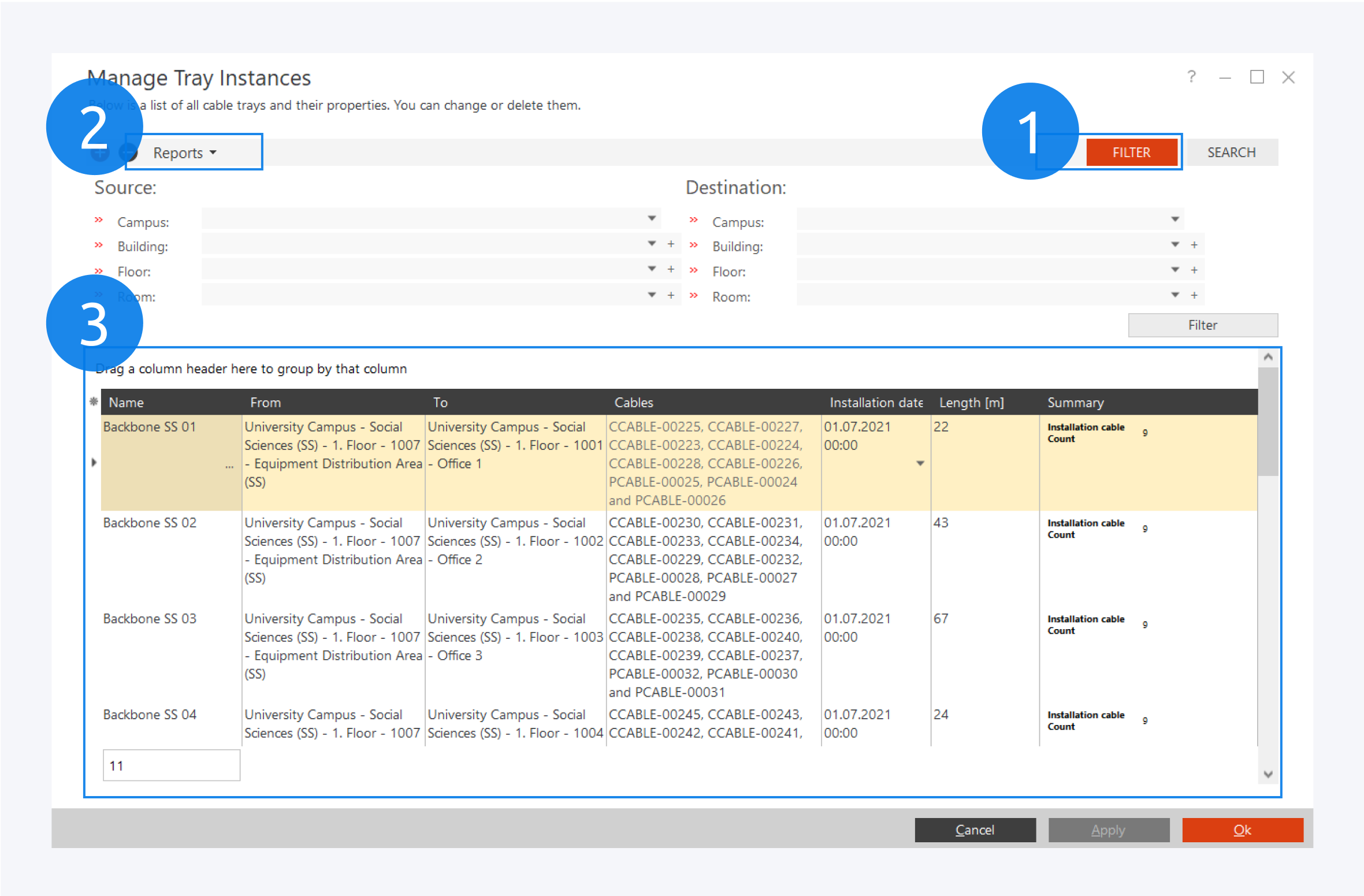
Use the Filter or Search (1) to restrict the list to the relevant instances. You can save the current view as an easily retrievable report (2).
Below you will find the instance list (3). Drag a column header to the top to group the list by that column. It is possible to group by multiple columns at the same time.
Click on the asterisk to add further available columns to the list. Double click a tray to open its properties.