SNMP Query
This pages describes how to enable and manage SNMP on component instances in Pathfinder.
Binding your component instances with IP addresses from the subnet scan of your live network allows Pathfinder to use the SNMP protocol on those components. Configuring MIBs to these component instances allows Pathfinder to retrieve component specific information from the live network components.
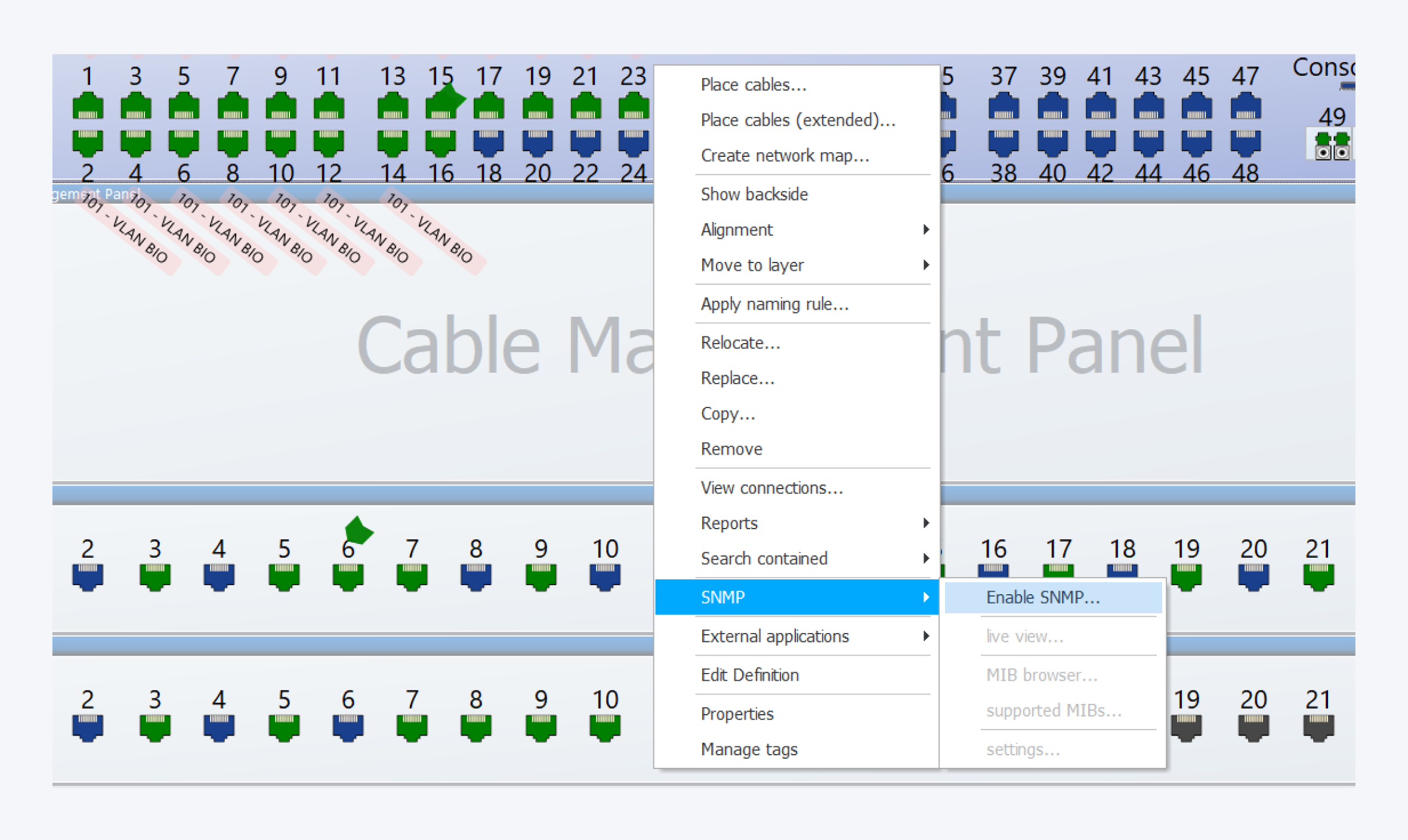
Right click on a component instance and select the SNMP option. Click on Enable SNMP to enable SNMP on the selected component.
You can now configure the settings this component for SNMP, you can load supported MIBs, you can browse different MIB files for usability with this component with the MIB browser and you can monitor this device using live view.