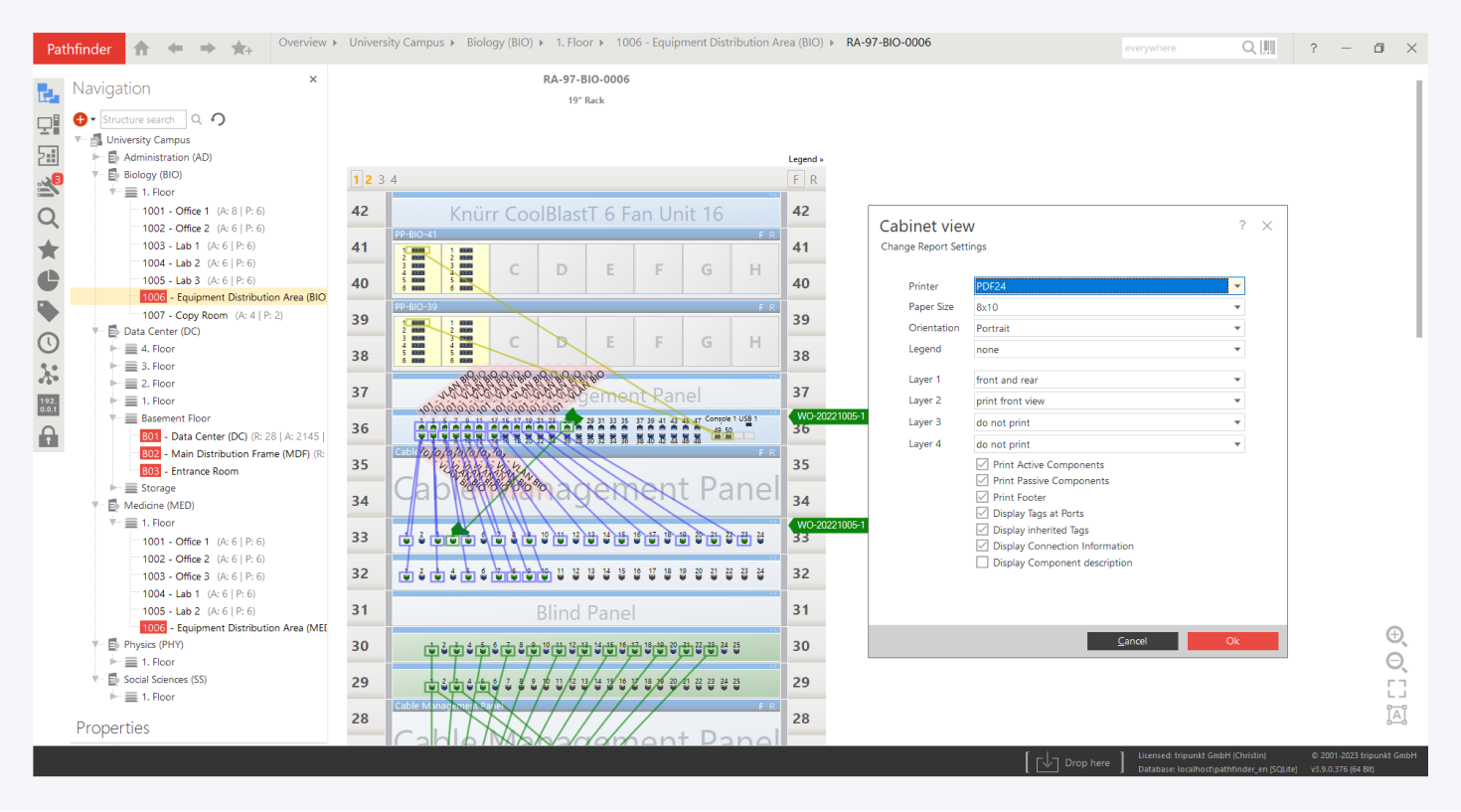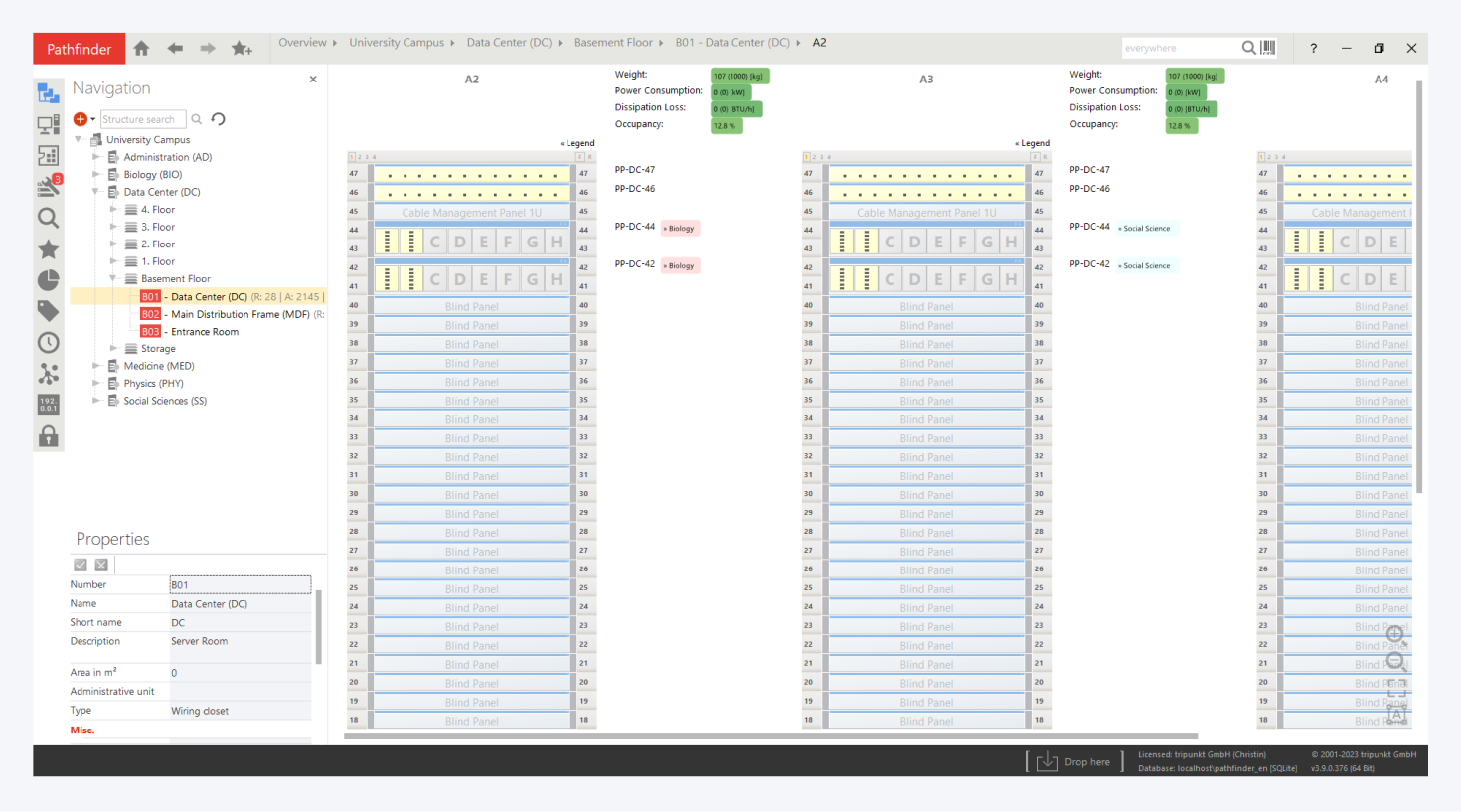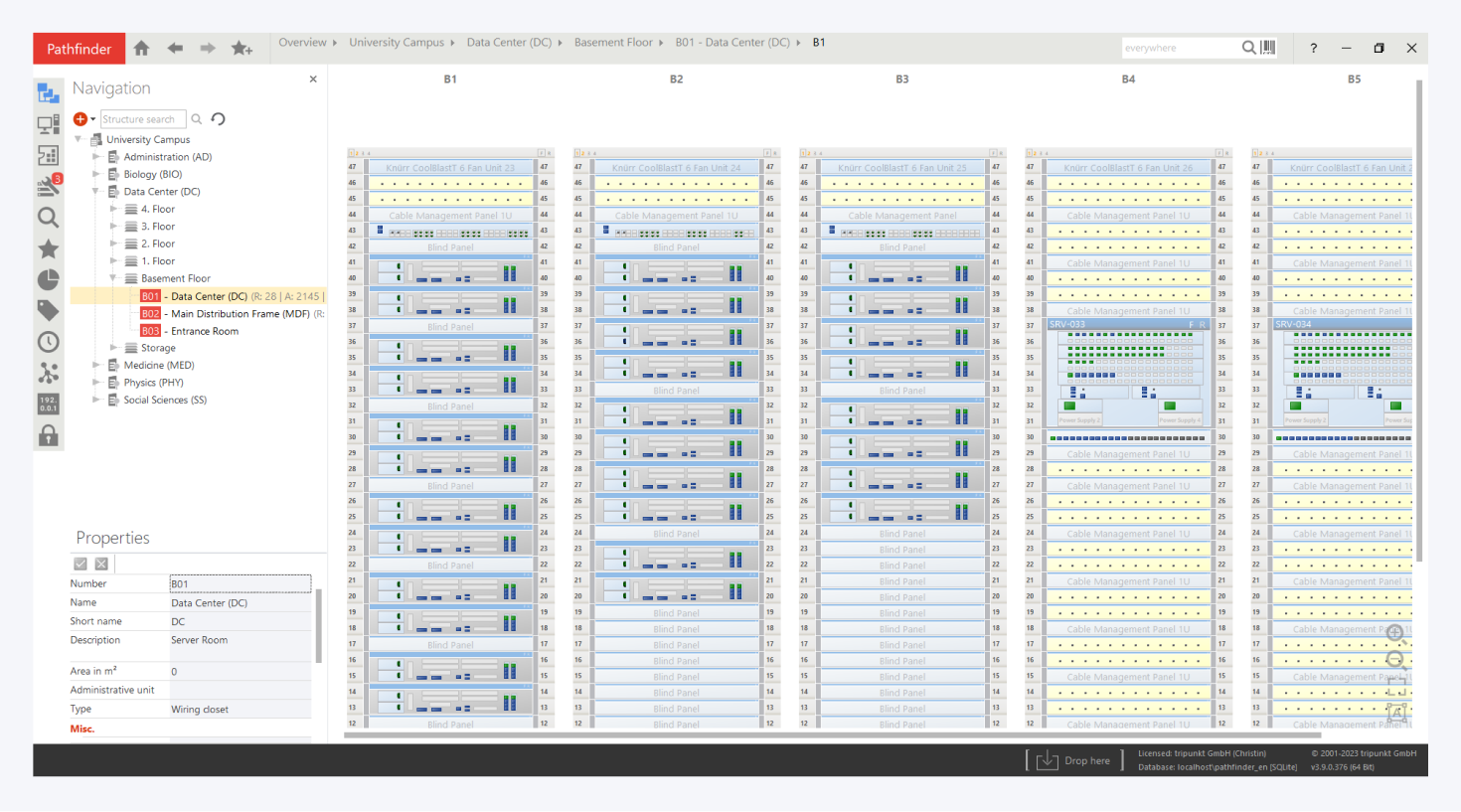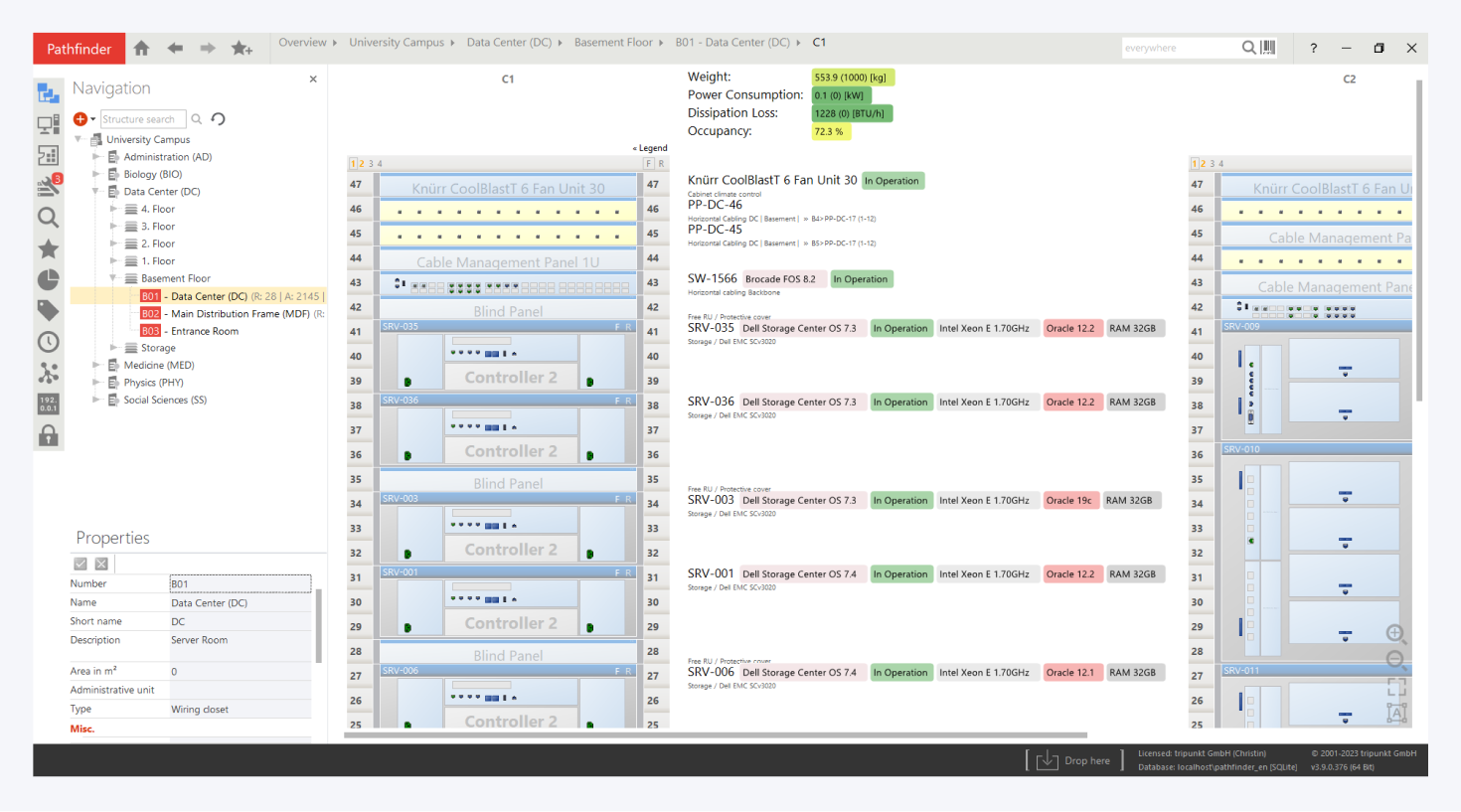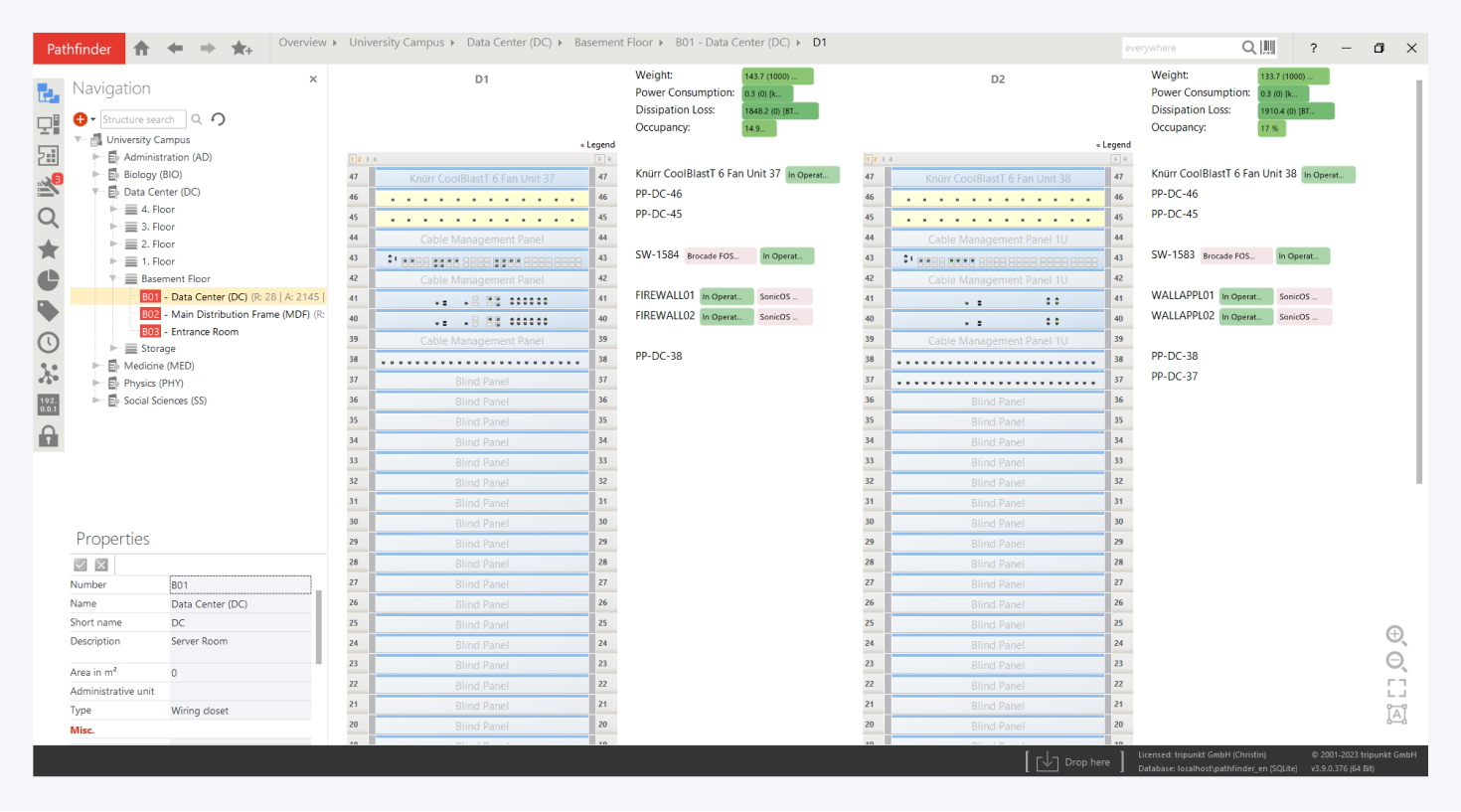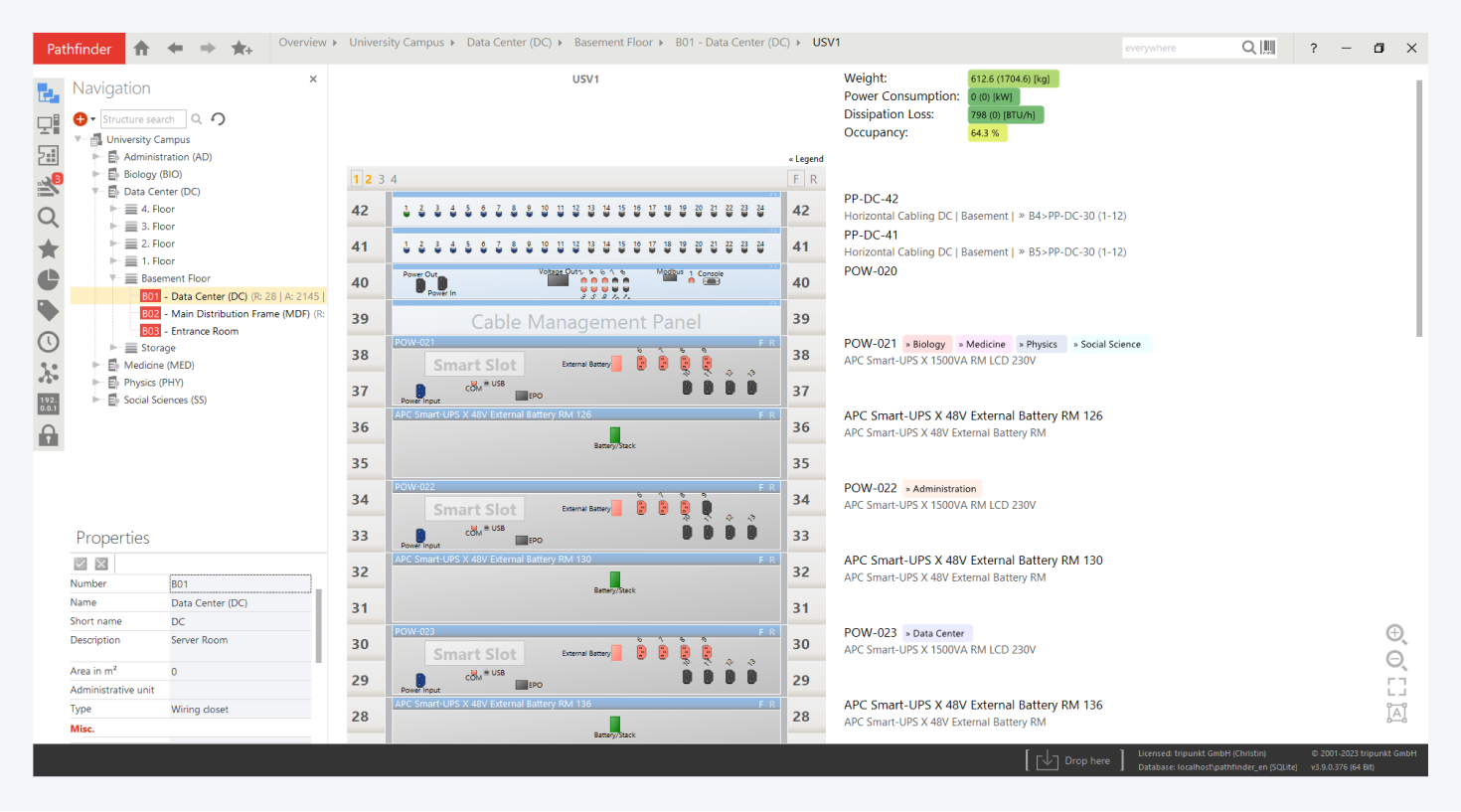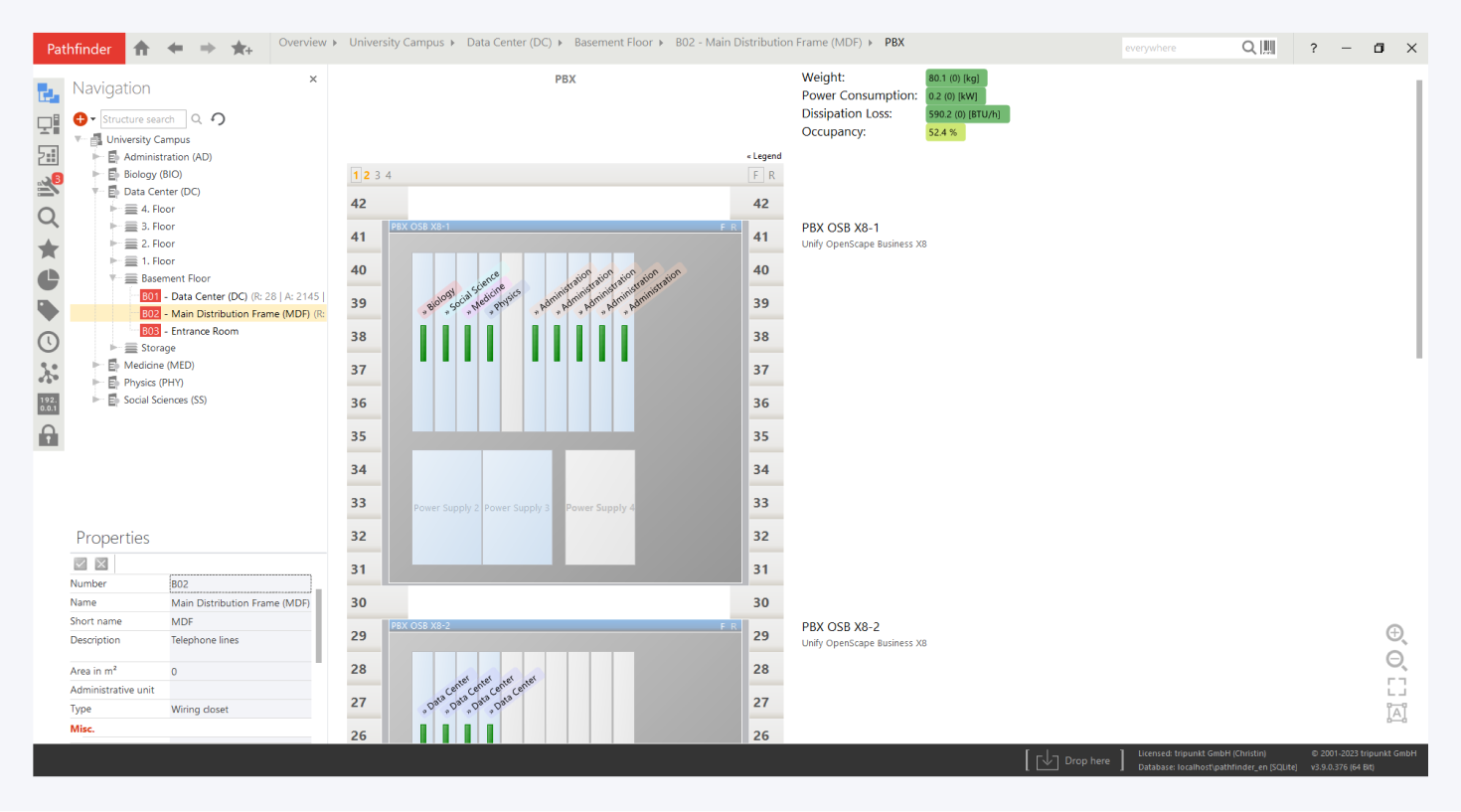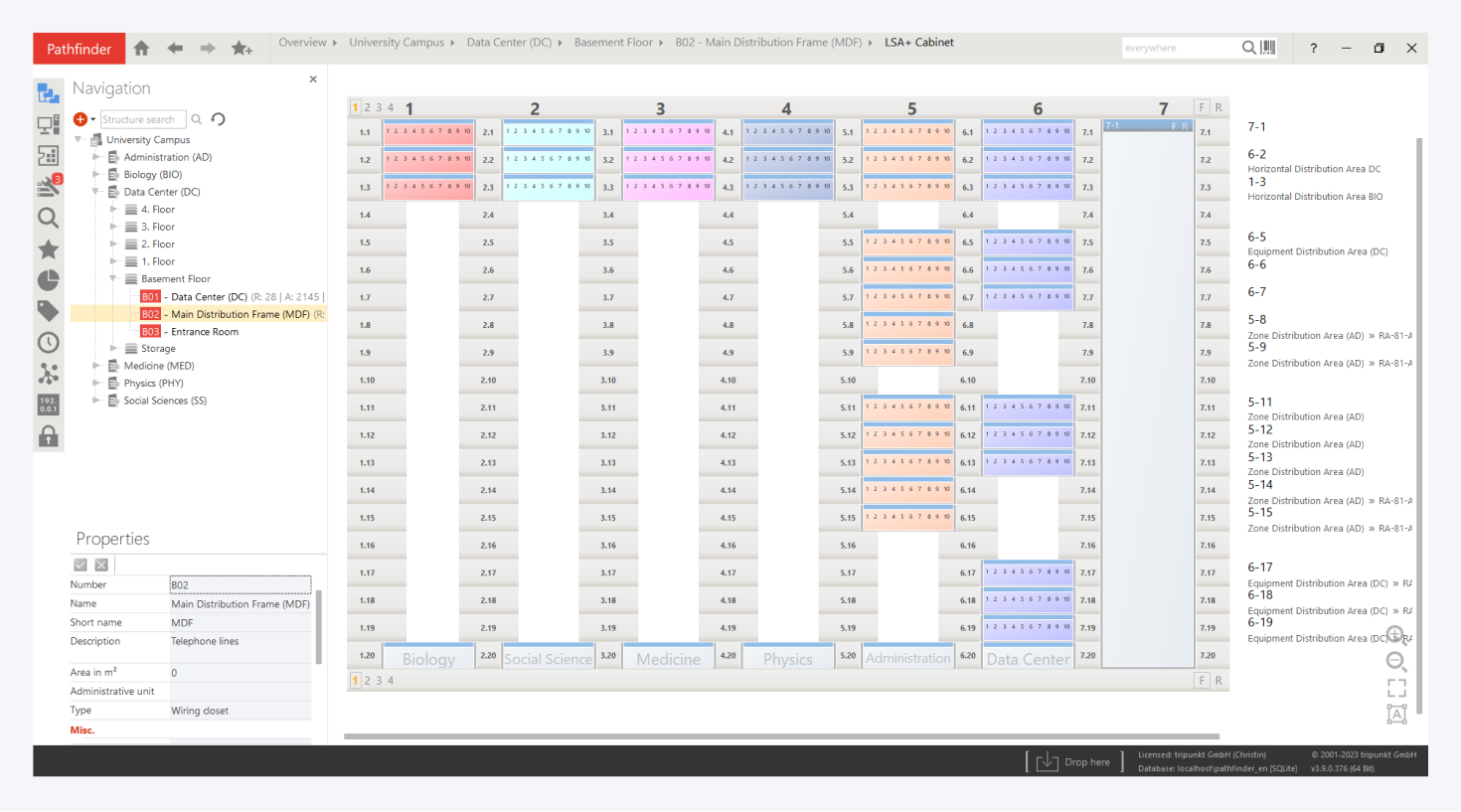Server Room and Distributors
In the basement of the data center building are rooms B01 (server room) and B02 (MDF), which have been modeled to reflect reality in their structure. Let's first take a look at the server room. There are four rows of cabinets with 19" racks. The room also has a UPS rack and two cooling racks with fans. The floor plan of the server room is provided by a DWG drawing.
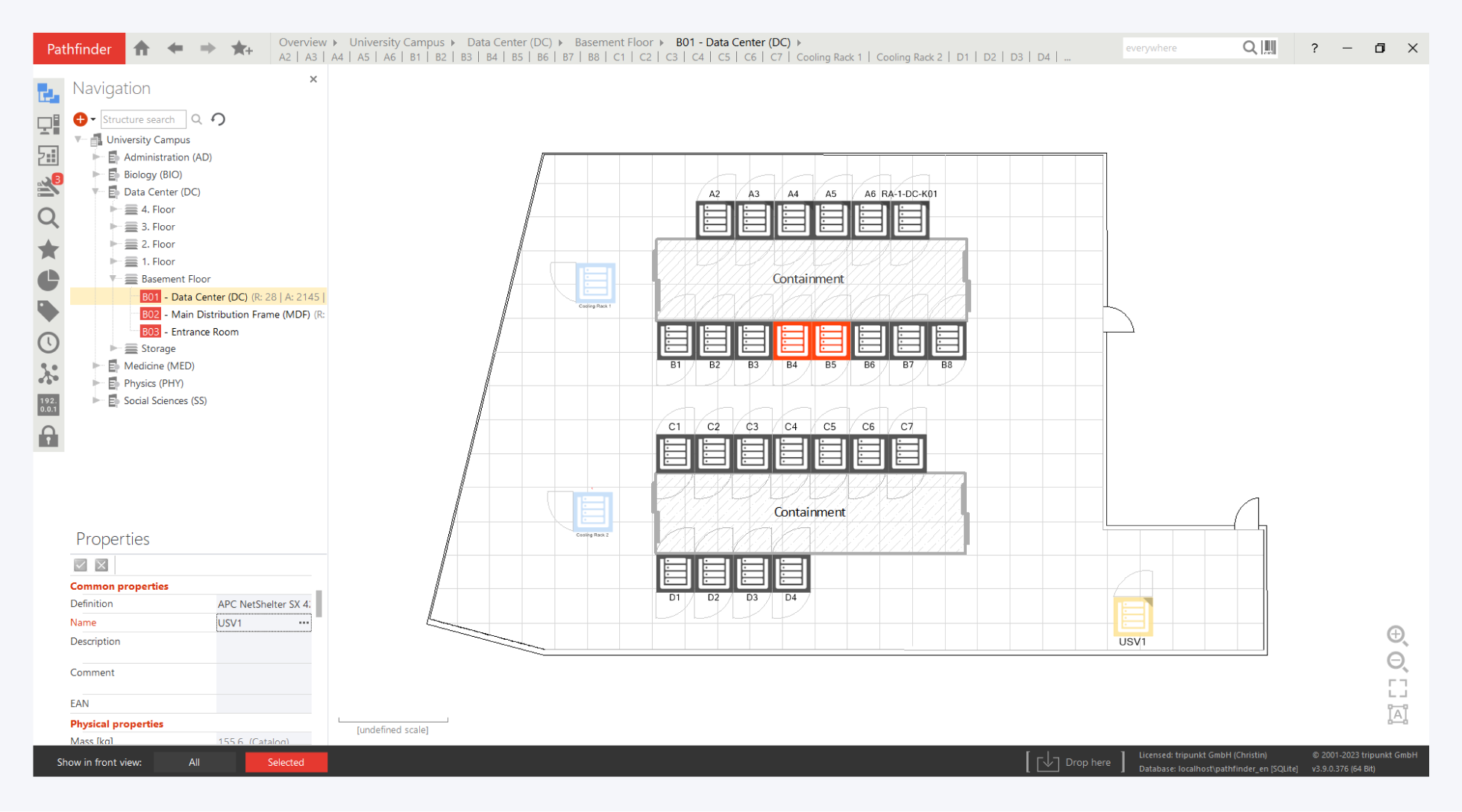
You can show and hide individual layers of the stored DWG drawing via the context menu (Background > Options...). Just try it out with the cold or hot aisles or enclosures.
Serverraum
Main Distribution Frame (MDF)
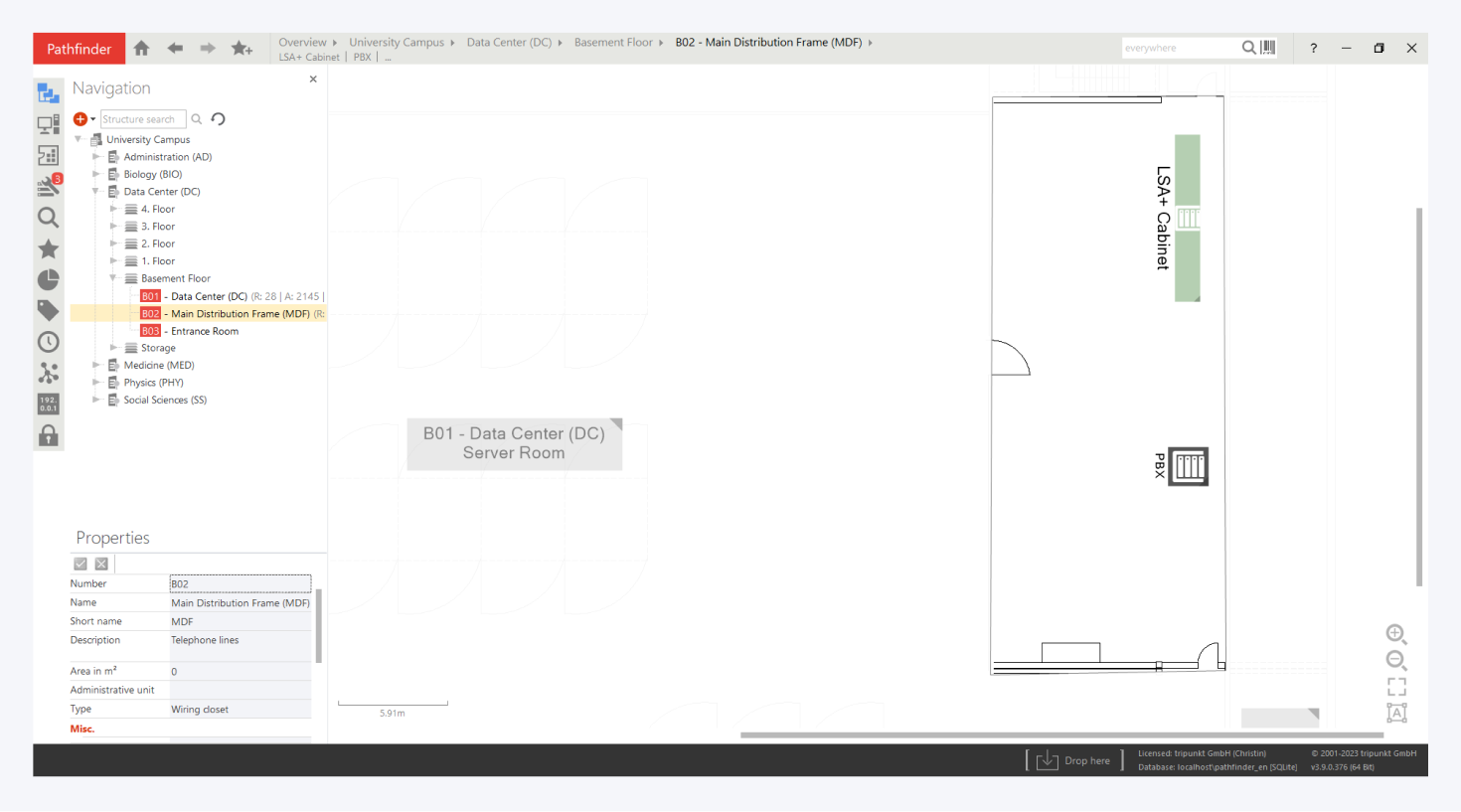
The MDF was also modeled based on reality. This main distributor contains:
Floor Distributors
On each floor and in each building, various floor or building distributors are available for inspection. You want to take a look at the floor distributors? Open the detailed cabinet view by clicking on the cabinet icon in the room view.
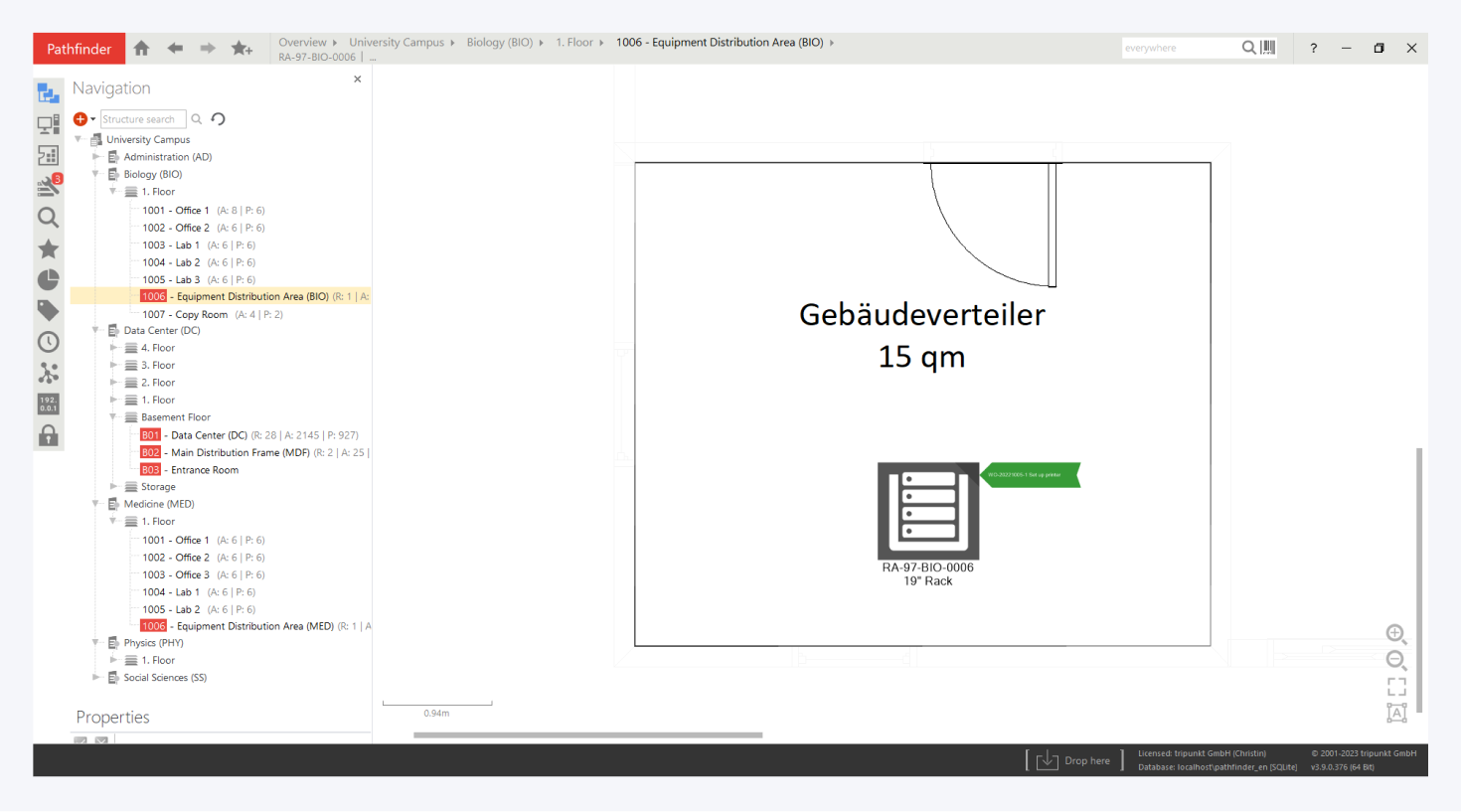
Biology Rack
The layout of the biology rack includes numerous passive module carriers for primary connections to the data center, panels for tertiary connections to the offices, and Layer 2 network switches for LAN connections in the offices. We also use the layout of this floor distribution system to show you some interesting features that Pathfinder has to offer in the field of cabinet documentation.
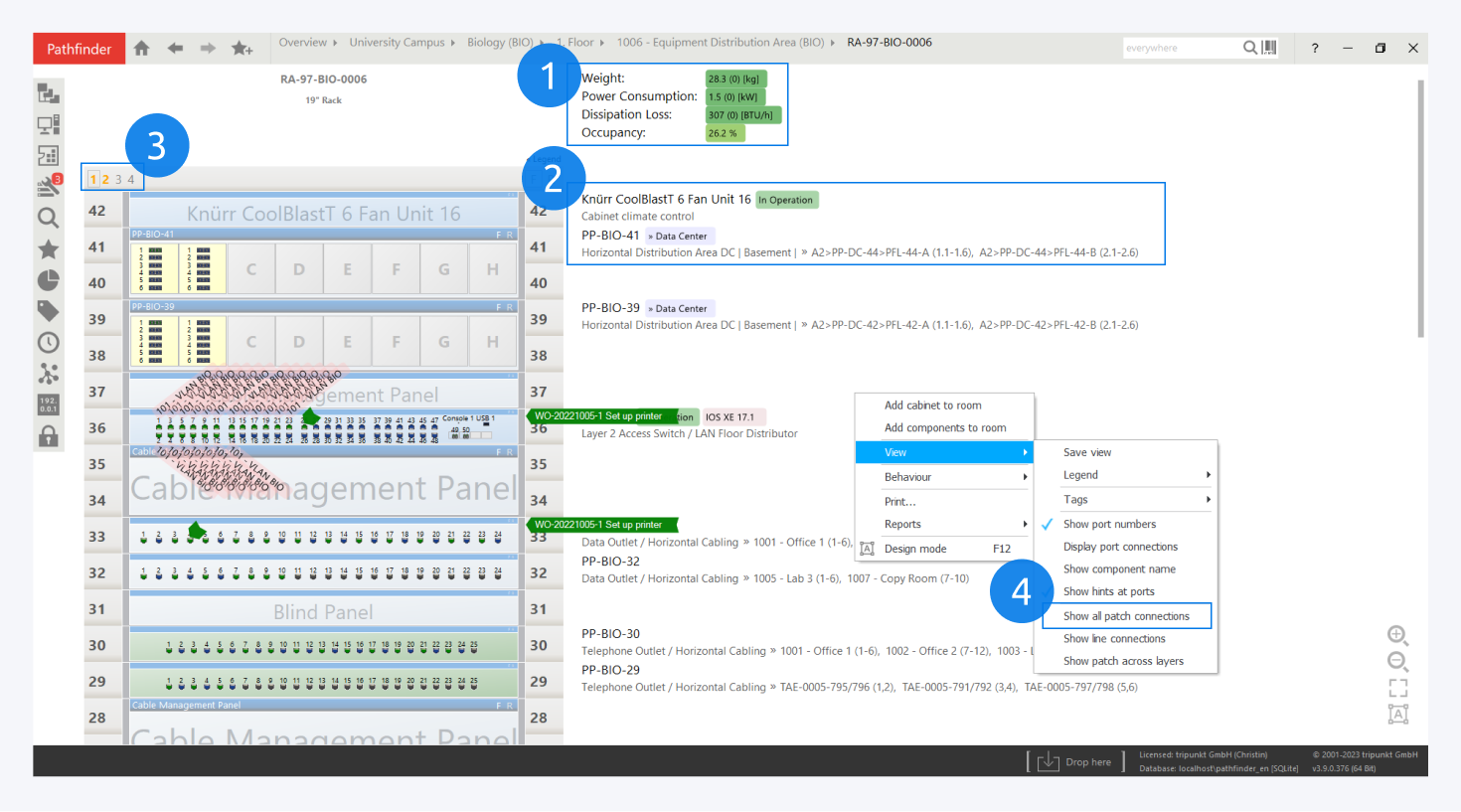
On the right above the racks, the physical data is always displayed. This legend provides, for example, the total weight of the rack including all installed devices. (The data is taken from the definitions/templates as they are stored in the Pathfinder catalog according to the manufacturer's specifications).
On the right side of the cabinet you will find a legend which allows you to see the name of the installed devices as well as the destination of the rear cabling.
Via the layers 1|2|3|4 at the top left of the rack you can access additional layers, which the can be used for the documentation of additional devices that may be placed in the back or on either side of the rack. There is a PDU for the power supply on layer 2 as an example.
Would you like to see all patch connections in the rack at a glance? Please click with the right mouse button next to the cabinet and open the context menu: View → Show all patch connections.
What does the back of a cabinet look like? Simply click on the letter R at the top right edge of the floor distributor. Pathfinder will now display the rear view as if you were standing directly behind the cabinet.
Printing Rack Views
A strength of Pathfinder is providing numerous pre-configured export functions. You need a PDF of your rack? No problem. Just right-click next to the rack and click Print in the context menu. You can decide yourself what should be printed (e.g. also rear views). If you have loaded several rack views, you will be able to generate print views for all rack layouts with one click.