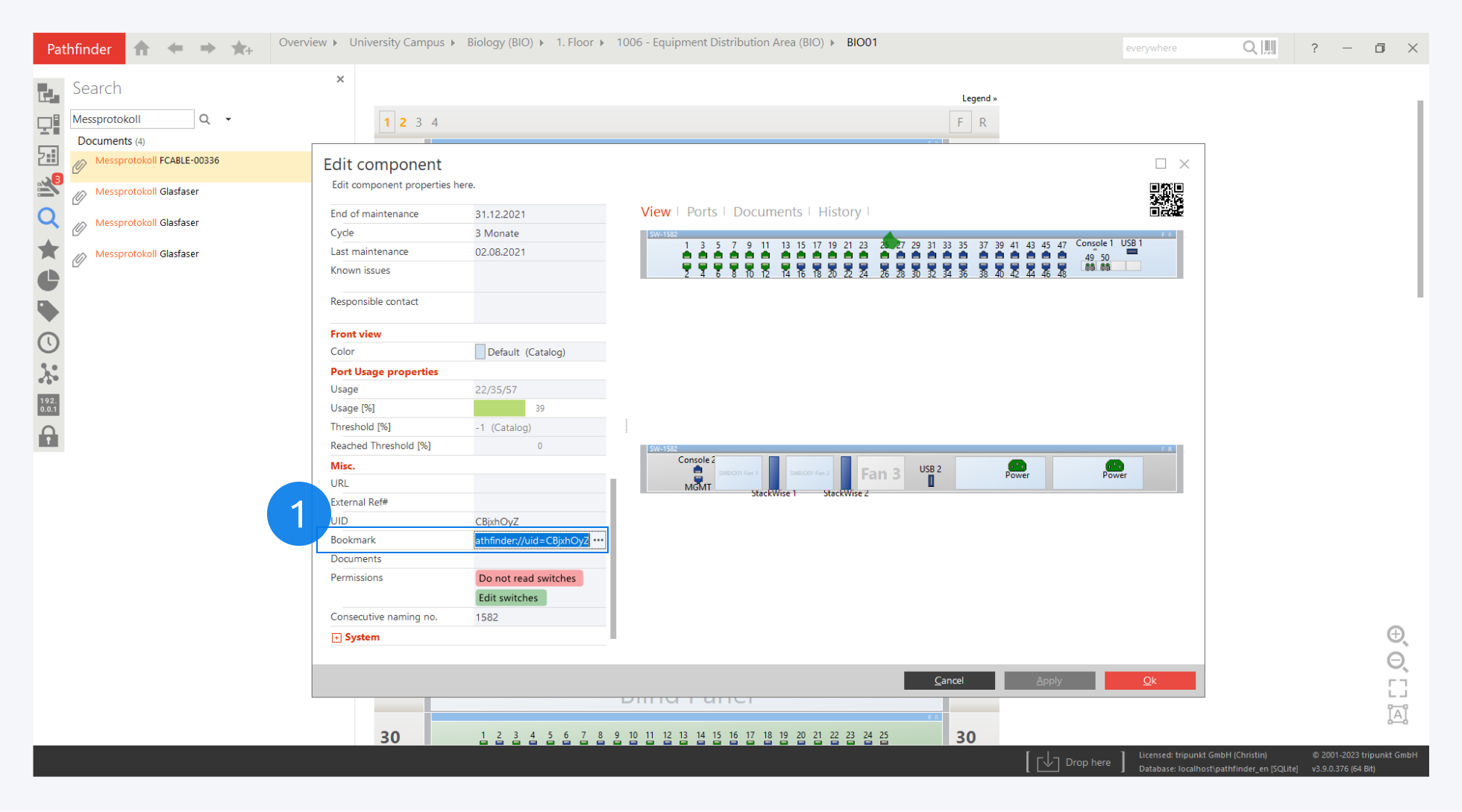Properties of Devices and Cables
Pathfinder offers the possibility to store, display or edit additional information for all IT assets and cables. You can store these additional properties on any object in the database, such as a tray or a location, and also have them displayed in reporting.
Just try it out. Use the search in the sidebar or click on the switch SWBIO01 and open the properties dialog via the context menu. For example, assign an IP address or enter a serial number.
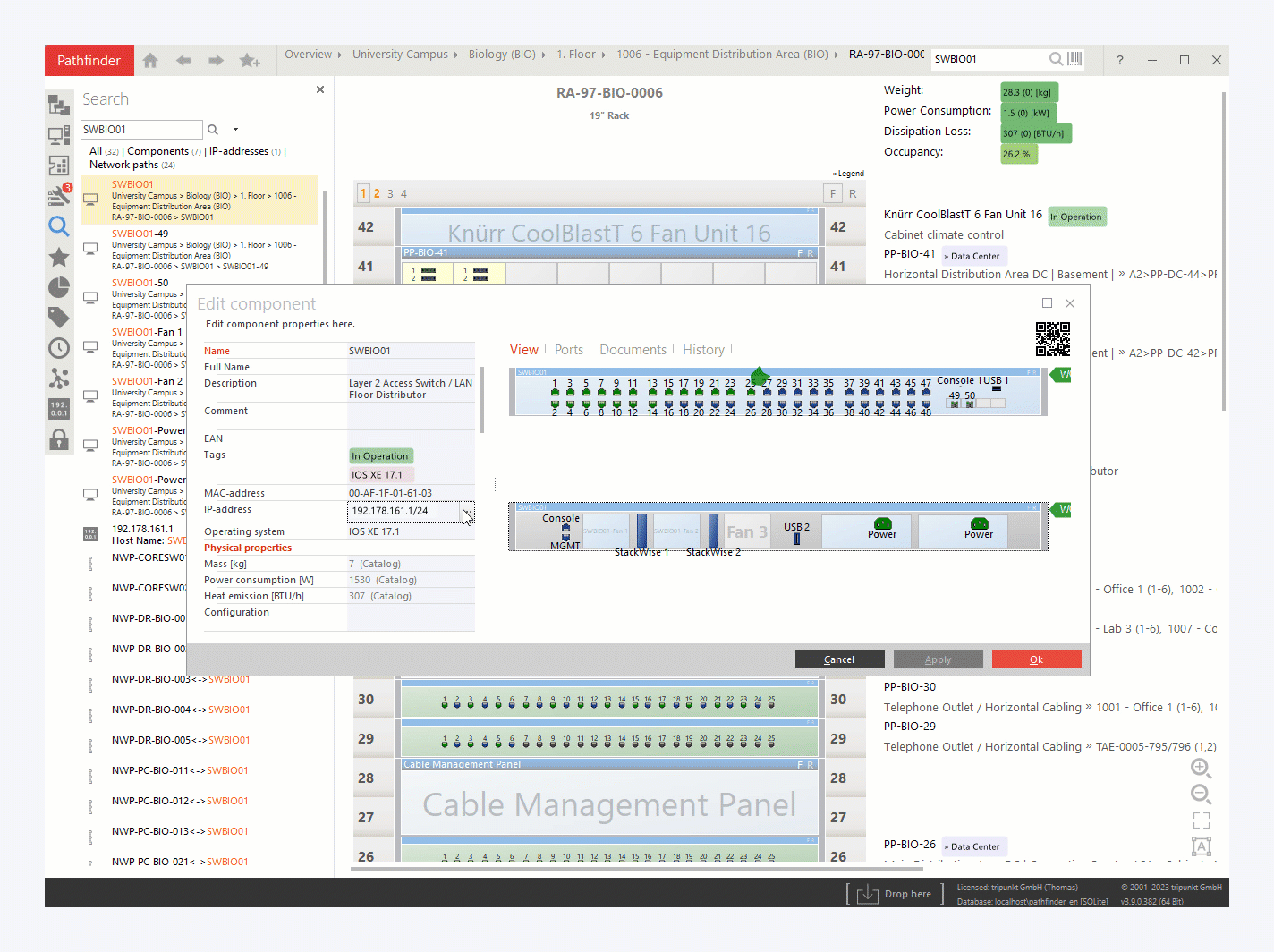
Cable Properties
Also, you can open the properties of a primary cable, in this example FCABLE-00336, and enter the cable length. Use the Connections tab at wire/fiber level to determine whether these are connected, configured with a line type or free.
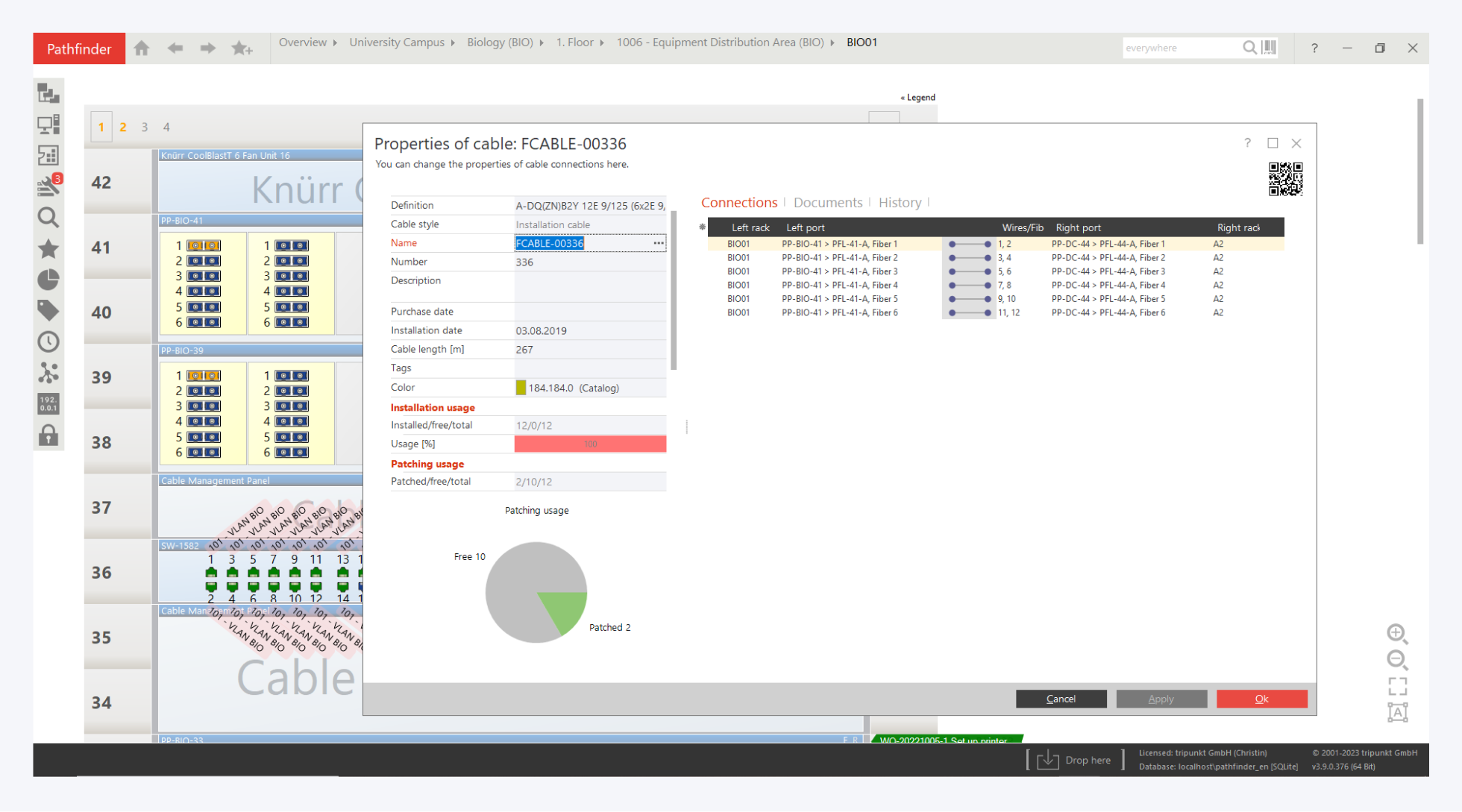
Attachments
You can assign files of different formats to the objects via the Documents tab in the Properties dialog in order to enhance your already documented data e.g. with images, configuration files, measurement logs or scanned maintenance contracts.
Pathfinder also allows you to search for file attachments, thus fulfilling the role of a file manager.
From the search result, double-click the file attachment to jump to the properties dialog of the respective object.
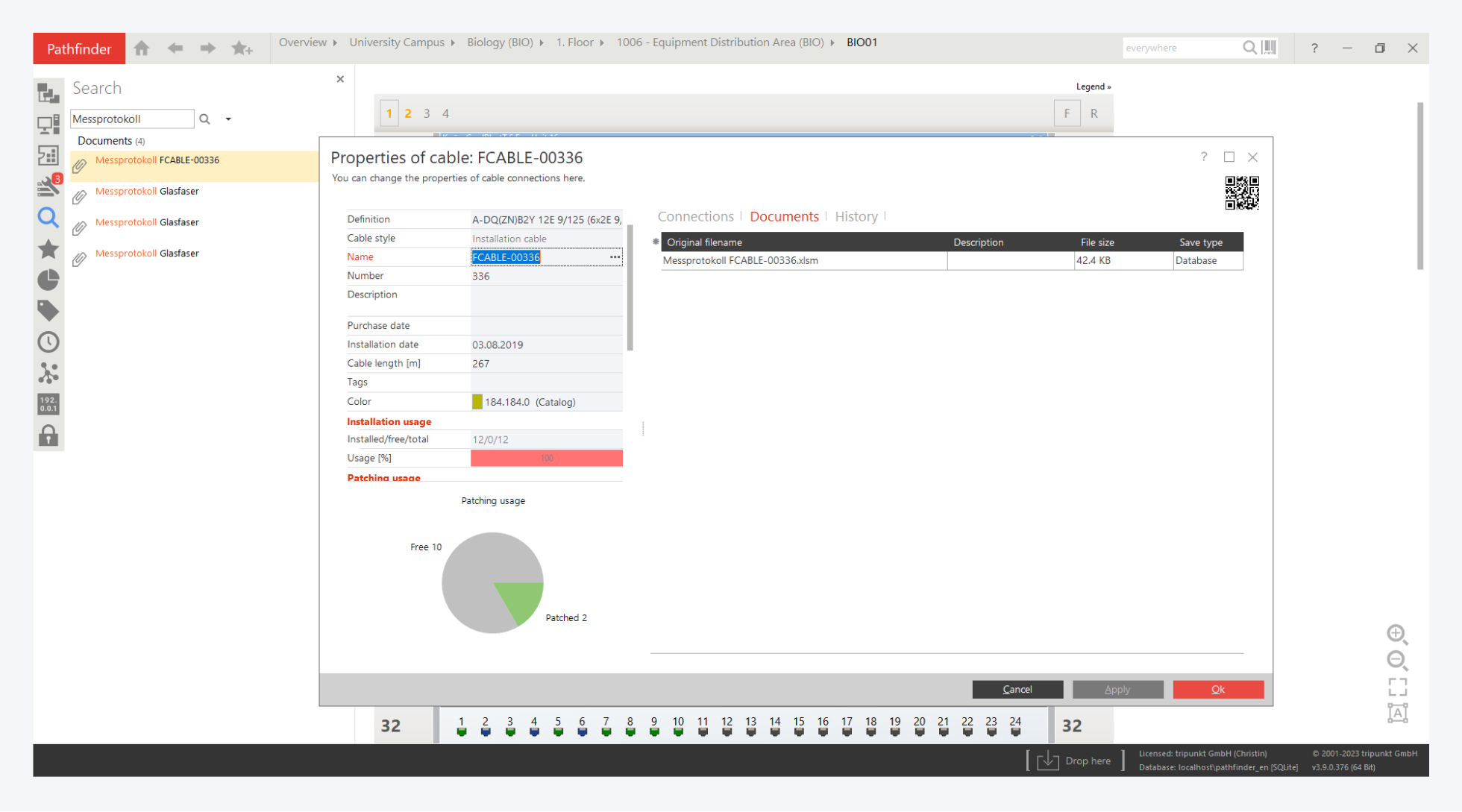
Using Bookmarks
In the object properties you will find a Bookmark field. Here Pathfinder automatically generates a unique URL when creating a new object, which can be used universally. If you have configured LDAP for Pathfinder and e.g. also installed a management system on the computer of the Pathfinder client, you can jump directly to the object via this URL.
Try it with our example and the switch SWBIO01. Simply enter the following URL in a web browser: pathfinder://uid=CxZXCjSJTTHK. Pathfinder opens automatically, the switch is displayed.