MIBs
This pages describes how to manage the Management Information Base in Pathfinder.
Select the Manage MIBs option from the Network and Services section.
In Pathfinder, MIBs can be assigned to components for use with SMNP queries.
MIBs Overview
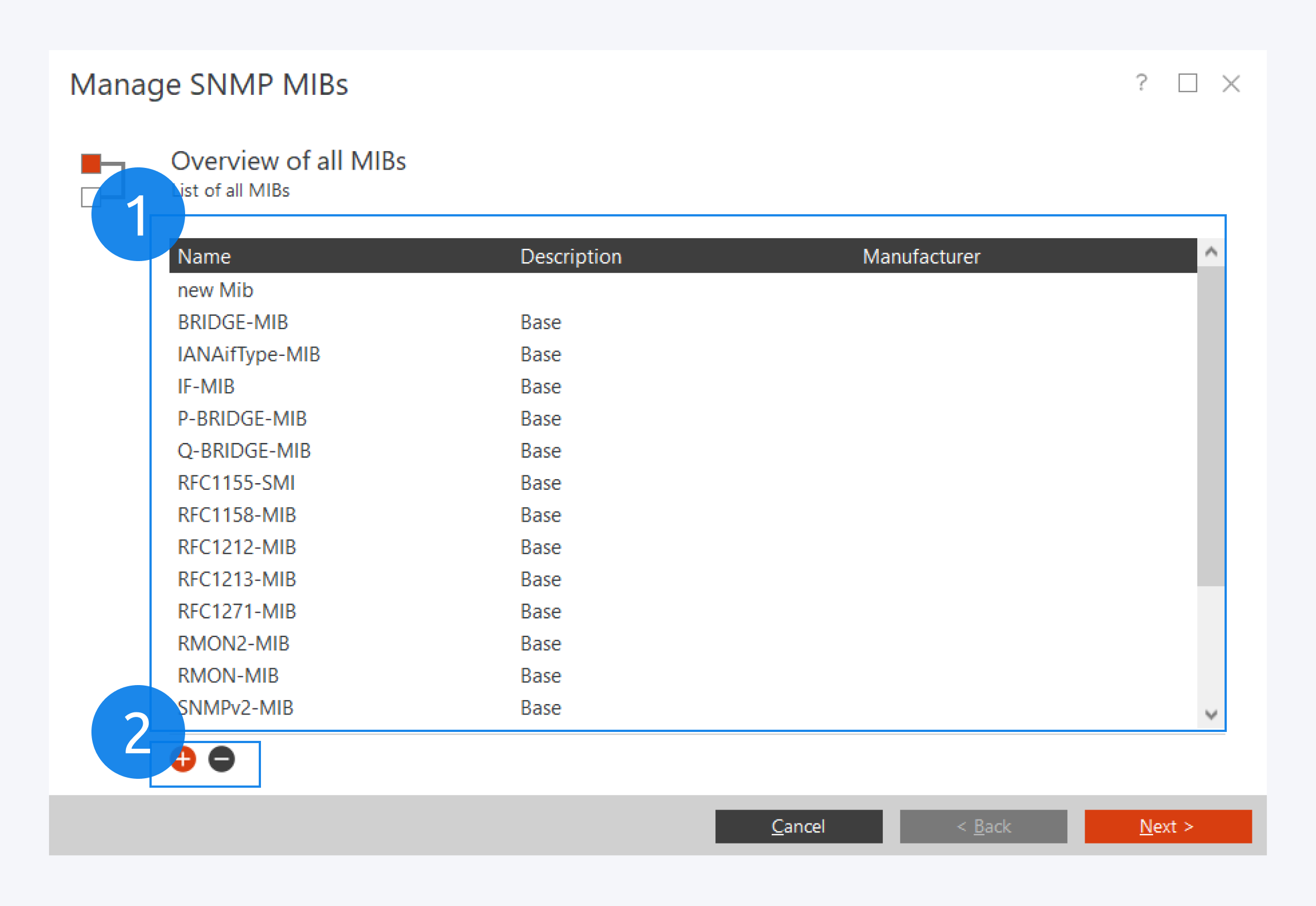
MIBs contain component specific OID information.
Pathfinder comes preloaded with many public MIBs compatible with almost all components.
You can view the list of available MIBs here (1).
You can add new MIBs or delete existing MIBs here (2).
You can also edit existing MIBs by double clicking on a MIB from the list, or by selecting a MIB and clicking on Next.
Create MIBs
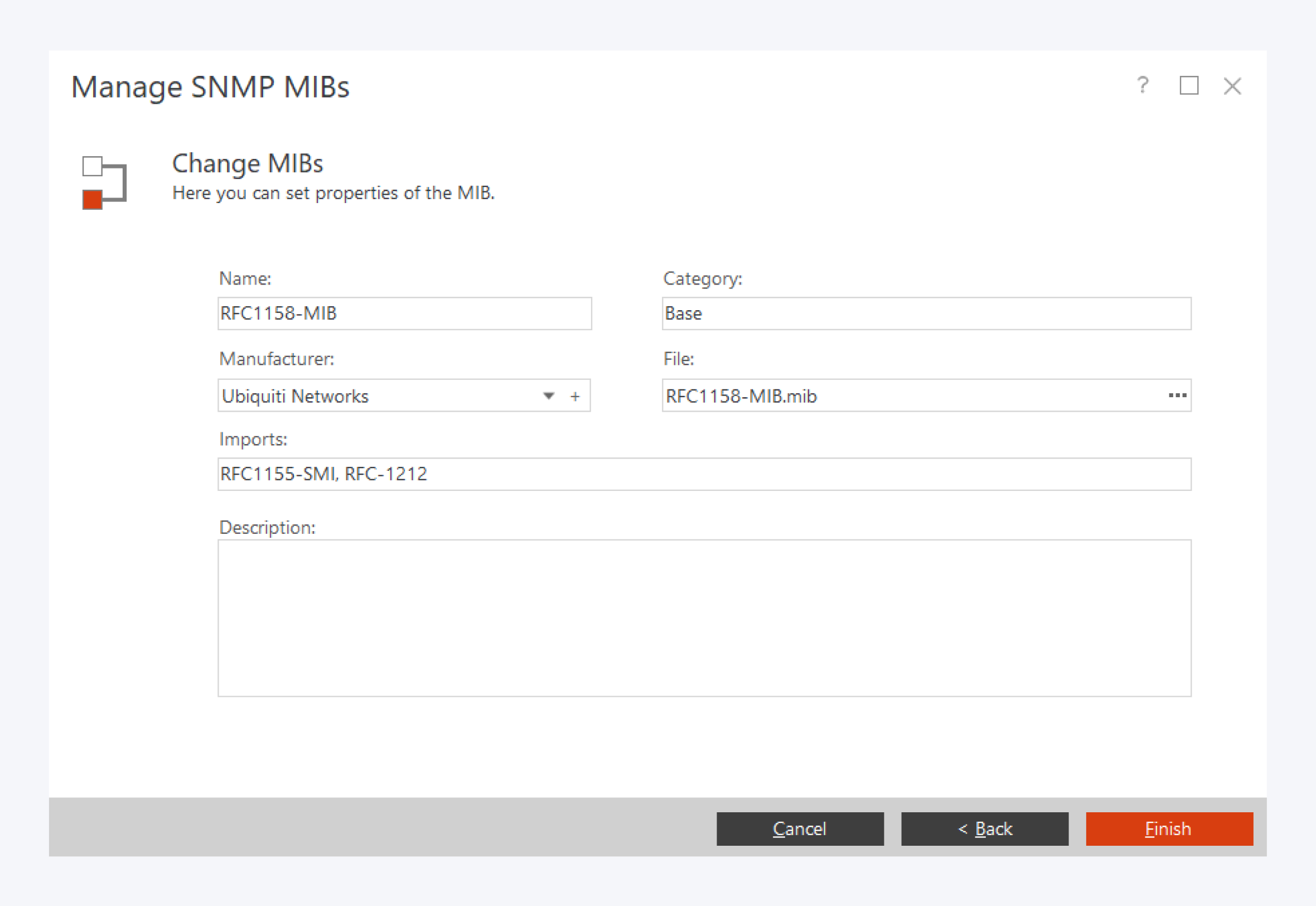
To add or edit a MIB, assign the name and category first.
Select the manufacturer or create a new one and upload the MIB file.
You can also fill in information about other imports and write a description about your MIB.
Click on Finish to complete creating or edit a MIB in Pathfinder.