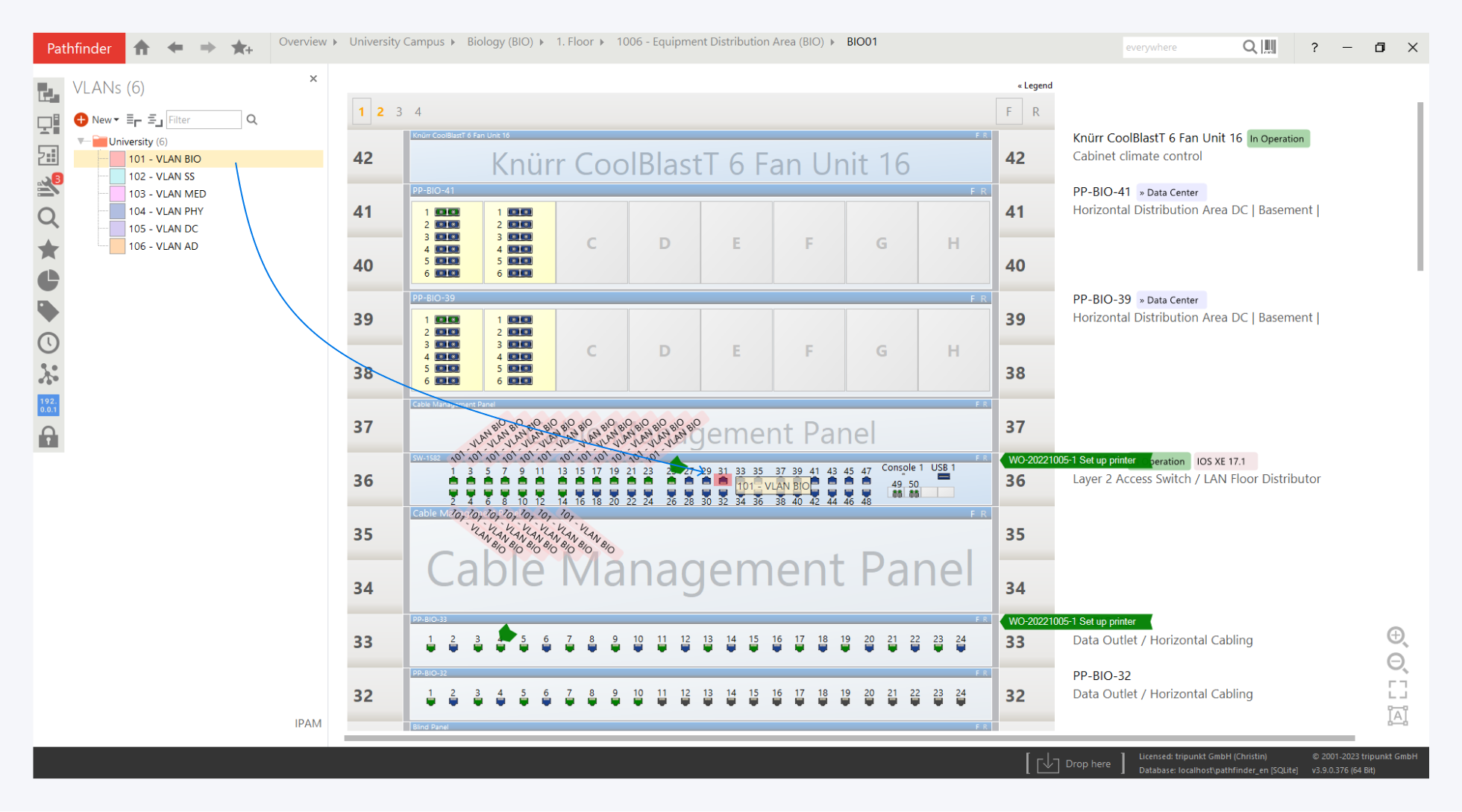IPAM
You can access the IP management via the IPAM sidebar tab.
In our example, an IPv4 network with addresses for each building and the backbone network has been created. Of course, it is also possible to structure networks into subnets or to create IPv6 networks.
Addresses can then be assigned to devices or ports via their properties. Assigned or used addresses can be recognized by the assigned data at the address, for example.
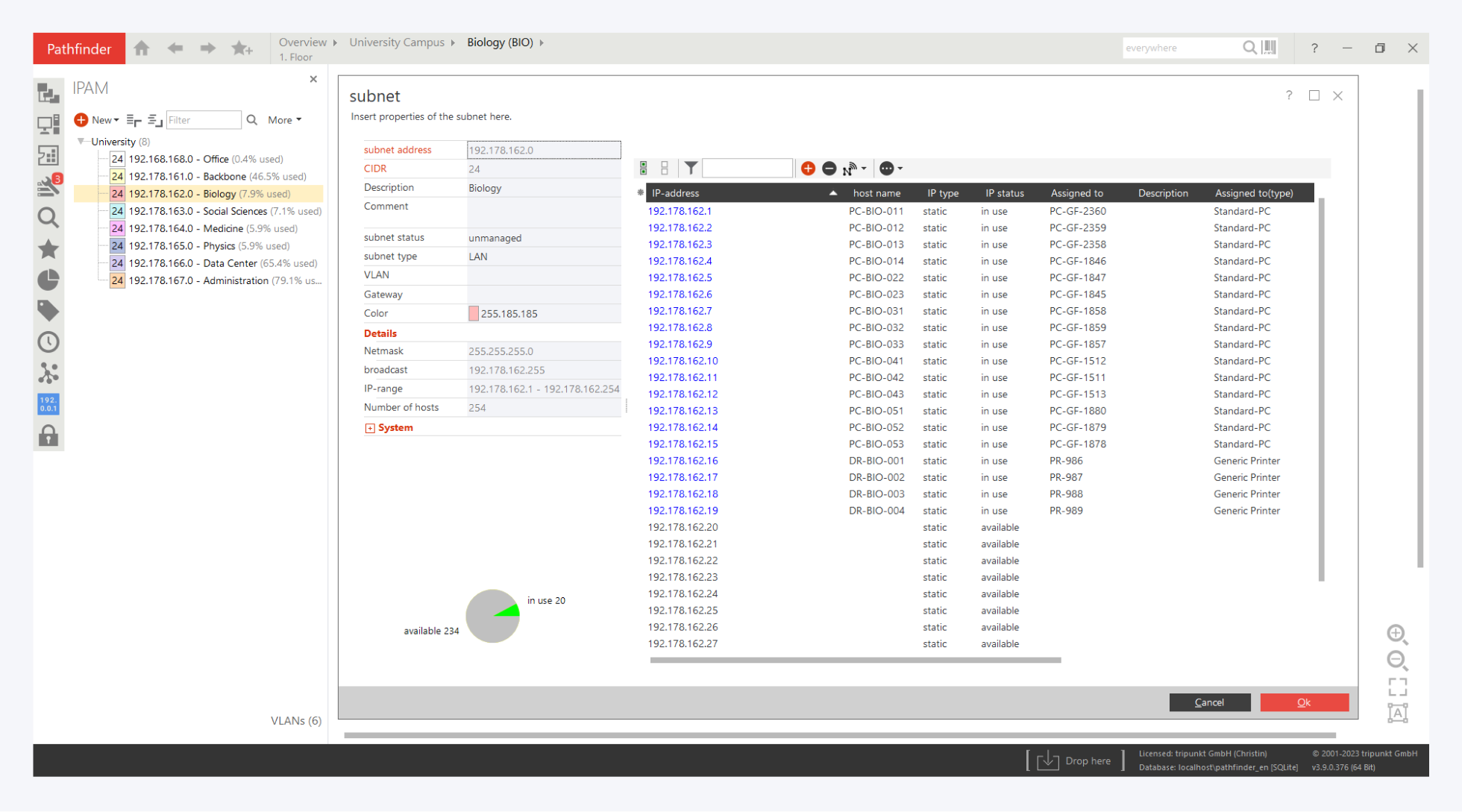
In the IPAM, you can also create VLANs and then assign them to ports.
In our example, we have also created a VLAN for each of the building networks and marked them with identical colors to ensure recognition and better visual identification.
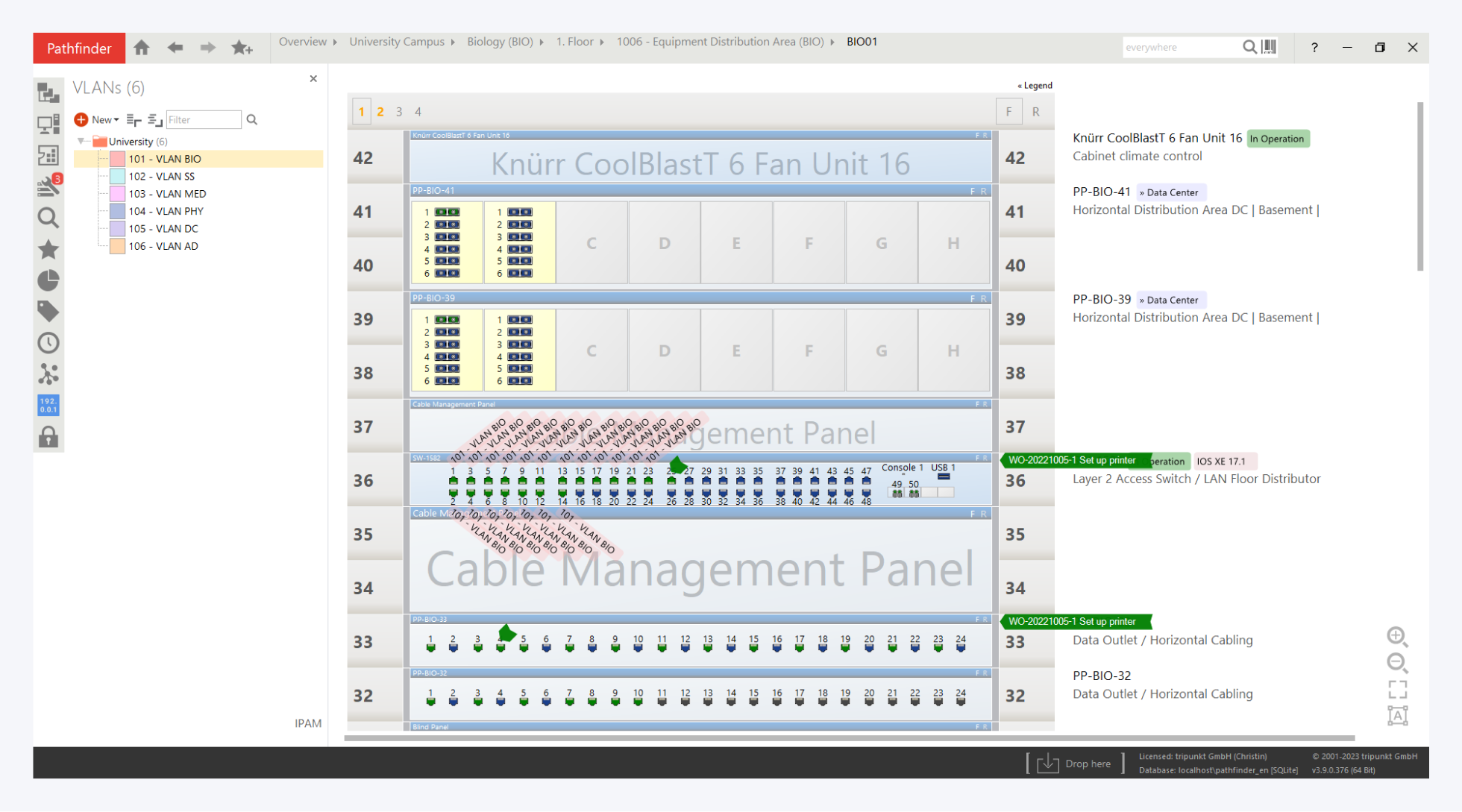
To assign a VLAN to a port, simply drag and drop the VLAN onto the port.