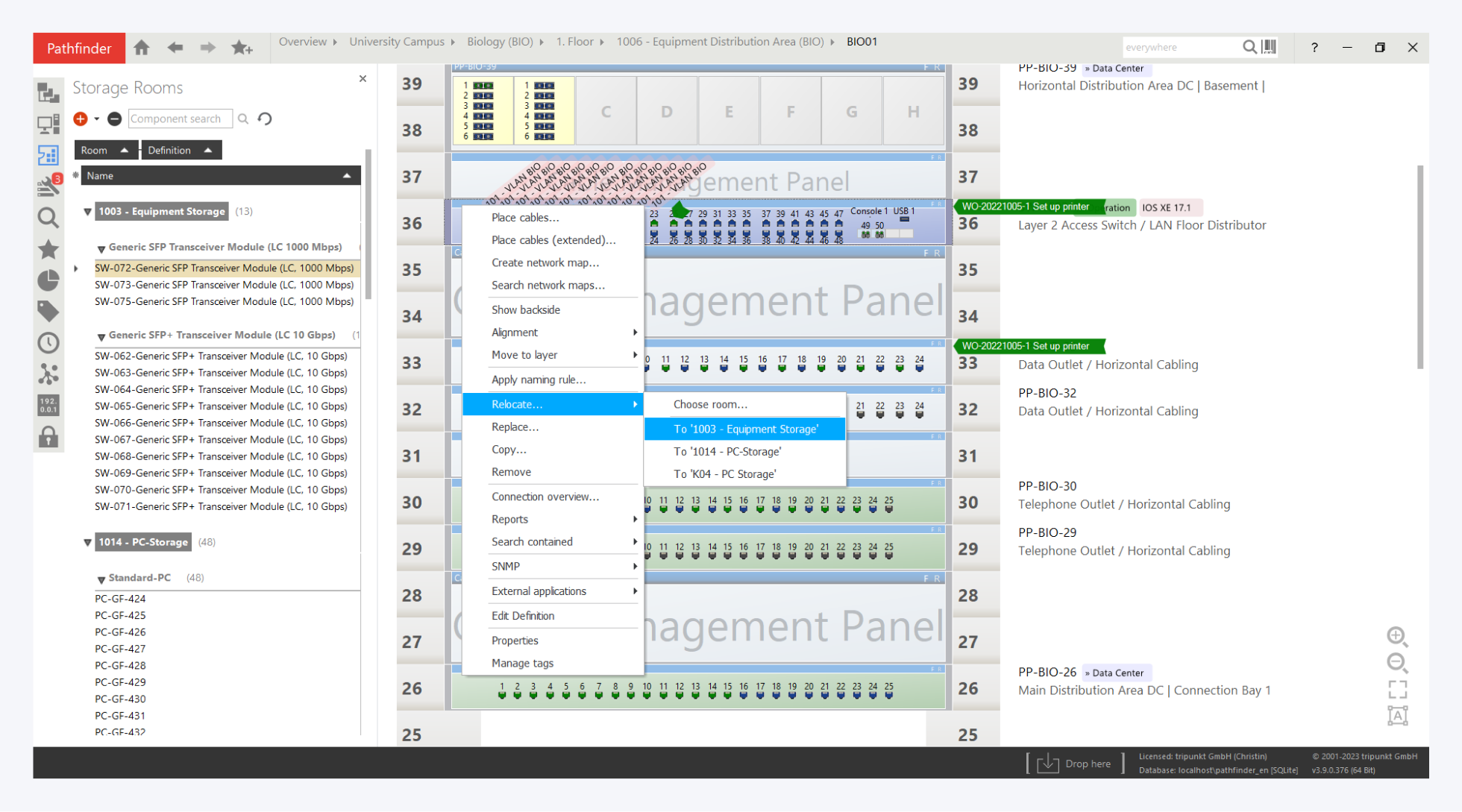Inventory Management with Storage Rooms
You are interested in inventory management? You can define rooms as storage rooms so that you can store equipment that has not yet been installed there.
To do this, you only need to set the rooms type property to "Storage"
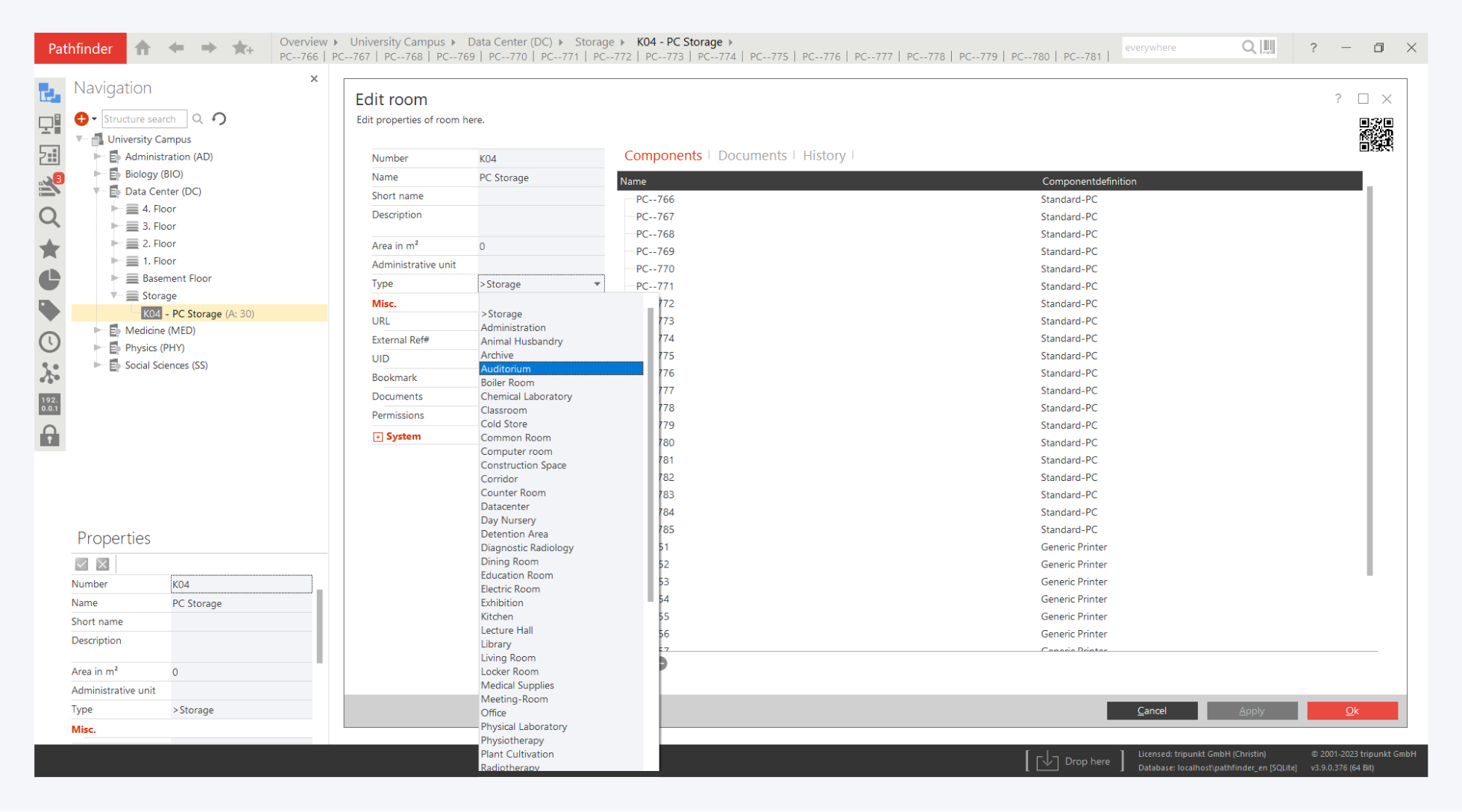
For storage rooms, no room outlines or drawings are used in the background.
All stored devices are displayed in table form. You can filter, sort or configure the view individually here. This enables a clearer management for larger amounts of unused devices.
You can use the Plus and Minus icons to create devices or delete them from the inventory.
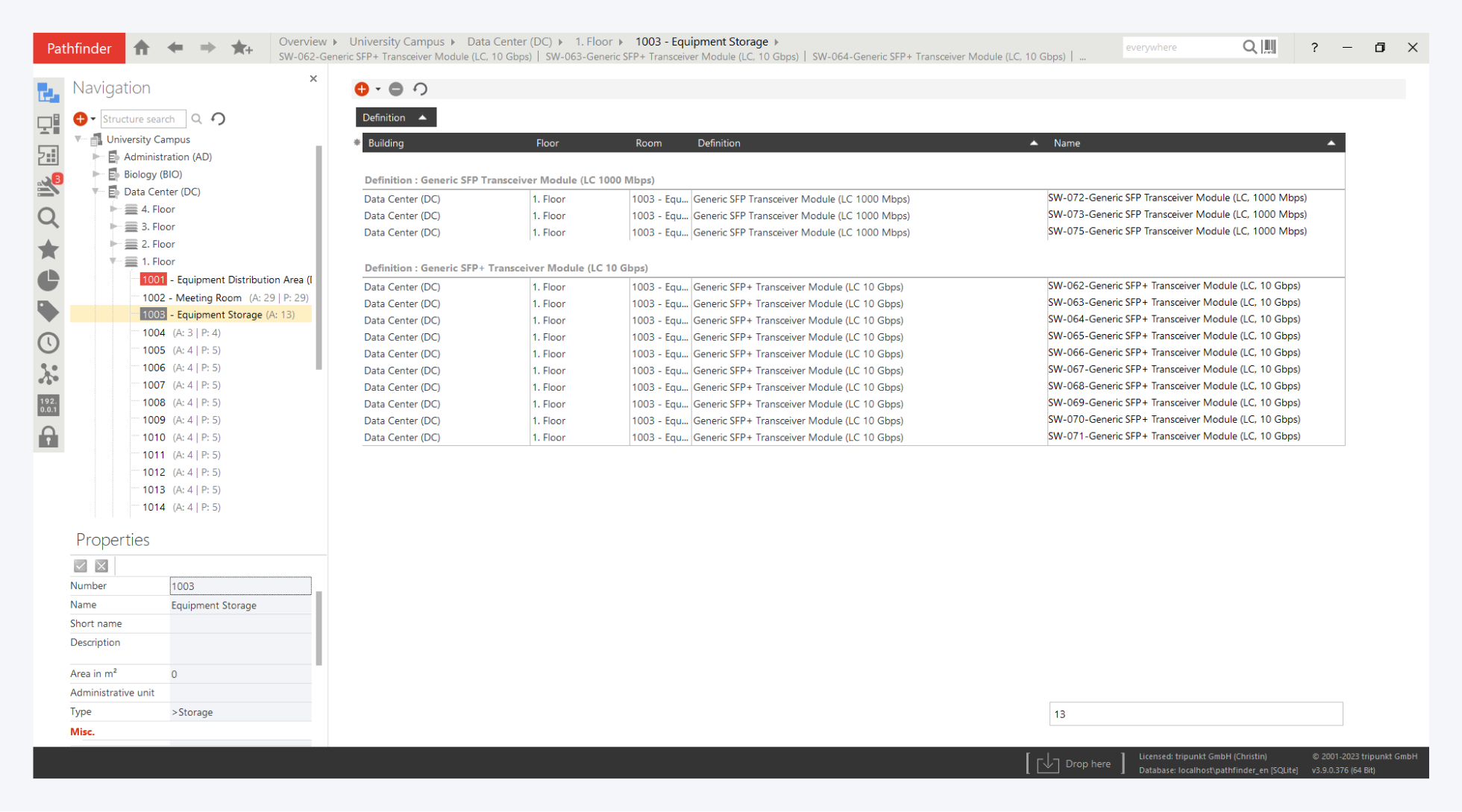
Components can be moved from the storage management in the sidebar to a rack or room by drag & drop.
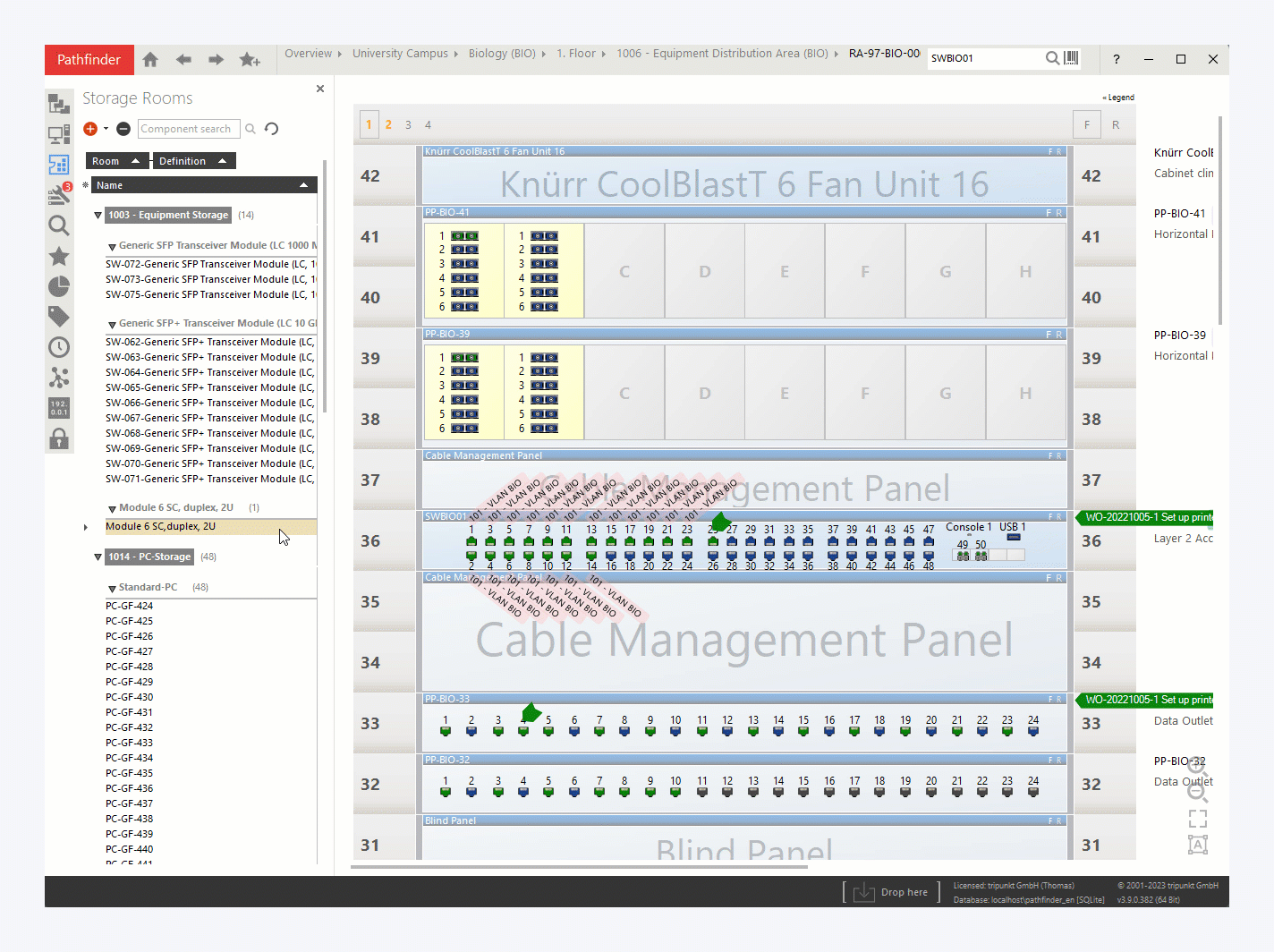
Vice versa, you can use the Relocate function to move components from a rack or room directly to a storage room. You can also find an overview of the supported relocation functions for components and modules here.